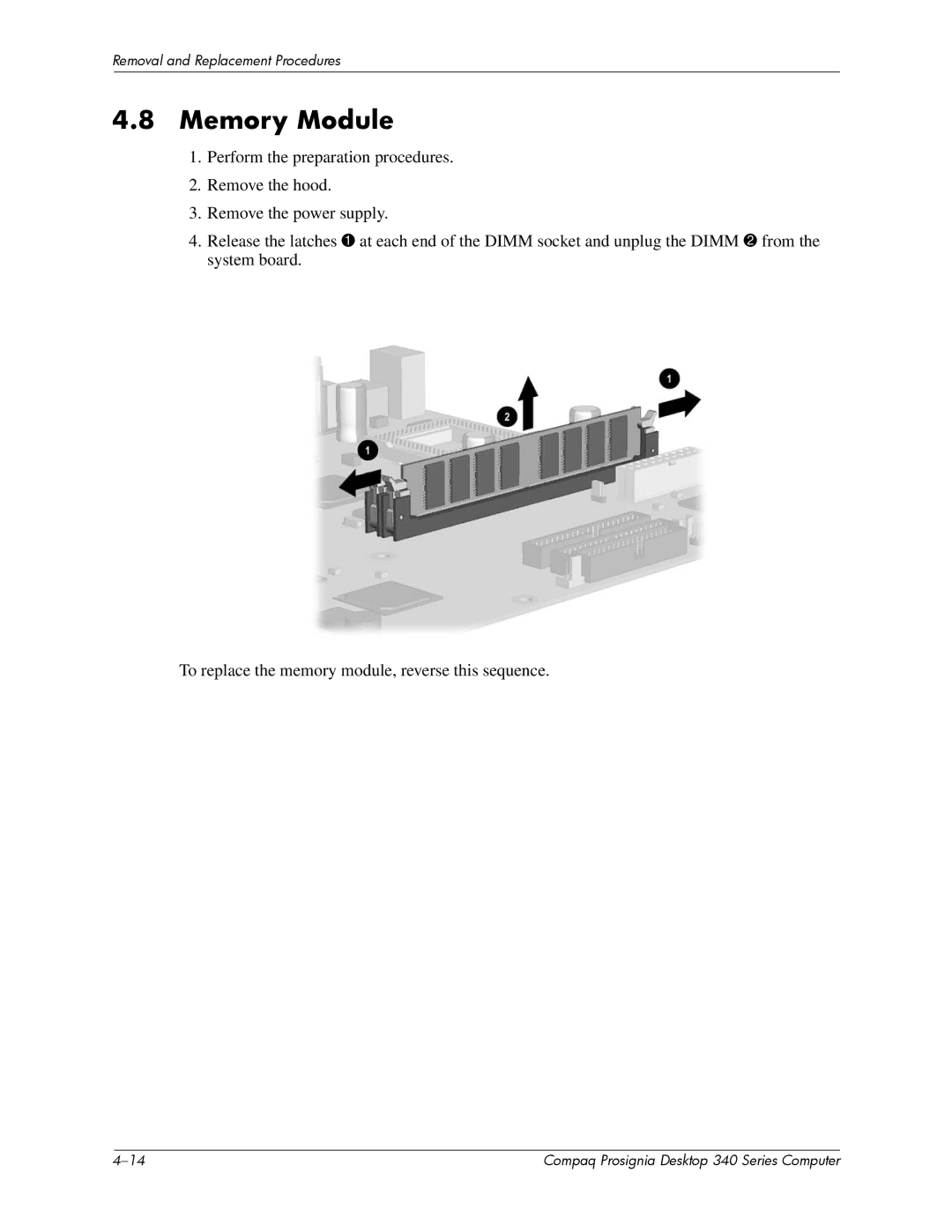Removal and Replacement Procedures
4.8Memory Module
1.Perform the preparation procedures.
2.Remove the hood.
3.Remove the power supply.
4.Release the latches 1 at each end of the DIMM socket and unplug the DIMM 2 from the system board.
To replace the memory module, reverse this sequence.
| Compaq Prosignia Desktop 340 Series Computer |