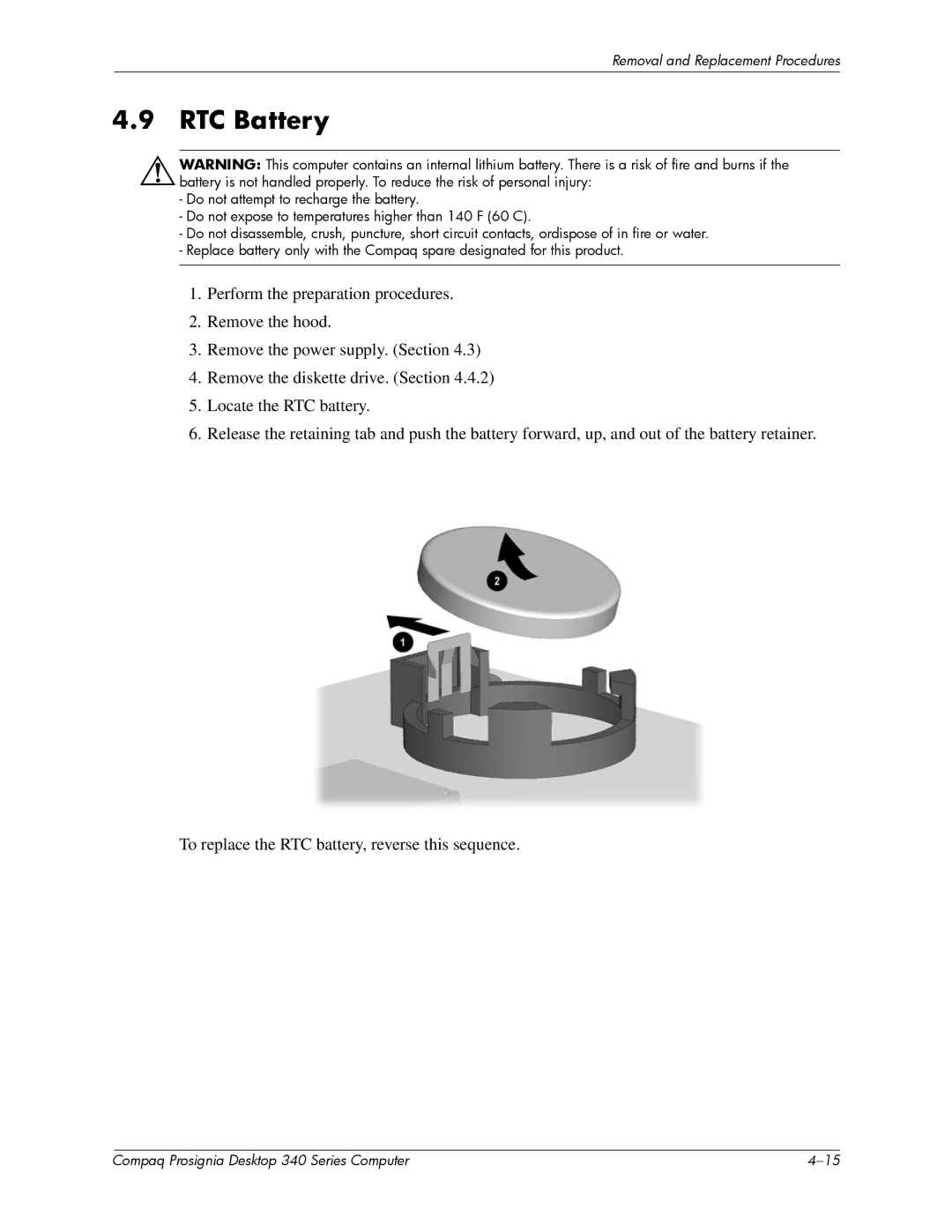Removal and Replacement Procedures
4.9RTC Battery
ÅWARNING: This computer contains an internal lithium battery. There is a risk of fire and burns if the battery is not handled properly. To reduce the risk of personal injury:
-Do not attempt to recharge the battery.
-Do not expose to temperatures higher than 140 F (60 C).
-Do not disassemble, crush, puncture, short circuit contacts, ordispose of in fire or water.
-Replace battery only with the Compaq spare designated for this product.
1.Perform the preparation procedures.
2.Remove the hood.
3.Remove the power supply. (Section 4.3)
4.Remove the diskette drive. (Section 4.4.2)
5.Locate the RTC battery.
6.Release the retaining tab and push the battery forward, up, and out of the battery retainer.
To replace the RTC battery, reverse this sequence.
| Compaq Prosignia Desktop 340 Series Computer |