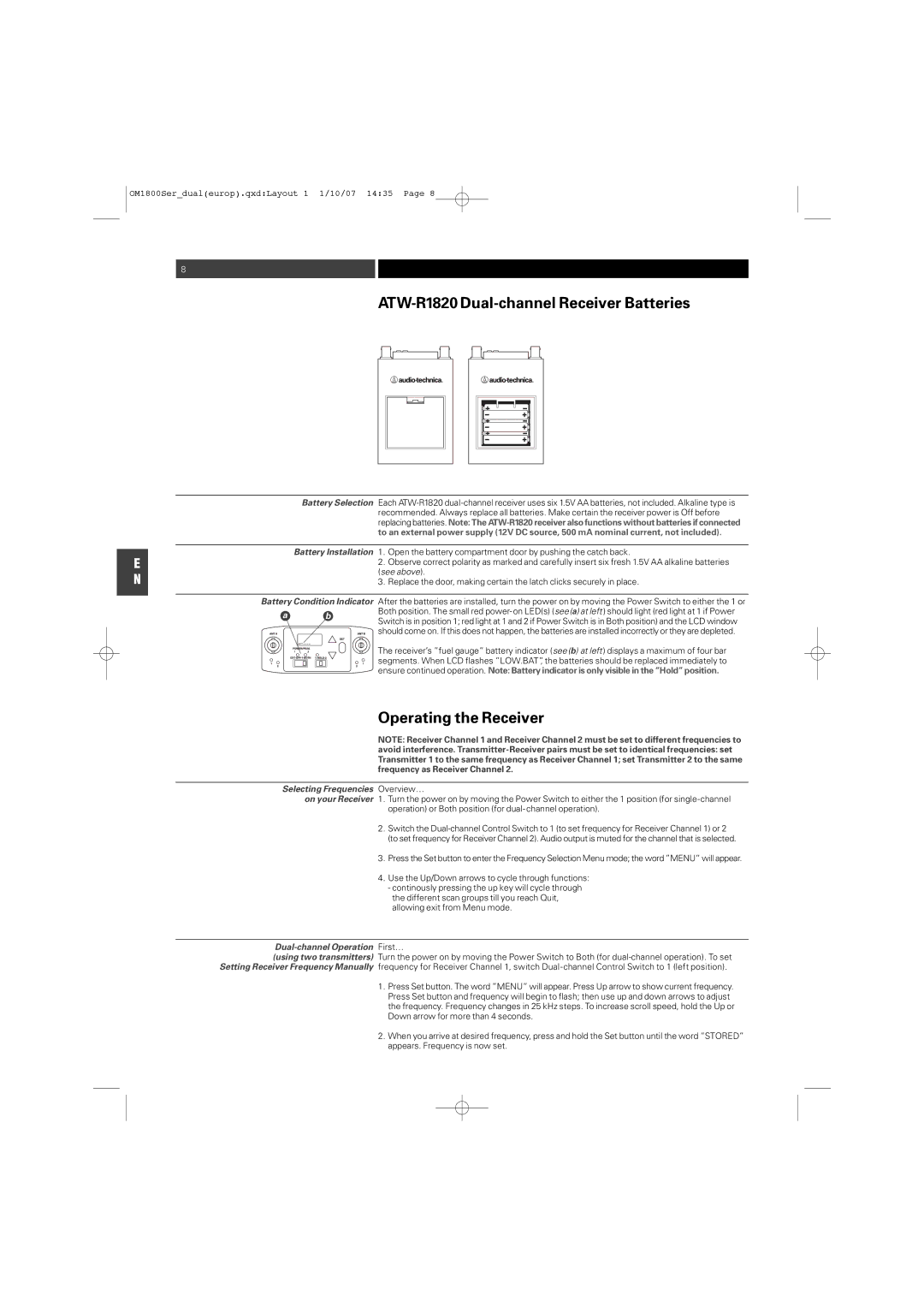0470
Contents
About RF Interference
Series Components dual-channel
Two detachable Two 45 cm output cables
Dual-channel receiver Antennas TA3F to Xlrm Holds receiver
UniPak transmitter Plug-on transmitter
System Features dual-channel
Quick Overview of System Operation
If your system is equipped with a Plug-on Transmitter
ATW-R1820 Dual-channel Receiver Controls front
Panel
Rear panel
Battery Selection
ATW-R1820 Dual-channel Receiver Batteries
Operating the Receiver
Selecting Frequencies Overview…
Single-channel Operation
Using one transmitter
Setting Receiver Frequency Manually
Switch is in the 1 position
Power/Mute Button
Battery Door
Antenna
Audio Input Jack
Transmitter Batteries
Operating theTransmitter
ATW-T1801
Receiver Channel
RF Power Adjustments on your Transmitter
Audio Input Level Gain Adjustments
Using the Mute and Un-Mute Functions
Transmitter Functions
Available Accessories
All Wireless Essentials accessories are
Receiver Accessories
Transmitter Accessories
Scanplans for 1800 Series
Band 795.500 820.000 MHz
Band 840.125 864.875 MHz
Band 541.500 566.375 MHz Band 655.500 680.375 MHz
Specifications
Overall System
ATW-R1820 Dual-channel Receiver
ATW-T1802 Plug-on Transmitter
Two-Years Limited Warranty
Disclaimer
Séries
Propos des interférences HF
Caractéristiques Garantie
Émetteur de poche UniPak Émetteur « Plug-on »
Series deux canaux
Deux antennes Deux câbles de sortie 45 cm
Fonctions des systèmes Series 1800 deux canaux
Si votre système comprend un émetteur « Plug-on »
Présentation rapide du fonctionnement du système
Si votre système comprend un émetteur de poche UniPak
Les commandes du récepteur deux canaux ATW-R1820
12 Sélecteur de signal de sortie
Panneau arrière
Potentiomètre Monitor Level
Entrée DC Input
Piles du récepteur deux canaux ATW-R1820
Utilisation du récepteur
Indicateur d’état des piles
Sélection des fréquences Procédure…
Réglage manuel de la fréquence de réception
OM1800Serdualeurop.qxdLayout 1 1/10/07 1436
Touche Power/Mute
Des commandes 3 positions
Des commandes
Antenne
Piles de l’émetteur
Utilisation de l’émetteur
Sélection des piles
État des piles
ALL.LOC et modifier le réglage
Les fonctions de l’émetteur
Paramètre Description
Accessoires disponibles
Astuces pour obtenir de meilleurs résultats
Bande C 541.500 à 566.375 MHz Bande D 655.500 à 680.375 MHz
Bande E de 795,500 à 820,000 MHz
Bande F de 840,125 à 864,875 MHz
Récepteur double canal ATW-R1820
Caractéristiques
Système global
Avertissement
Garantie deux ans
0470
HF-Interferenz
Inhalt
Zweikanalempfänger Antennen TA3F zu Xlrm
Komponenten Serie 1800 Zweikanal
Zwei abnehmbare Zwei 45 cm-Ausgangskabel
Systembeschreibung Zweikanalversion
Kurzanleitung
LED für Power/Peak Betrieb/Spitze
Antenneneingänge
Diversity-Anzeigen
Für die einzelnen Antennen
Rückseite
ATW-R1820 Zweikanalempfänger Batterien
Bedienung des Empfängers
Einstellung der Empfängerfrequenz
Mit der automatischen Frequenzwahl
Einkanalbetrieb
Mit einem Sendemodul
OM1800Serdualeurop.qxdLayout 1 1/10/07 1436
Betriebs-LED
Audioeingangsbuchse
Mikrofoneingang
Stummschaltung
Sendemodulbatterien
Bedienung des Sendemoduls
Sendemodulfunktionen
Einstellung der HF-Leistung an Ihrem
Sendemodul
Einstellung des Audio-Eingangspegels
Tipps und Tricks
Scantabellen für die Serie
Hinweise
± 0,005 %, Phase Lock Loop Frequenzkontrolle
Technische Daten
Gesamtsystem
ATW-R1820 Zweikanalempfänger
Haftungsausschluss
Beschränkte 2-Jahres-Garantie
0470
Sobre las interferencias RF
Índice
Transmisor UniPak
Componentes de la Serie 1800 Series canal dual
Dos antenas
Características del sistema canal dual
Descripción rápida del funcionamiento del sistema
Controles del receptor de canal dual ATW-R1820
Panel posterior
Baterías en el receptor de canal dual ATW-R1820
Funcionamiento del receptor
Uso de la función de Barrido Automático
Para ajustar la frecuencia del receptor
Funcionamiento en canal dual
Funcionamiento con un solo canal
En primer lugar…
Funcionamiento con solo un canal
Botón Power/Mute encendido
Antena
LED de encendido
Jack de entrada de audio
Baterías del transmisor
Manejo del transmisor
Estado las baterías
Misma frecuencia que el Canal Receptor
Bloqueo Power / Mute
Funciones del transmisor
Ajustes de la potencia RF en su transmisor
Ajustes del nivel de entrada de audio
Accesorios disponibles
Funcionamiento del transmisor
Trucos para obtener los mejores resultados
Planos de barrido para la serie
Banda E 795,500 820,000 MHz
Banda F 840,125 864,875 MHz
Banda C 541.500 566.375 MHz Banda D 655.500 680.375 MHz
±0.005%, Control de frecuencia Phase Lock Loop
Especificaciones
Sistema general
25 dBµV, S/N 60 dB a 5 kHz desviación, ponderación a
Exoneración de responsabilidad
Años de garantía limitada
0470
Interferenze RF
Indice
Serie 1800 componenti canale doppio
Due Antenne
Caratteristiche del sistema canale doppio
Guida rapida all’utilizzazione del sistema
ATW-R1820 Controlli del ricevitore a doppio canale
Pannello posteriore
ATW-R1820 Batterie per il ricevitore a doppio canale
Utilizzazione del ricevitore
Innanzitutto…Usare la funzione di scansione automatica
Utilizzazione con canale singolo
Usando un trasmettitore impostare
Del canale doppio su Hold centrale
Usare la funzione di scansione automatica per Innanzitutto…
Tasto POWER/MUTE
Led di accensione
Presa per ingresso audio
Ingresso per microfono
Inserimento delle batterie del trasmettitore
Utilizzare il trasmettitore
ATW-T1801 ATW-T1802 Scelta delle batterie
Inserimento delle
Impostazioni
Funzioni del trasmettitore
Impostazione Descrizione
Accessori disponibili
Suggerimenti per i risultati migliori
Tabella delle frequenze per la serie
Nota
Caratteristiche
Sistema complessivo
ATW-T1802 Trasmettitore ad innesco
ATW-R1820 Ricevitore doppio canale
Garanzia britannica limitata di due anni
Visitate il nostro sito web
0470
Interferências RF
Índice
TransmissorUniPak
Componentes da Série 1800 canal duplo
Duas antenas Dois cabos de saída
Características do Sistema canal-duplo
Rápida explicação do funcionamento do sistema
Se o seu sistema estiver equipado com Transmissor Plug-on
Controles do Receptor Duplo Canal ATW-R1820
Painel Posterior
Pilhas do Receptor de canal duplo ATW-R1820
Funcionamento do Receptor
Operação canal duplo
Segundos
Utilizando a Função de Busca Automática
Para preparar a frequência do receptor
100
Botão Power/Mute
LED Indicador de Estado
Ecrã LCD
Conector de Entrada de Áudio
Pilhas do Transmissor
Funcionamento do Transmissor
Protecções Power/Mute
Funções do Transmissor
Ajuste de Potencia RF no Transmissor
Ajuste do Nível de Entrada de Áudio Gain
Dicas para Obter Melhores Resultados
Acessórios Disponíveis
Planos de Busca para a série
Banda E 795.500 820.000 MHz
Banda F 840.125 864.875 MHz
Banda C 541.500 566.375 MHz Banda D 655.500 680.875 MHz
Especificações
Sistema Geral
ATW-R1820 Receptor de Duplo Canal
ATW-T1802 Transmissor Plug-on
Clausula de não responsabilização
Garantia de Dois Anos
0470
RF interferentie
Inhoud
UniPak zender
Componenten van de 1800 serie twee-kanaals
Twee afneembare Twee 45cm uitgangskabels
Mogelijkheden van het systeem
Bediening in het kort
Functies van de ATW-R1820 Twee-kanaals
Ontvanger voorzijde
Achterzijde
Batterijen van de ATW-R1820 Twee-kanaals ontvanger
Bedienen van de ontvanger
Apparaat is uitgeschakeld voordat u de batterijen vervangt
Leeg of niet goed geplaatst
De frequentie van de ontvanger instellen
Met de Automatic Scan functie
Twee-kanaals modus
Single-channel gebruik
De frequentie van de ontvanger instellen Om te beginnen…
Power-LED
Power/Mute-toets
Microfooningang
Met drie standen
Batterijen van de zender
Bedienen van de zender
Power/Mute programmeren
Functies van de zender
RF vermogen instellen op de zender
Audio ingangsniveau Gain
Verkrijgbare accessoires
Tips voor het beste resultaat
Band 840,125 864,875 MHz
Scan-schema voor de 1800 Serie
Band 795,500 820,000 MHz
Specificaties
Specificaties voor alle systemen
ATW-T1802 Plug-on zender
ATW-R1820 Twee-kanaals ontvanger
Garantievoorwaarden
Kijk ook eens op onze website
OM1800Serdualeurop.qxdLayout 1 1/10/07 1436
10/07 1436
OM1800Serdualeurop.qxdLayout 1 1/10/07 1436