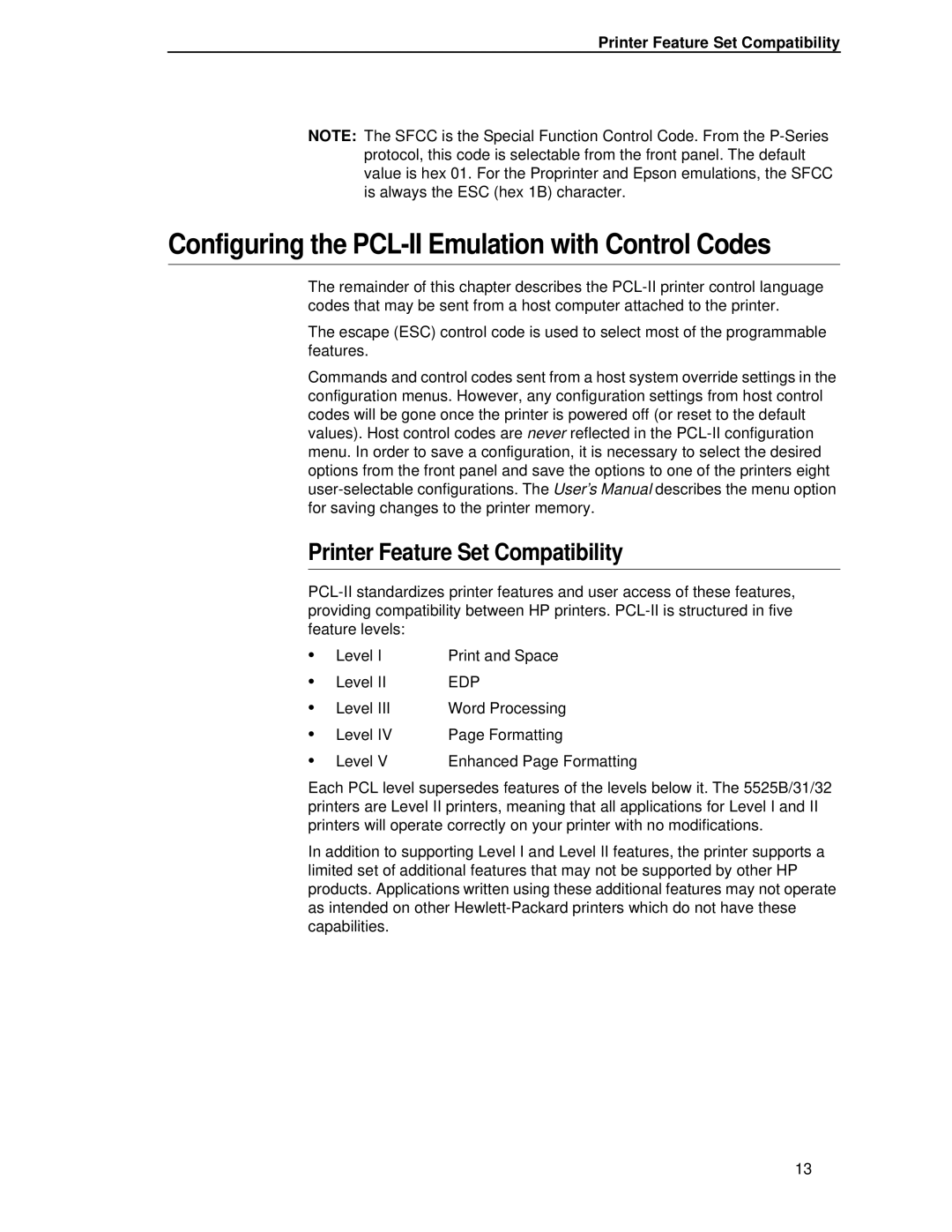Printer Feature Set Compatibility
NOTE: The SFCC is the Special Function Control Code. From the
Configuring the PCL-II Emulation with Control Codes
The remainder of this chapter describes the
The escape (ESC) control code is used to select most of the programmable features.
Commands and control codes sent from a host system override settings in the configuration menus. However, any configuration settings from host control codes will be gone once the printer is powered off (or reset to the default values). Host control codes are never reflected in the
Printer Feature Set Compatibility
• | Level I | Print and Space |
• | Level II | EDP |
• | Level III | Word Processing |
• | Level IV | Page Formatting |
• | Level V | Enhanced Page Formatting |
Each PCL level supersedes features of the levels below it. The 5525B/31/32 printers are Level II printers, meaning that all applications for Level I and II printers will operate correctly on your printer with no modifications.
In addition to supporting Level I and Level II features, the printer supports a limited set of additional features that may not be supported by other HP products. Applications written using these additional features may not operate as intended on other
13