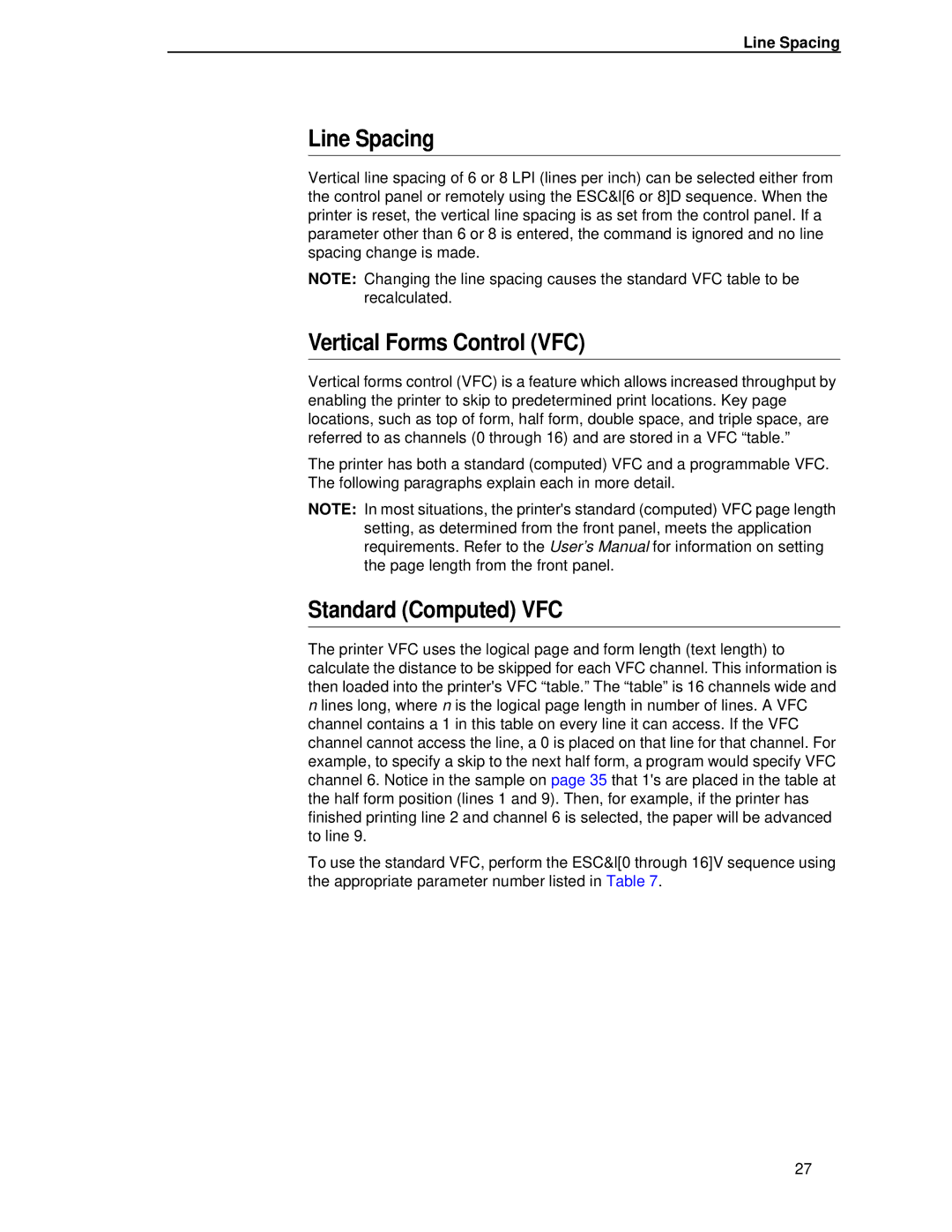Line Spacing
Line Spacing
Vertical line spacing of 6 or 8 LPI (lines per inch) can be selected either from the control panel or remotely using the ESC&l[6 or 8]D sequence. When the printer is reset, the vertical line spacing is as set from the control panel. If a parameter other than 6 or 8 is entered, the command is ignored and no line spacing change is made.
NOTE: Changing the line spacing causes the standard VFC table to be recalculated.
Vertical Forms Control (VFC)
Vertical forms control (VFC) is a feature which allows increased throughput by enabling the printer to skip to predetermined print locations. Key page locations, such as top of form, half form, double space, and triple space, are referred to as channels (0 through 16) and are stored in a VFC “table.”
The printer has both a standard (computed) VFC and a programmable VFC. The following paragraphs explain each in more detail.
NOTE: In most situations, the printer's standard (computed) VFC page length setting, as determined from the front panel, meets the application requirements. Refer to the User’s Manual for information on setting the page length from the front panel.
Standard (Computed) VFC
The printer VFC uses the logical page and form length (text length) to calculate the distance to be skipped for each VFC channel. This information is then loaded into the printer's VFC “table.” The “table” is 16 channels wide and n lines long, where n is the logical page length in number of lines. A VFC channel contains a 1 in this table on every line it can access. If the VFC channel cannot access the line, a 0 is placed on that line for that channel. For example, to specify a skip to the next half form, a program would specify VFC channel 6. Notice in the sample on page 35 that 1's are placed in the table at the half form position (lines 1 and 9). Then, for example, if the printer has finished printing line 2 and channel 6 is selected, the paper will be advanced to line 9.
To use the standard VFC, perform the ESC&l[0 through 16]V sequence using the appropriate parameter number listed in Table 7.
27