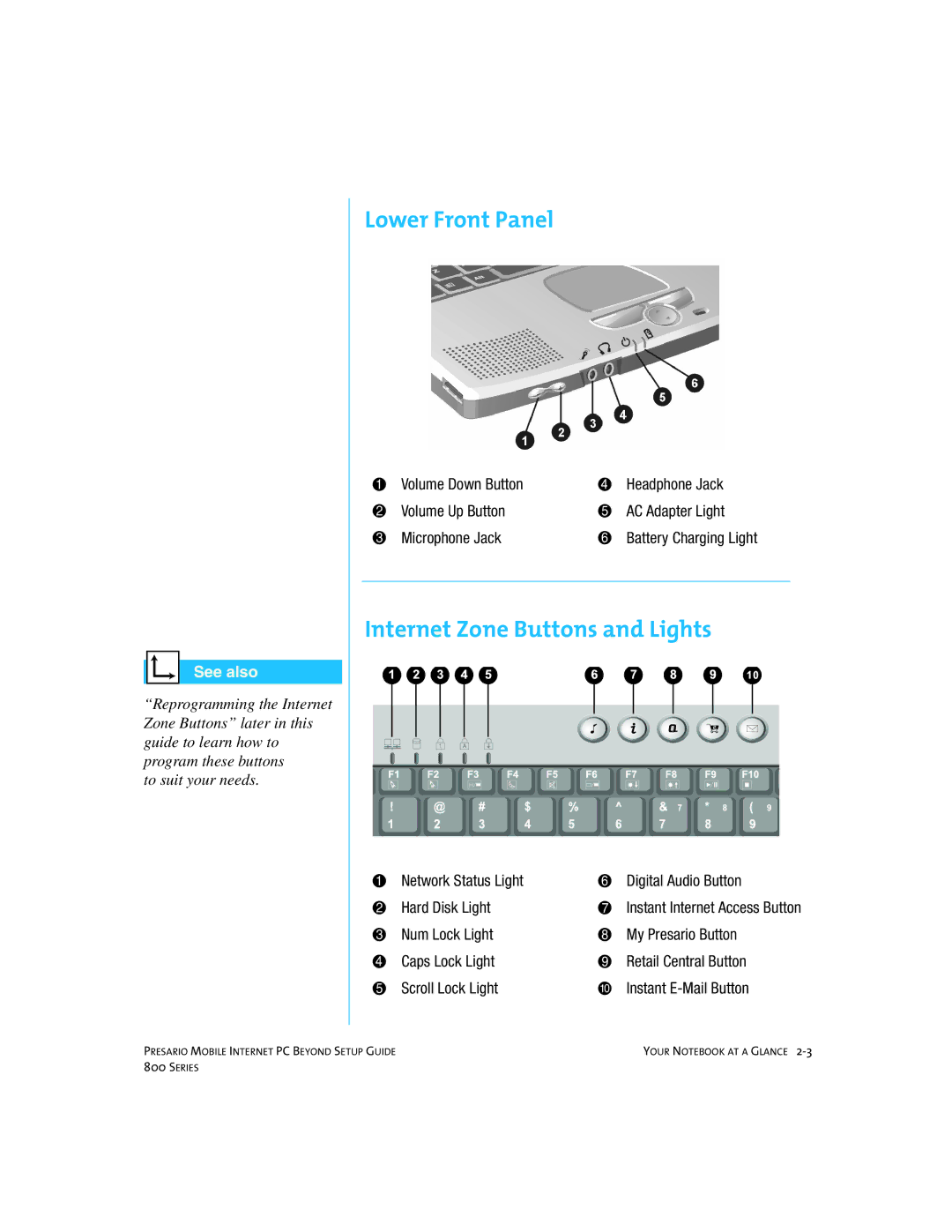Presario
Presario Mobile Internet PC
Page
Contents
Using Your Notebook
Common Tasks
Let’s Go Surfing
Caring for Your Battery
Glossary Index
Introduction
Where Can Find Information?
Beyond Setup Guide
Printed Documents
Safety and Comfort Guide
Warranty Certificate
Presario Operating System Manual
Graphics
Symbols and Graphics
Symbols
€ Caution
Safety
Disconnecting Your Notebook from the Power Source
Protecting Your Notebook During an Electrical Storm
Series
Your At a Glance
Components on Front
TouchPad Power Button Speakers Display
Front Your Presario
Microphone Scroll Button Keyboard
Lower Front Panel
Internet Zone Buttons and Lights
Network Status Light Digital Audio Button Hard Disk Light
My Presario
To play MP3 music
Financial information
More
Function Keys
Diskette, CD, DVD, or CD-RW Drive for Left Side
Left Panel
Components on Left Side
USB Port
Air Vent
Right Panel
Components on Right Side
IR Port
Back Panel
Components on Back
External Monitor VGA Port
Components on Underside
Battery Microsoft COA Battery Stopper
Underside
Serial Number
Series
Using Your Notebook
Do’s
Power On
Plugging and Unplugging AC Power
Don’ts
Why Use AC Power When I’ve Got a Battery?
Power Button Functionality
Turning Your Notebook On and Off
Using Battery Power
Connecting and Removing the Battery
Charging the Battery
Optimizing Processor Speed
Use
Left-Click
Using the TouchPad Instead of a Mouse
TouchPad
Right-Click
Tapping and Double-Tapping
Properties dialog box
Edge Motion
Changing Resolution
Display Options
Adjusting Brightness
Internet Zone Buttons
Reprogramming the Internet Zone Buttons
Storage Drives
Identifying Your Storage Drives
Using the Diskette Drive
Connecting the Diskette Drive
Inserting and Ejecting a Diskette
Feature
Using the Modem
Using the LAN
Infrared Feature
Connecting an IR Device
Setting the Password
Using the Security Slot
Power-On Password
Security
Removing the Password
Press the Enter key on the Enter new Power-On password line
Series
Common Tasks
Using Anti-Virus Software
Anti-Virus Software
Recognizing a Computer Virus
Removing a Virus
Installing Software from a CD or Diskette
Software and Hardware
Adding and Removing Software
Installing a Downloaded Program File
Attaching Hardware Devices
Select Specify a location
Series
Using the CD or DVD Drive
Connecting the CD or DVD Drive
CD or DVD Drive
Inserting a Disc
Removing a Disc
Manually Ejecting a Disc
Disabling the Self-Starting Feature
Audio CDs and Video Discs
Playing Audio CDs
Series
DVDs
Playing Non-DVD Video Discs
Using the DVD Player
On-Screen Controls
+ Volume 3D Audio Mute ClosePlayer Minimize ¹ Help
Button Title Description
Change
Setting the Play Features
Drive region?
Using Regionalized DVDs
Identifying Your Region Setting
Selecting Your Region Setting
Video Display Options
Showing and Hiding the DVD Panel
Zooming the View
Installing Adaptec Easy CD Creator
CD-RW Basics
Easy CD Creator and Direct CD
Take Two
Using Adaptec Easy CD Creator
Creating Audio CDs
Creating Data CDs
DirectCD
Jewel Case Creator
Preventing Buffer Underrun Errors
CD Copier
Accessing Easy CD Creator User Information
Series
Let’s Go Surfing
What is the Internet?
Basic Concepts
What is the World Wide Web?
World Wide Web
Web Sites and Web Pages
Web Servers
Internet Address URL
Internet Service Provider ISP
Surfing the Web
Modem
Search Engine
Mail
What is a Browser?
Using Microsoft Internet Explorer
Browsers
See also
Search Engines
Choosing a Search Engine
Using a Search Engine
Searching on the Web
Accessing Files from the Internet
Caring for Your Battery
Storing the Battery
Battery Care
Using the Battery
Checking Battery Power
Recycling the Battery
Battery Calibration
Calibrating the Battery
From Running on Batteries column
Maximizing Battery Operating Time
Battery Charging Time
Purchasing Spare or Extra Batteries
Fixing a Low-Battery Condition
Connect the AC Adapter
Replace the Drained Battery with a Charged One
Suspend Your Work
Understanding Power Management
Power Management
What is Power Management?
Saving Energy
Starting and Ending Power Modes
Service
Preventive Maintenance
Cleaning Your Notebook’s Exterior
Cleaning the Keyboard
Cleaning the Display Screen
Cleaning the TouchPad
Caring for Your Presario Notebook
Backup Utilities
Using Backup Devices
Hard Disk Errors
Using ScanDisk
Using Disk Cleanup
Deleting Stored Files
Defragmenting Your Hard Disk
Hard Disk Space Management
Checking the Hard Disk Space
Deleting Unnecessary Files
Using the Recycle Bin
Service
Solutions
Basic Solutions
Finding Solutions Quickly
Helpful Hints
Frequently Asked Questions
General Questions
How can I change the display settings on my Notebook?
Display Questions
Questions about Sound
My display monitor is blank. What should I do?
There is no sound coming from my Notebook. What’s wrong?
Questions about Upgrades
Questions about Movies
Questions about Peripherals
Error Messages
Receive hard disk error messages. What is wrong?
Presario Mobile Internet PC Beyond Setup Guide
Solution Tables
Audio and Video
Power » light is Flashing
Video or Display Symptom Problem Solution
Is enabled With the TouchPad
Switch between the LCD
Battery and Power
Low Battery Beep, or a CD is
Battery Symptom Problem Solution Cont’d
Replace the battery
Playing Not beep Alarm does not Interrupt play to
To back Your Notebook Battery is fully
Power Symptom Problem Solution
Been pressed Power plug is not
Discharged or Not installed Insert a charged battery
Verify that the program is
TouchPad Down the Power » button
Locked up
Certified by Microsoft
Mass-Storage
Abort, Retry Double-click
Drive
Following steps
My Computer g icon
Diskette
Your information
Write-protected
Use another diskette or
Drive failed
When the operation is
Operation restores
Is displayed Operating system Diskette drive
Game and Internet
Call again
On the receiver
Messages and try your
ISP connection is Connect to your ISP
Keyboard and TouchPad
To select Shut Down
Keyboard and TouchPad Symptom Problem Solution Cont’d
Your keyboard
Use the arrow keys to
Adjustment
Need adjustment Start button and point To Settings
Set up to interpret
Double-click Mouse
Memory and PC Card
Glossary
See peripheral
GLOSSARY-2
Desktop See Windows desktop
Directory See folder
DSL digital subscriber line
See secure Web site
Floppy disk See diskette
Html hypertext markup language
See Microsoft
Internet Explorer
Link See hyperlink
GLOSSARY-8
See hyperlink
See browser
GLOSSARY-10
See microprocessor
GLOSSARY-12
See right-click
Taskbar See Windows taskbar
Video phone See Internet phone
Web See World Wide Web
Windows Explorer a file management
GLOSSARY-16
Index
Power 2-2, 2-3, 2-6
INDEX-3
INDEX-4
Button 2-2
Audio 9-15, 9-19, 9-21, 9-24 CD
INDEX-7
INDEX-8