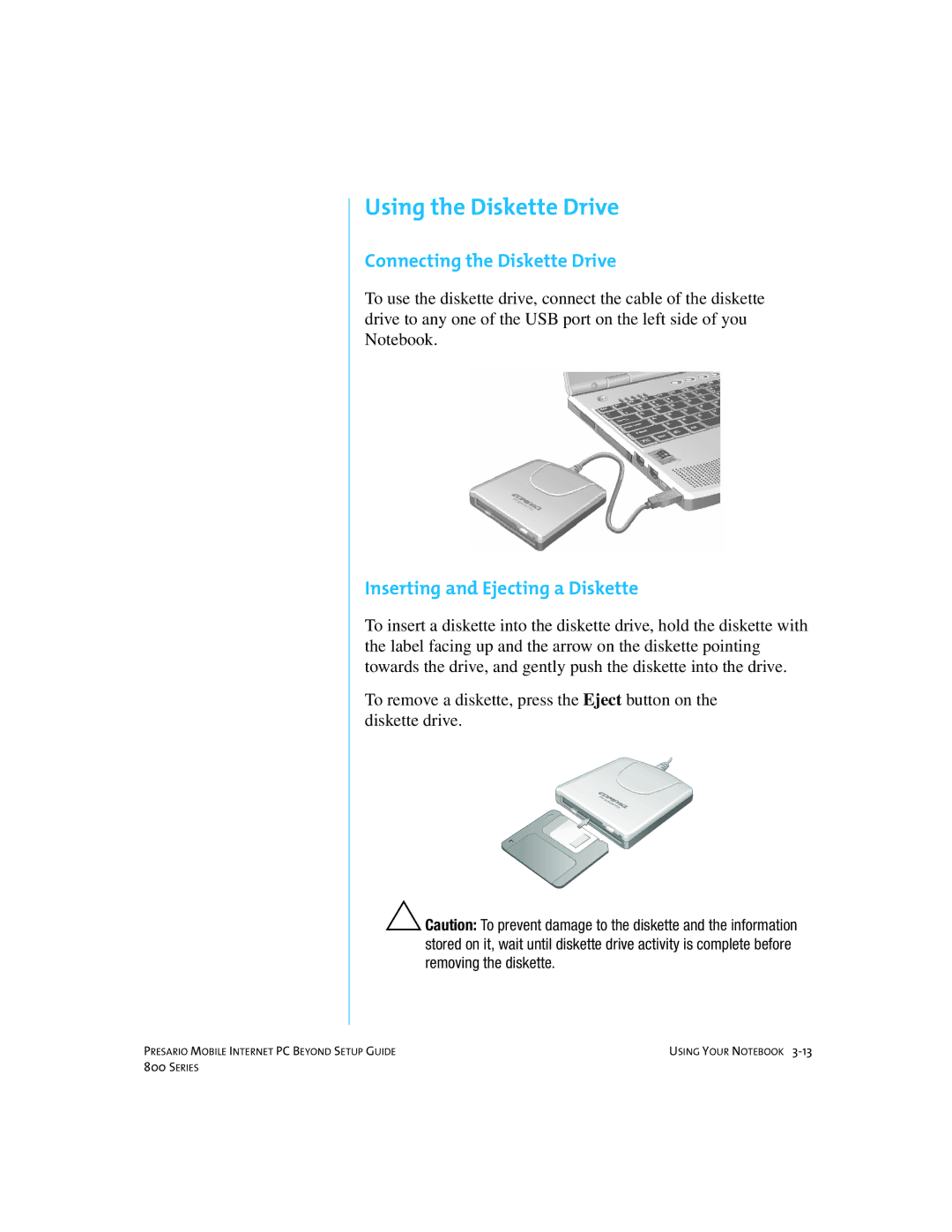800 specifications
The Compaq 800 series was a line of personal computers that gained prominence in the 1990s, recognized for its robust performance and reliability. Designed primarily for business and professional users, the Compaq 800 series was built to meet the demands of a rapidly changing technological landscape.One of the standout features of the Compaq 800 series was its powerful Intel processors. The series often came equipped with Intel Pentium processors, allowing users to perform multitasking efficiently and run demanding applications. The dependable processing power appealed particularly to corporate environments where performance and speed were crucial.
In terms of memory, the Compaq 800 series supported significant expansion capabilities, often accommodating up to 64MB of RAM in its earlier configurations and even more in later models. This made it suitable for running memory-intensive applications, a requirement for many businesses engaging in data processing, graphic design, and other resource-heavy tasks.
Storage was another strong emphasis of the Compaq 800 models. These computers typically featured a generous hard drive capacity, which allowed for ample data storage. Some configurations included options for larger capacity drives, catering to industries that handled significant amounts of information, such as finance and design.
Networking capabilities were integrated into the design, providing built-in Ethernet ports that facilitated seamless connectivity in office environments. This feature made it easier for users to connect to local area networks (LANs), enhancing productivity and collaboration among team members.
The Compaq 800 series also paid attention to user experience through its ergonomic design, incorporating comfortable keyboards and responsive mice. The systems supported various peripherals, expanding their versatility, and aiding in the transition to a more connected digital workspace.
With advancements in graphics technology, the Compaq 800 included options for enhanced graphics cards, enabling better visuals for applications and video playback. This was an essential characteristic for design professionals and anyone working in media-related fields.
Overall, the Compaq 800 series embodied the need for powerful, adaptable, and user-friendly computers in a corporate setting. Its combination of reliable processing power, expansive memory options, built-in networking, and ergonomic design aligned perfectly with the demands of the professional user, solidifying the series as a reputable choice in the landscape of personal computing during its peak years. The legacy of the Compaq 800 series continues to influence modern PC designs, reflecting the foundational technologies that shaped today’s computers.