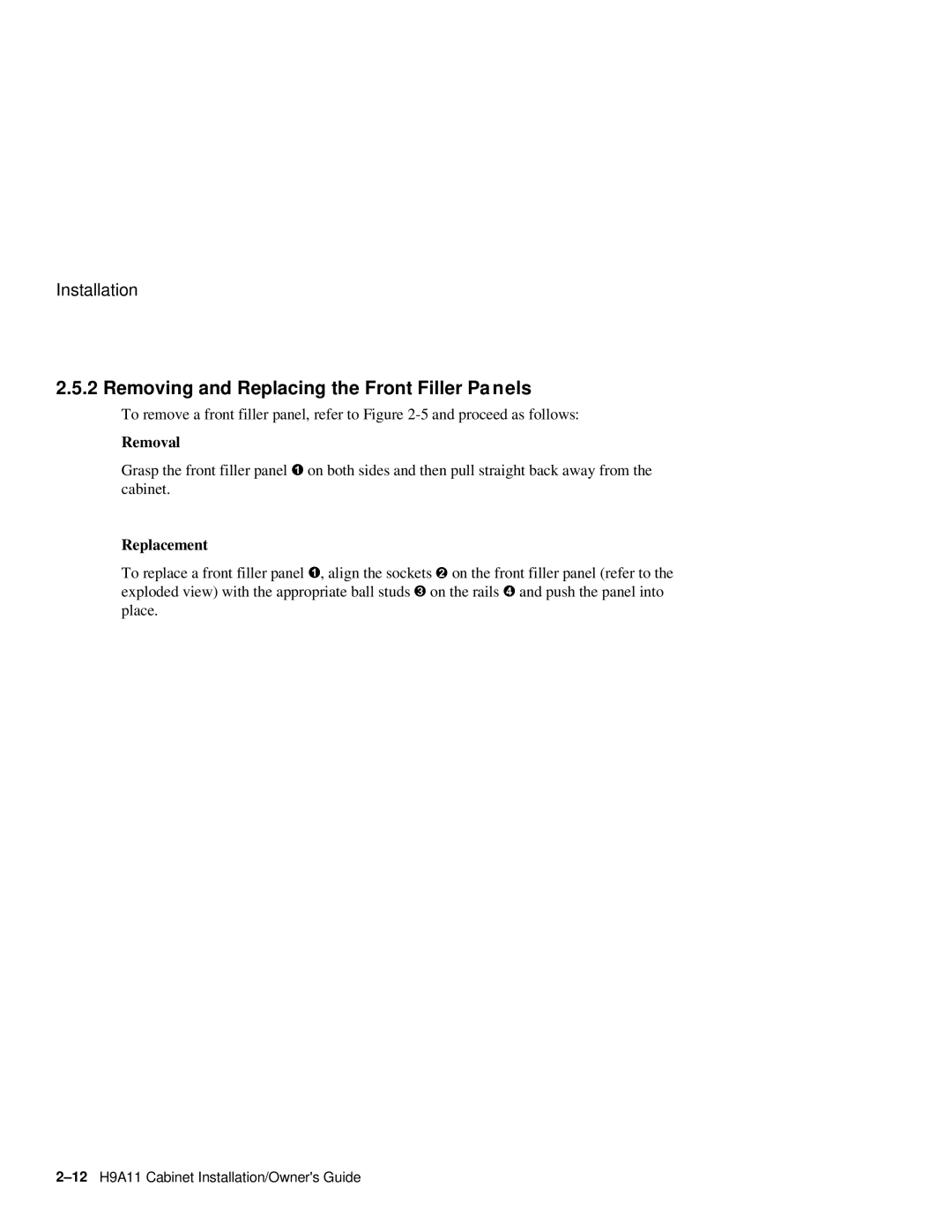Installation
2.5.2 Removing and Replacing the Front Filler Pa nels
To remove a front filler panel, refer to Figure
Removal
Grasp the front filler panel ôon both sides and then pull straight back away from the cabinet.
Replacement
To replace a front filler panel ô, align the sockets öon the front filler panel (refer to the exploded view) with the appropriate ball studs õon the rails úand push the panel into place.