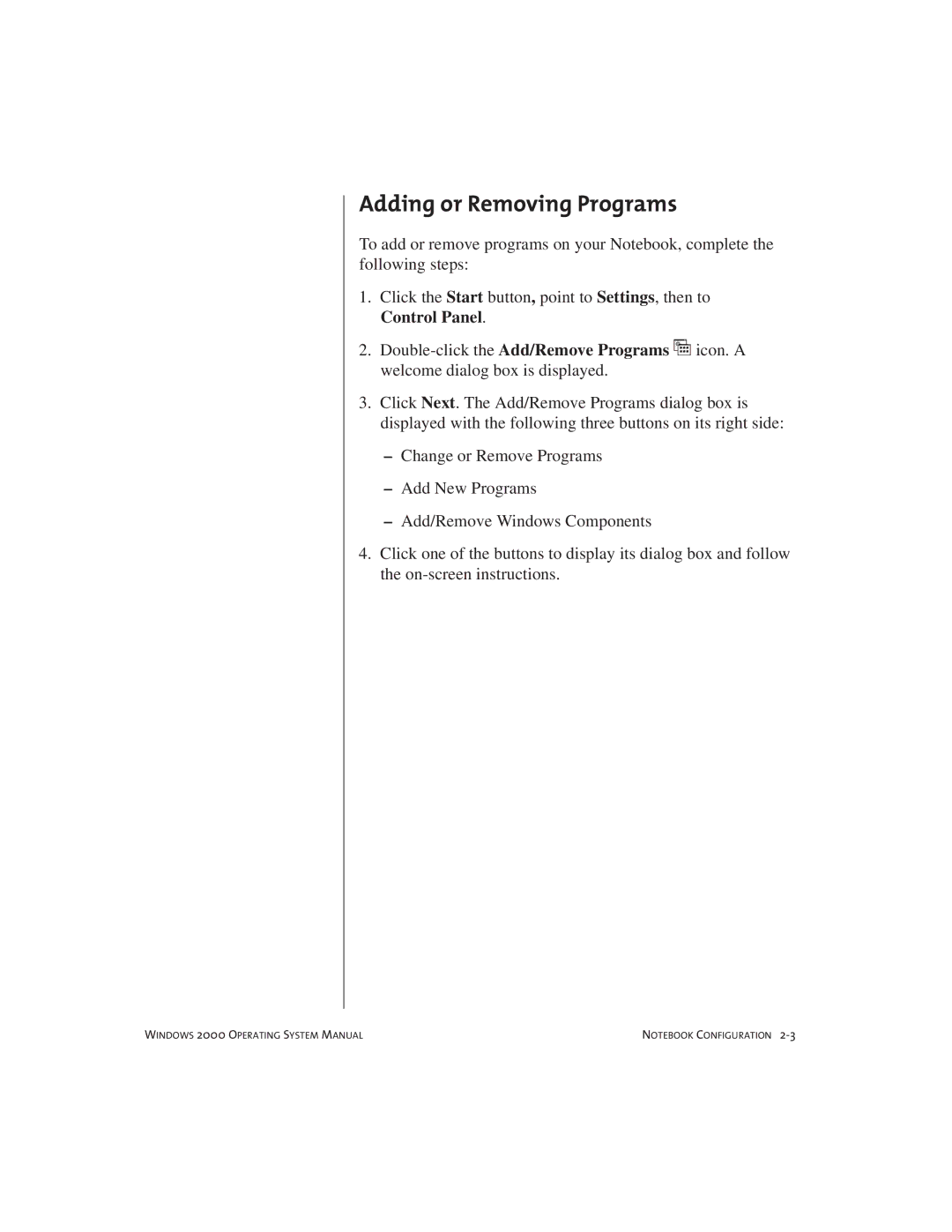Adding or Removing Programs
To add or remove programs on your Notebook, complete the following steps:
1.Click the Start button, point to Settings, then to
Control Panel.
2.
3.Click Next. The Add/Remove Programs dialog box is displayed with the following three buttons on its right side:
–Change or Remove Programs
–Add New Programs
–Add/Remove Windows Components
4.Click one of the buttons to display its dialog box and follow the
WINDOWS 2000 OPERATING SYSTEM MANUAL | NOTEBOOK CONFIGURATION |