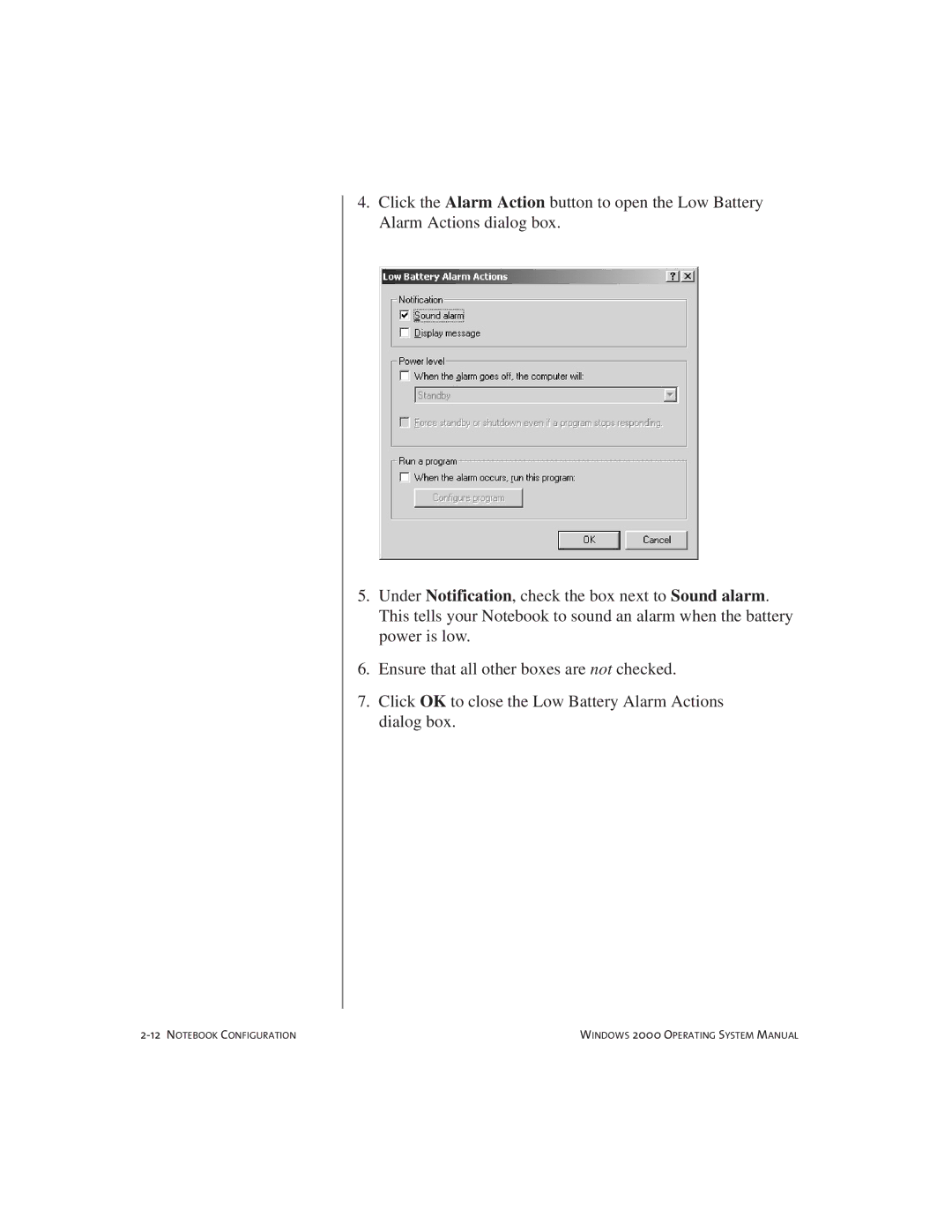4.Click the Alarm Action button to open the Low Battery Alarm Actions dialog box.
5.Under Notification, check the box next to Sound alarm. This tells your Notebook to sound an alarm when the battery power is low.
6.Ensure that all other boxes are not checked.
7.Click OK to close the Low Battery Alarm Actions dialog box.
WINDOWS 2000 OPERATING SYSTEM MANUAL |