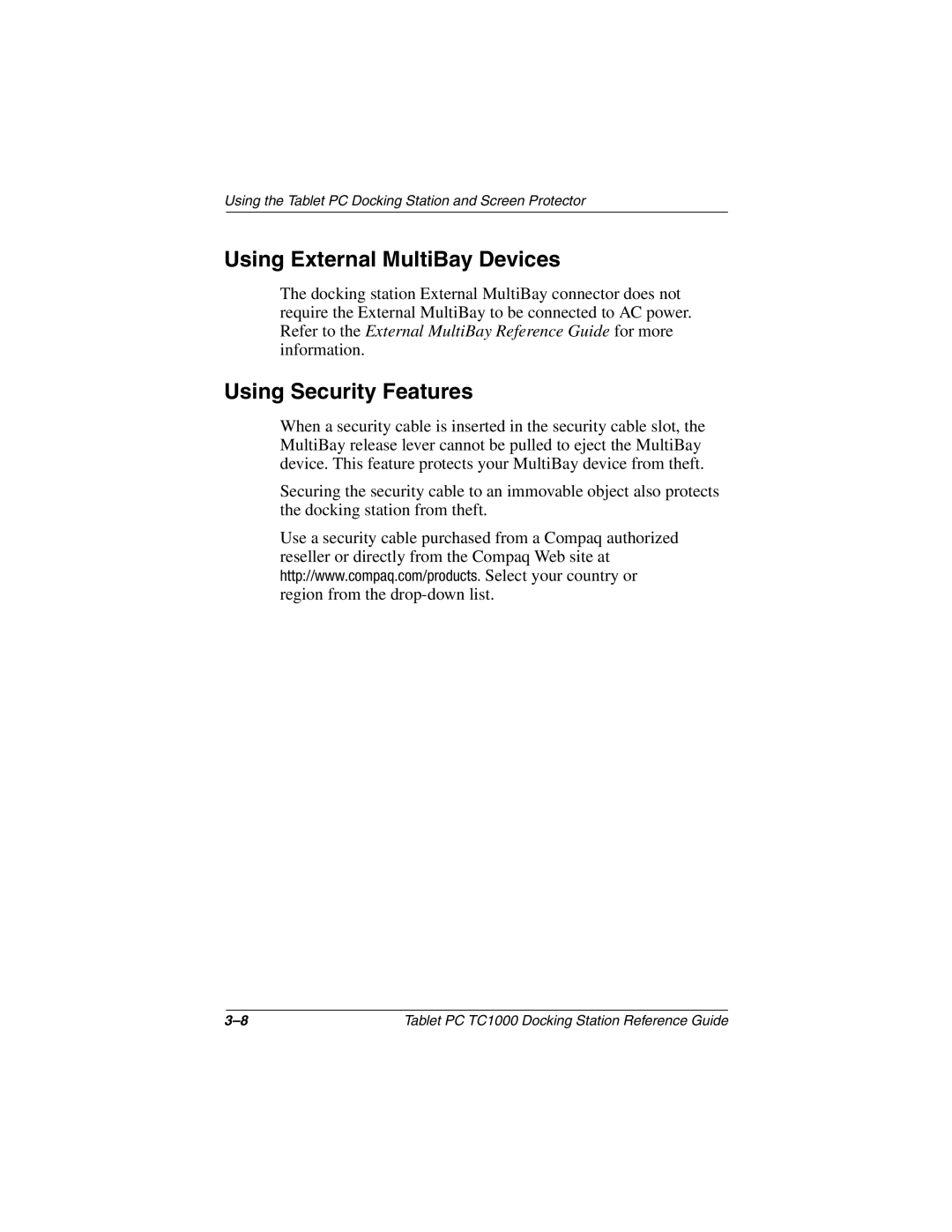Using the Tablet PC Docking Station and Screen Protector
Using External MultiBay Devices
The docking station External MultiBay connector does not require the External MultiBay to be connected to AC power. Refer to the External MultiBay Reference Guide for more information.
Using Security Features
When a security cable is inserted in the security cable slot, the MultiBay release lever cannot be pulled to eject the MultiBay device. This feature protects your MultiBay device from theft.
Securing the security cable to an immovable object also protects the docking station from theft.
Use a security cable purchased from a Compaq authorized reseller or directly from the Compaq Web site at http://www.compaq.com/products. Select your country or region from the
Tablet PC TC1000 Docking Station Reference Guide |