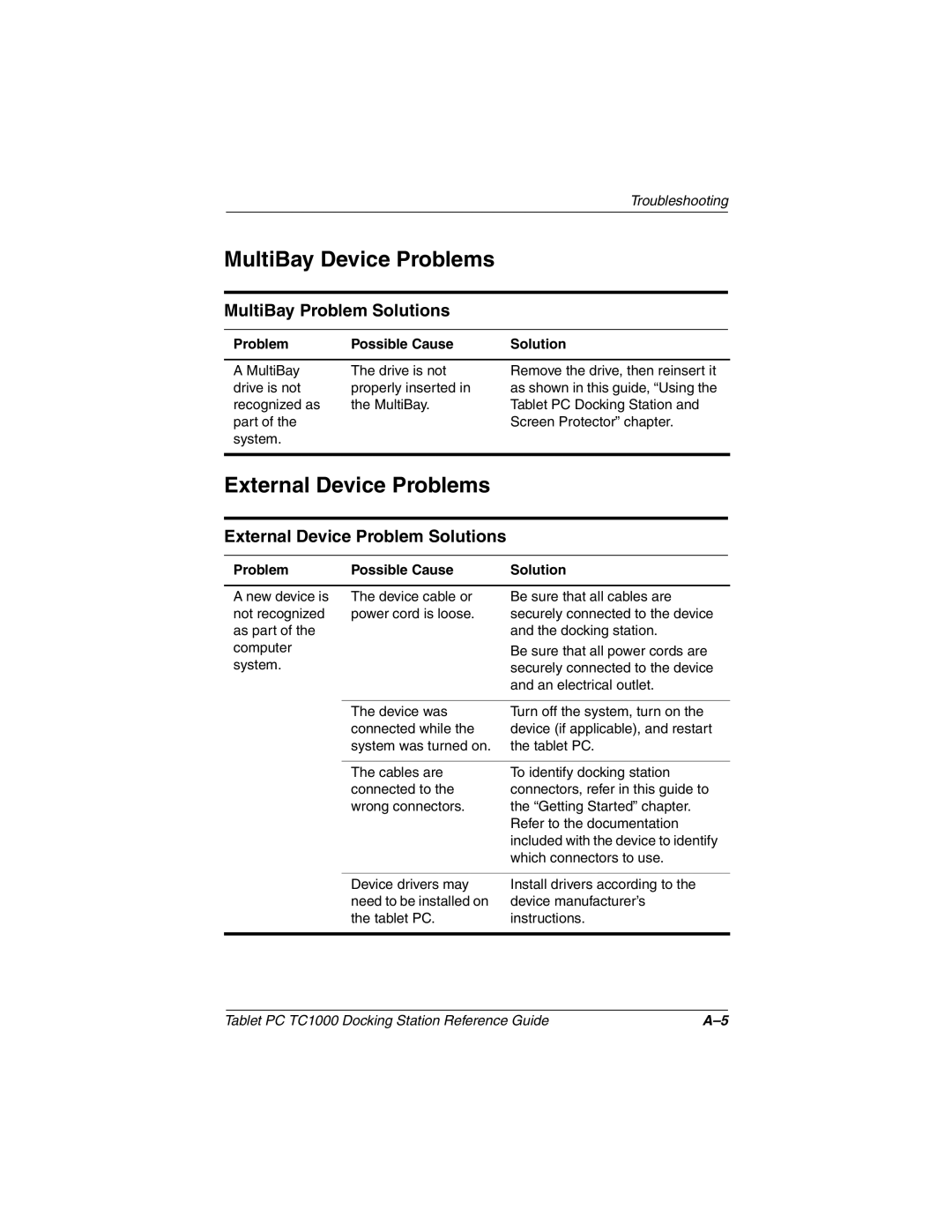|
|
| Troubleshooting | |
|
|
|
| |
MultiBay Device Problems |
|
| ||
|
|
| ||
MultiBay Problem Solutions |
|
| ||
|
|
|
|
|
| Problem | Possible Cause | Solution | |
|
|
|
| |
| A MultiBay | The drive is not | Remove the drive, then reinsert it | |
| drive is not | properly inserted in | as shown in this guide, “Using the | |
| recognized as | the MultiBay. | Tablet PC Docking Station and | |
| part of the |
| Screen Protector” chapter. | |
| system. |
|
|
|
|
|
| ||
External Device Problems |
|
| ||
|
|
| ||
External Device Problem Solutions |
|
| ||
|
|
|
|
|
| Problem | Possible Cause | Solution | |
|
|
|
| |
| A new device is | The device cable or | Be sure that all cables are | |
| not recognized | power cord is loose. | securely connected to the device | |
| as part of the |
| and the docking station. | |
| computer |
| Be sure that all power cords are | |
| system. |
| securely connected to the device | |
|
|
| and an electrical outlet. | |
|
|
|
| |
|
| The device was | Turn off the system, turn on the | |
|
| connected while the | device (if applicable), and restart | |
|
| system was turned on. | the tablet PC. | |
|
|
|
| |
|
| The cables are | To identify docking station | |
|
| connected to the | connectors, refer in this guide to | |
|
| wrong connectors. | the “Getting Started” chapter. | |
|
|
| Refer to the documentation | |
|
|
| included with the device to identify | |
|
|
| which connectors to use. | |
|
|
|
| |
|
| Device drivers may | Install drivers according to the | |
|
| need to be installed on | device manufacturer’s | |
|
| the tablet PC. | instructions. | |
|
|
|
|
|
Tablet PC TC1000 Docking Station Reference Guide |