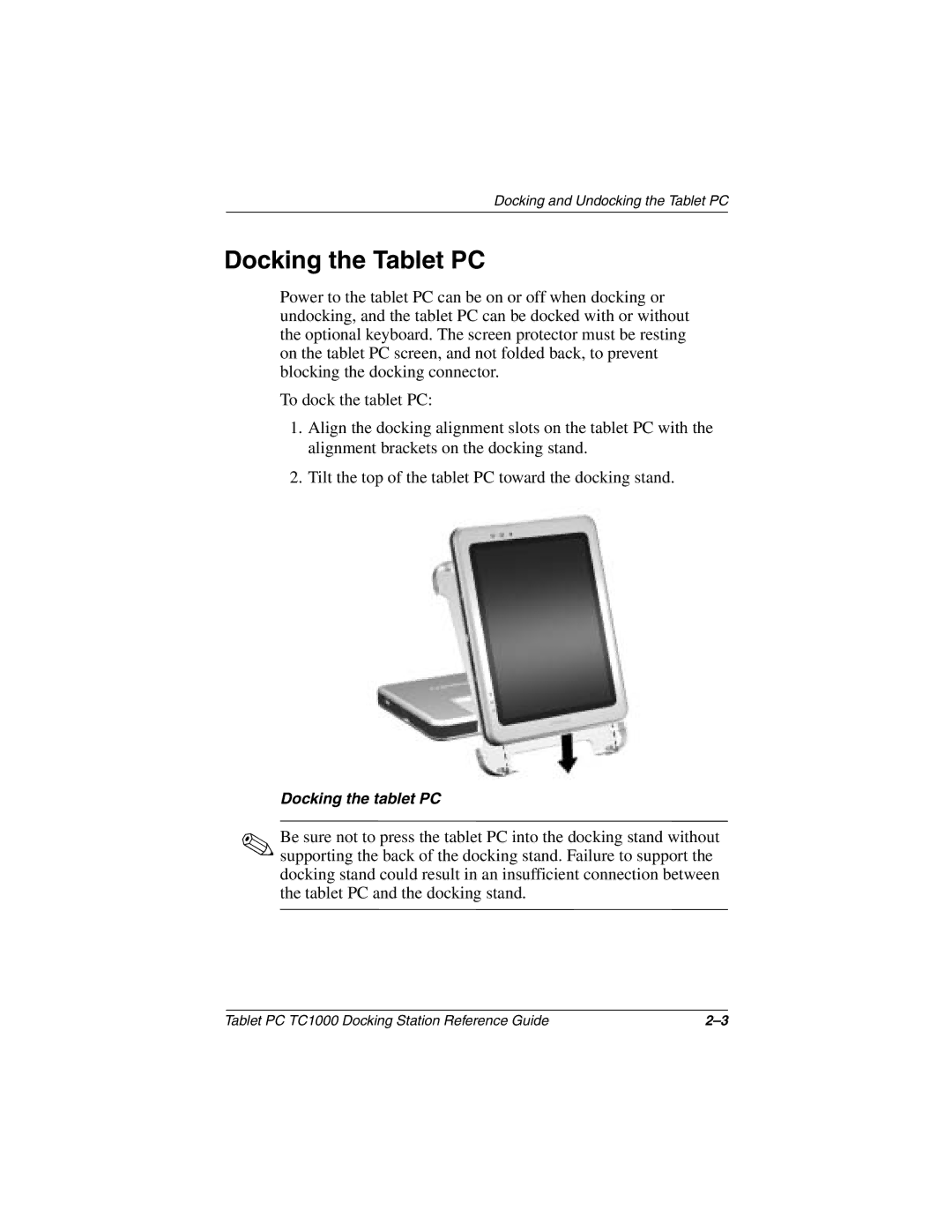Docking and Undocking the Tablet PC
Docking the Tablet PC
Power to the tablet PC can be on or off when docking or undocking, and the tablet PC can be docked with or without the optional keyboard. The screen protector must be resting on the tablet PC screen, and not folded back, to prevent blocking the docking connector.
To dock the tablet PC:
1.Align the docking alignment slots on the tablet PC with the alignment brackets on the docking stand.
2.Tilt the top of the tablet PC toward the docking stand.
Docking the tablet PC
✎Be sure not to press the tablet PC into the docking stand without supporting the back of the docking stand. Failure to support the docking stand could result in an insufficient connection between the tablet PC and the docking stand.
Tablet PC TC1000 Docking Station Reference Guide |