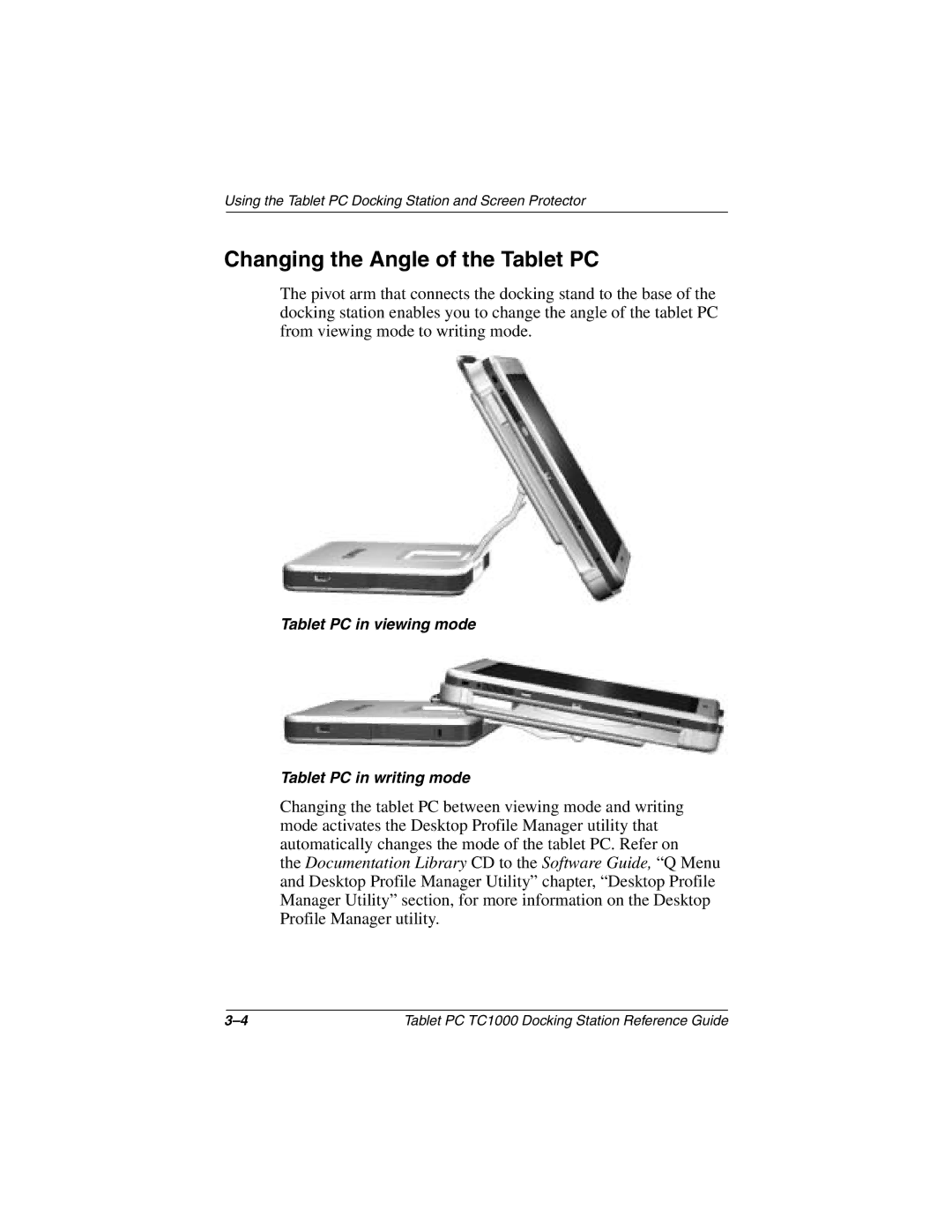Using the Tablet PC Docking Station and Screen Protector
Changing the Angle of the Tablet PC
The pivot arm that connects the docking stand to the base of the docking station enables you to change the angle of the tablet PC from viewing mode to writing mode.
Tablet PC in viewing mode
Tablet PC in writing mode
Changing the tablet PC between viewing mode and writing mode activates the Desktop Profile Manager utility that automatically changes the mode of the tablet PC. Refer on
the Documentation Library CD to the Software Guide, “Q Menu and Desktop Profile Manager Utility” chapter, “Desktop Profile Manager Utility” section, for more information on the Desktop Profile Manager utility.
Tablet PC TC1000 Docking Station Reference Guide |