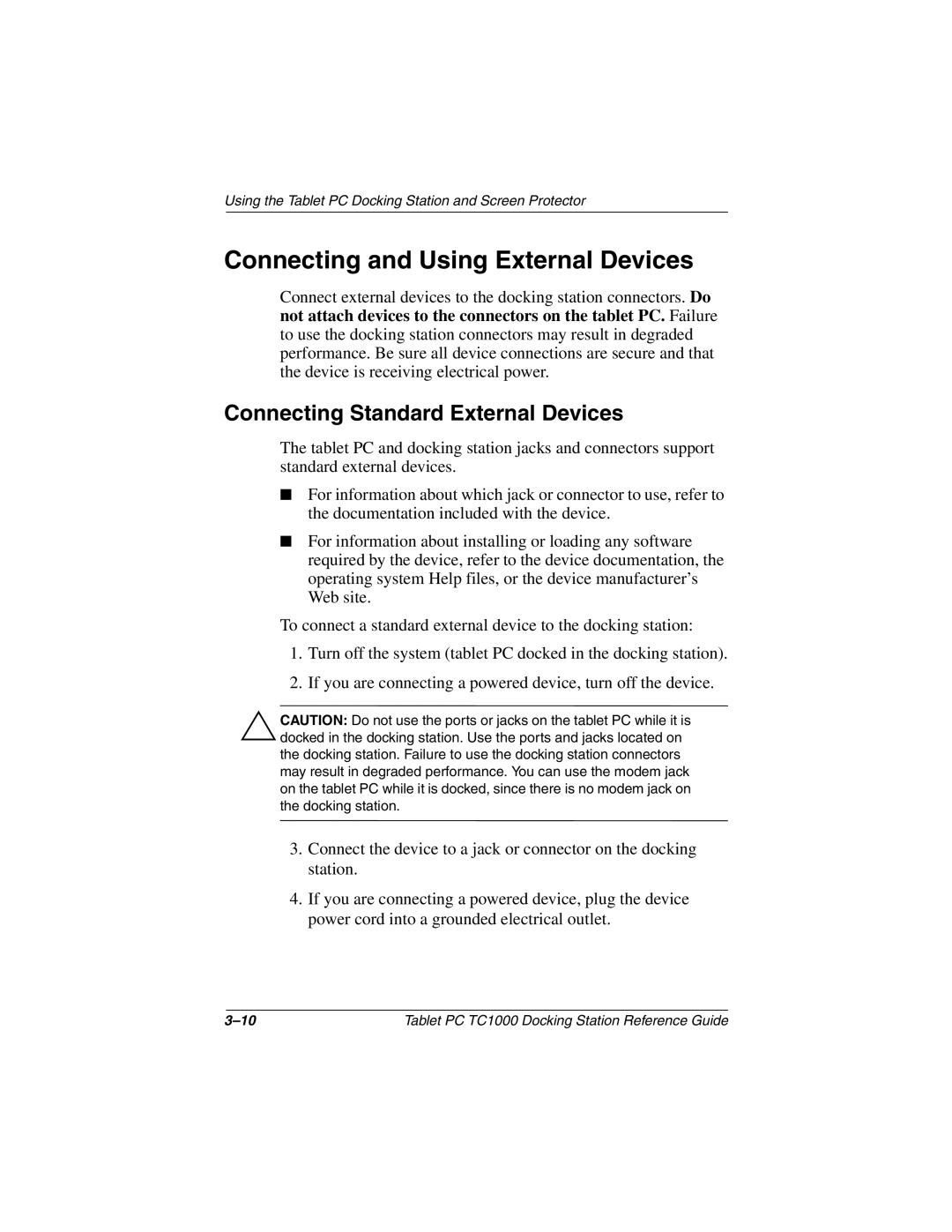Using the Tablet PC Docking Station and Screen Protector
Connecting and Using External Devices
Connect external devices to the docking station connectors. Do not attach devices to the connectors on the tablet PC. Failure to use the docking station connectors may result in degraded performance. Be sure all device connections are secure and that the device is receiving electrical power.
Connecting Standard External Devices
The tablet PC and docking station jacks and connectors support standard external devices.
■For information about which jack or connector to use, refer to the documentation included with the device.
■For information about installing or loading any software required by the device, refer to the device documentation, the operating system Help files, or the device manufacturer’s Web site.
To connect a standard external device to the docking station:
1.Turn off the system (tablet PC docked in the docking station).
2.If you are connecting a powered device, turn off the device.
ÄCAUTION: Do not use the ports or jacks on the tablet PC while it is docked in the docking station. Use the ports and jacks located on the docking station. Failure to use the docking station connectors may result in degraded performance. You can use the modem jack on the tablet PC while it is docked, since there is no modem jack on the docking station.
3.Connect the device to a jack or connector on the docking station.
4.If you are connecting a powered device, plug the device power cord into a grounded electrical outlet.
Tablet PC TC1000 Docking Station Reference Guide |