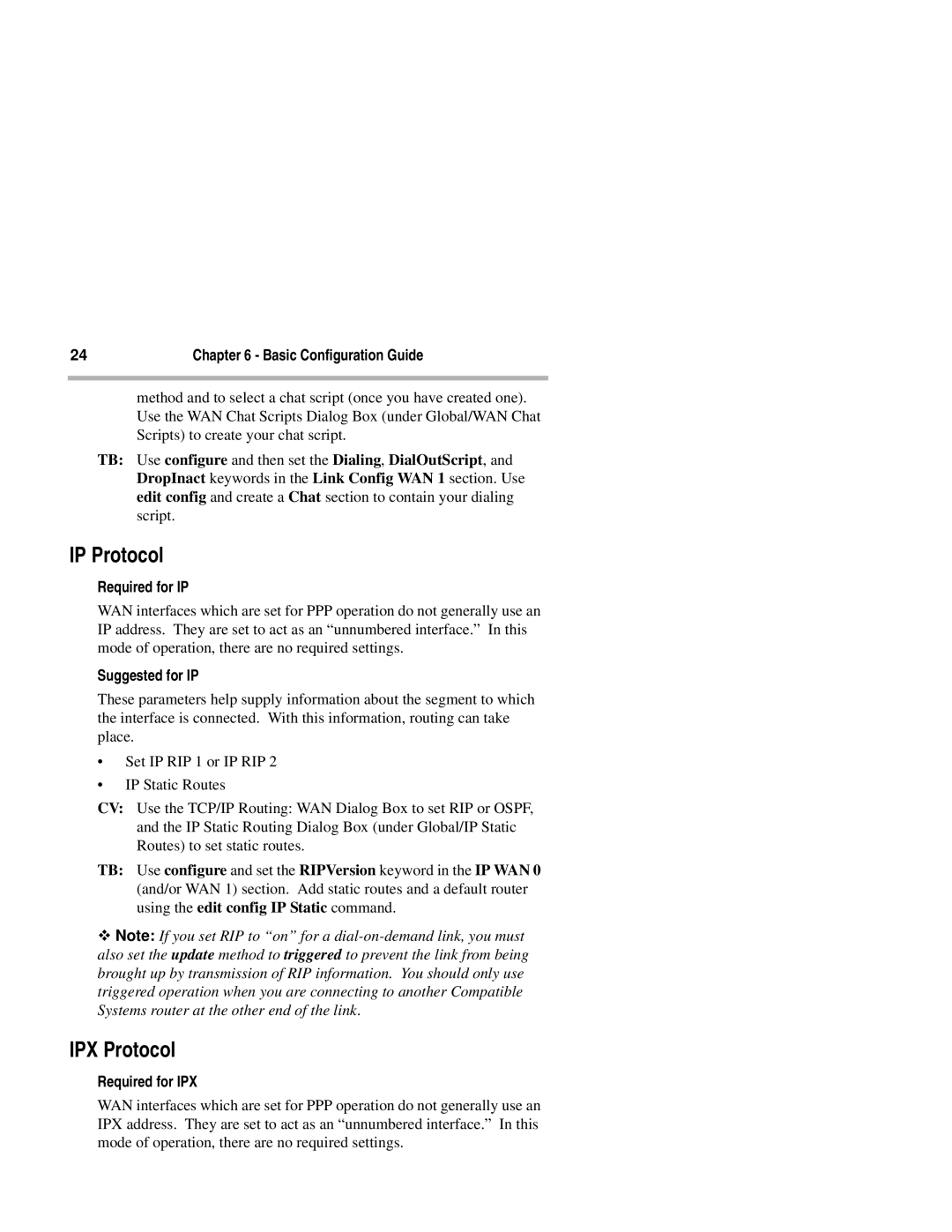24 | Chapter 6 - Basic Configuration Guide |
|
|
method and to select a chat script (once you have created one). Use the WAN Chat Scripts Dialog Box (under Global/WAN Chat Scripts) to create your chat script.
TB: Use configure and then set the Dialing, DialOutScript, and DropInact keywords in the Link Config WAN 1 section. Use edit config and create a Chat section to contain your dialing script.
IP Protocol
Required for IP
WAN interfaces which are set for PPP operation do not generally use an IP address. They are set to act as an “unnumbered interface.” In this mode of operation, there are no required settings.
Suggested for IP
These parameters help supply information about the segment to which the interface is connected. With this information, routing can take place.
•Set IP RIP 1 or IP RIP 2
•IP Static Routes
CV: Use the TCP/IP Routing: WAN Dialog Box to set RIP or OSPF, and the IP Static Routing Dialog Box (under Global/IP Static Routes) to set static routes.
TB: Use configure and set the RIPVersion keyword in the IP WAN 0 (and/or WAN 1) section. Add static routes and a default router using the edit config IP Static command.
Note: If you set RIP to “on” for a
IPX Protocol
Required for IPX
WAN interfaces which are set for PPP operation do not generally use an IPX address. They are set to act as an “unnumbered interface.” In this mode of operation, there are no required settings.