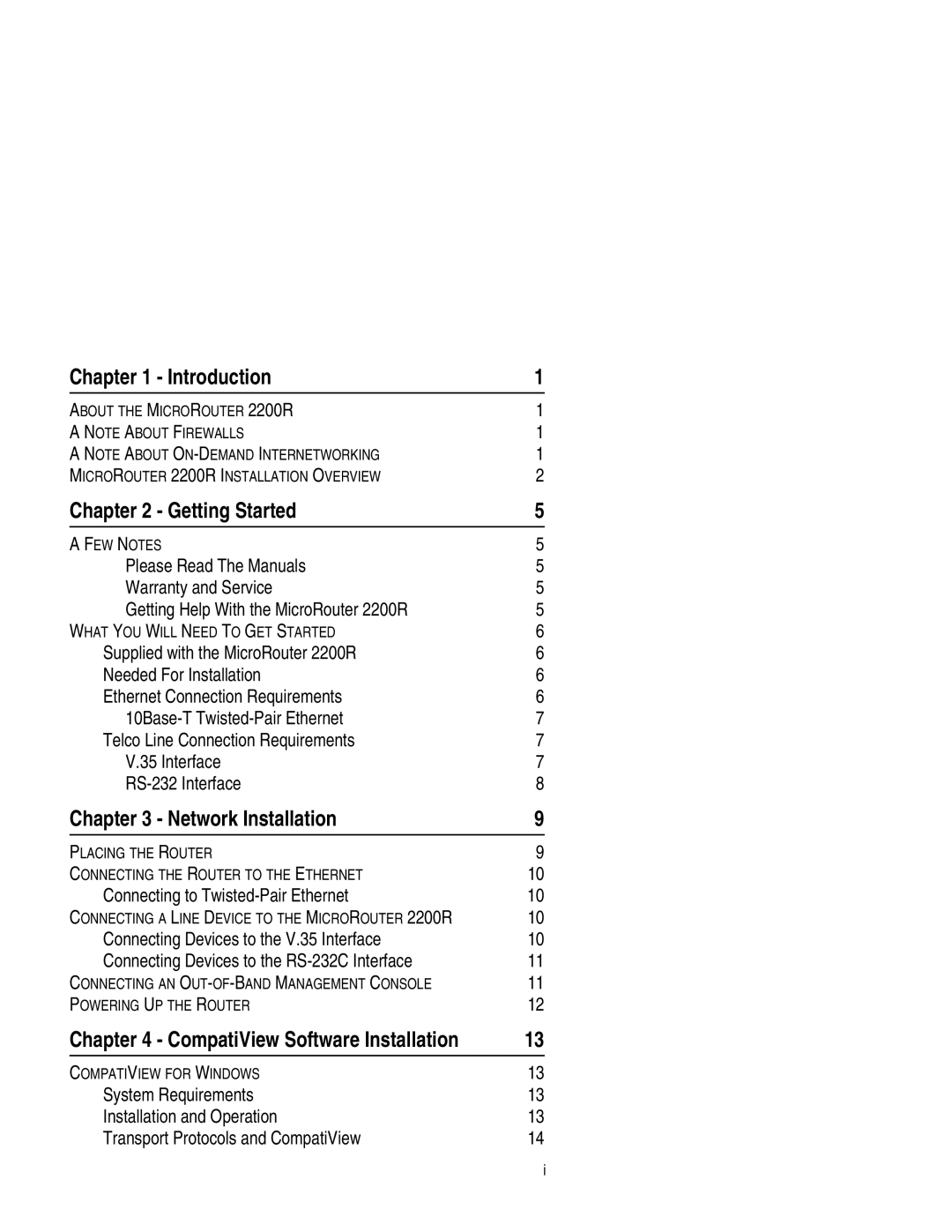Chapter 1 - Introduction | 1 |
ABOUT THE MICROROUTER 2200R | 1 |
A NOTE ABOUT FIREWALLS | 1 |
A NOTE ABOUT | 1 |
MICROROUTER 2200R INSTALLATION OVERVIEW | 2 |
Chapter 2 - Getting Started | 5 |
A FEW NOTES | 5 |
Please Read The Manuals | 5 |
Warranty and Service | 5 |
Getting Help With the MicroRouter 2200R | 5 |
WHAT YOU WILL NEED TO GET STARTED | 6 |
Supplied with the MicroRouter 2200R | 6 |
Needed For Installation | 6 |
Ethernet Connection Requirements | 6 |
7 | |
Telco Line Connection Requirements | 7 |
V.35 Interface | 7 |
8 |
Chapter 3 - Network Installation | 9 |
PLACING THE ROUTER | 9 |
CONNECTING THE ROUTER TO THE ETHERNET | 10 |
Connecting to | 10 |
CONNECTING A LINE DEVICE TO THE MICROROUTER 2200R | 10 |
Connecting Devices to the V.35 Interface | 10 |
Connecting Devices to the | 11 |
CONNECTING AN | 11 |
POWERING UP THE ROUTER | 12 |
Chapter 4 - CompatiView Software Installation | 13 |
COMPATIVIEW FOR WINDOWS | 13 |
System Requirements | 13 |
Installation and Operation | 13 |
Transport Protocols and CompatiView | 14 |
i