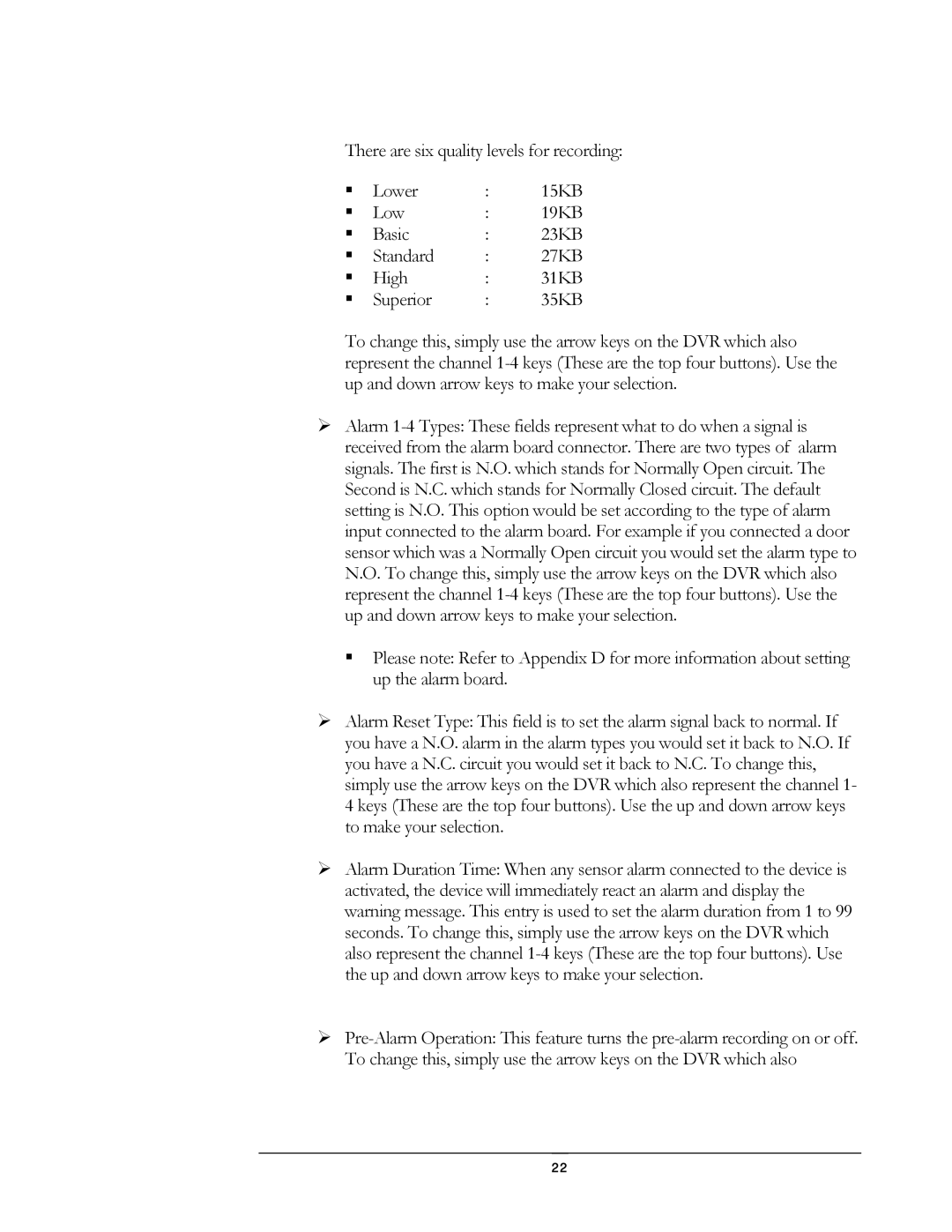There are six quality levels for recording:
| Lower | : | 15KB |
| Low | : | 19KB |
| Basic | : | 23KB |
| Standard | : | 27KB |
| High | : | 31KB |
| Superior | : | 35KB |
To change this, simply use the arrow keys on the DVR which also represent the channel
¾Alarm
Please note: Refer to Appendix D for more information about setting up the alarm board.
¾Alarm Reset Type: This field is to set the alarm signal back to normal. If you have a N.O. alarm in the alarm types you would set it back to N.O. If you have a N.C. circuit you would set it back to N.C. To change this, simply use the arrow keys on the DVR which also represent the channel 1- 4 keys (These are the top four buttons). Use the up and down arrow keys to make your selection.
¾Alarm Duration Time: When any sensor alarm connected to the device is activated, the device will immediately react an alarm and display the warning message. This entry is used to set the alarm duration from 1 to 99 seconds. To change this, simply use the arrow keys on the DVR which also represent the channel
¾
22