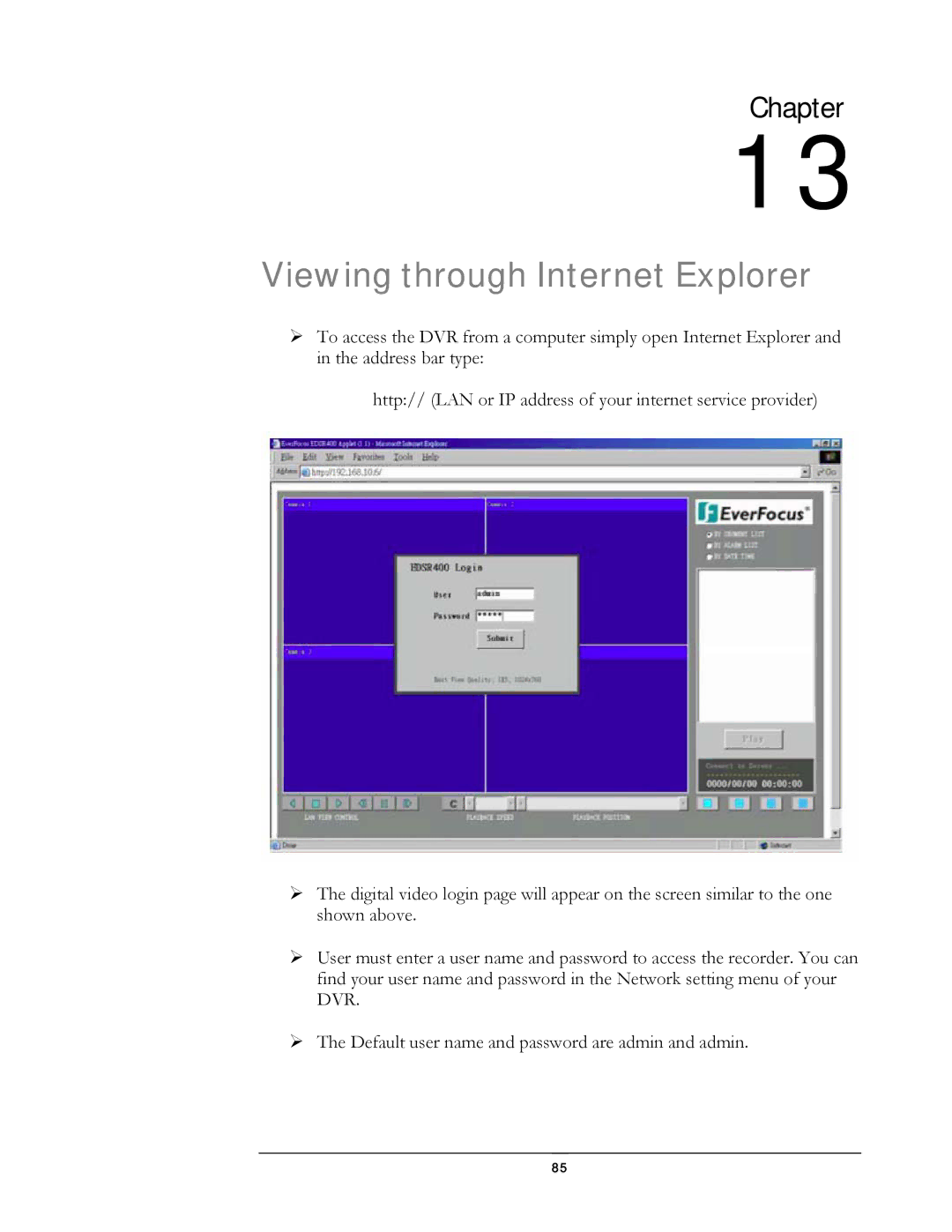Chapter
13
Viewing through Internet Explorer
¾To access the DVR from a computer simply open Internet Explorer and in the address bar type:
http:// (LAN or IP address of your internet service provider)
¾The digital video login page will appear on the screen similar to the one shown above.
¾User must enter a user name and password to access the recorder. You can find your user name and password in the Network setting menu of your DVR.
¾The Default user name and password are admin and admin.
85