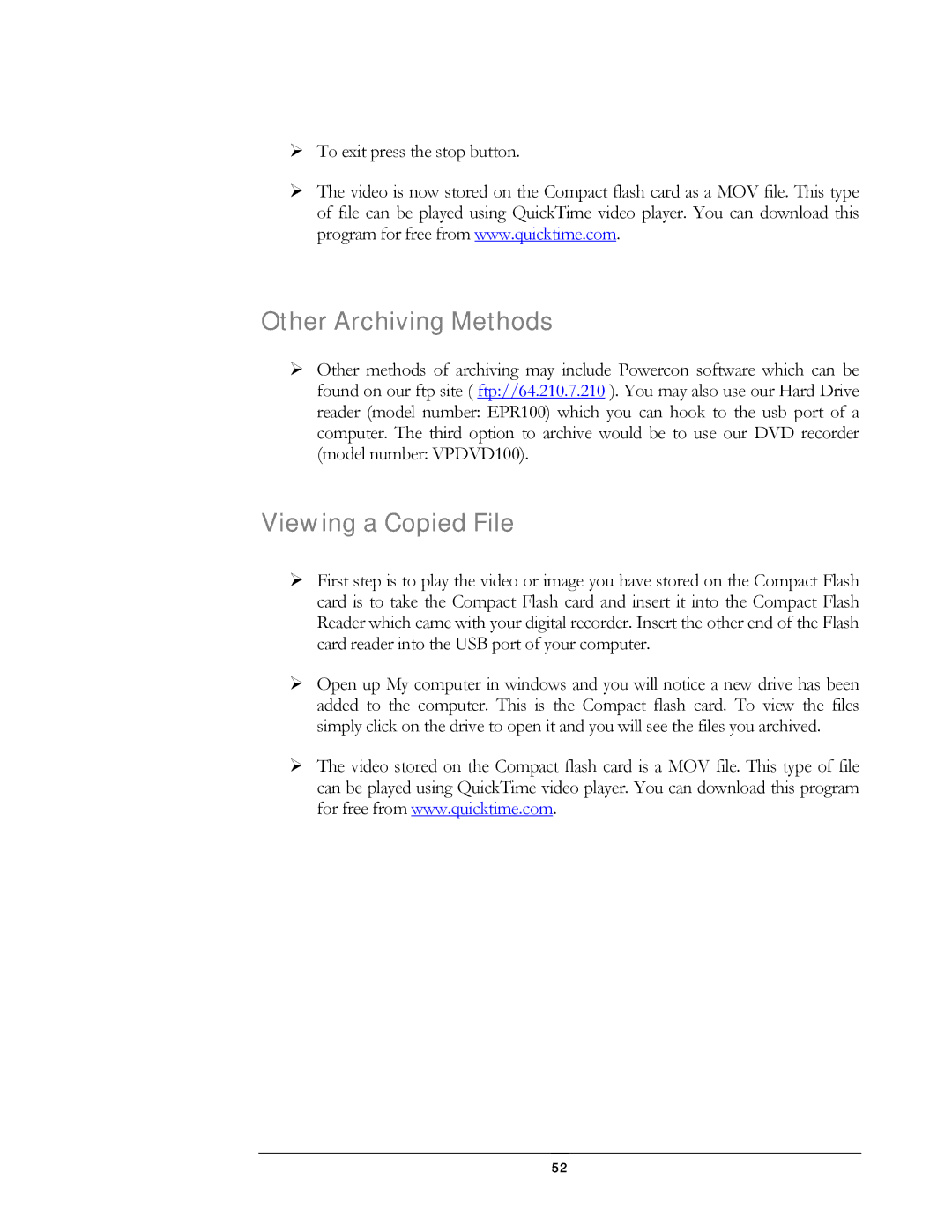¾To exit press the stop button.
¾The video is now stored on the Compact flash card as a MOV file. This type of file can be played using QuickTime video player. You can download this program for free from www.quicktime.com.
Other Archiving Methods
¾Other methods of archiving may include Powercon software which can be found on our ftp site ( ftp://64.210.7.210 ). You may also use our Hard Drive reader (model number: EPR100) which you can hook to the usb port of a computer. The third option to archive would be to use our DVD recorder (model number: VPDVD100).
Viewing a Copied File
¾First step is to play the video or image you have stored on the Compact Flash card is to take the Compact Flash card and insert it into the Compact Flash Reader which came with your digital recorder. Insert the other end of the Flash card reader into the USB port of your computer.
¾Open up My computer in windows and you will notice a new drive has been added to the computer. This is the Compact flash card. To view the files simply click on the drive to open it and you will see the files you archived.
¾The video stored on the Compact flash card is a MOV file. This type of file can be played using QuickTime video player. You can download this program for free from www.quicktime.com.
52