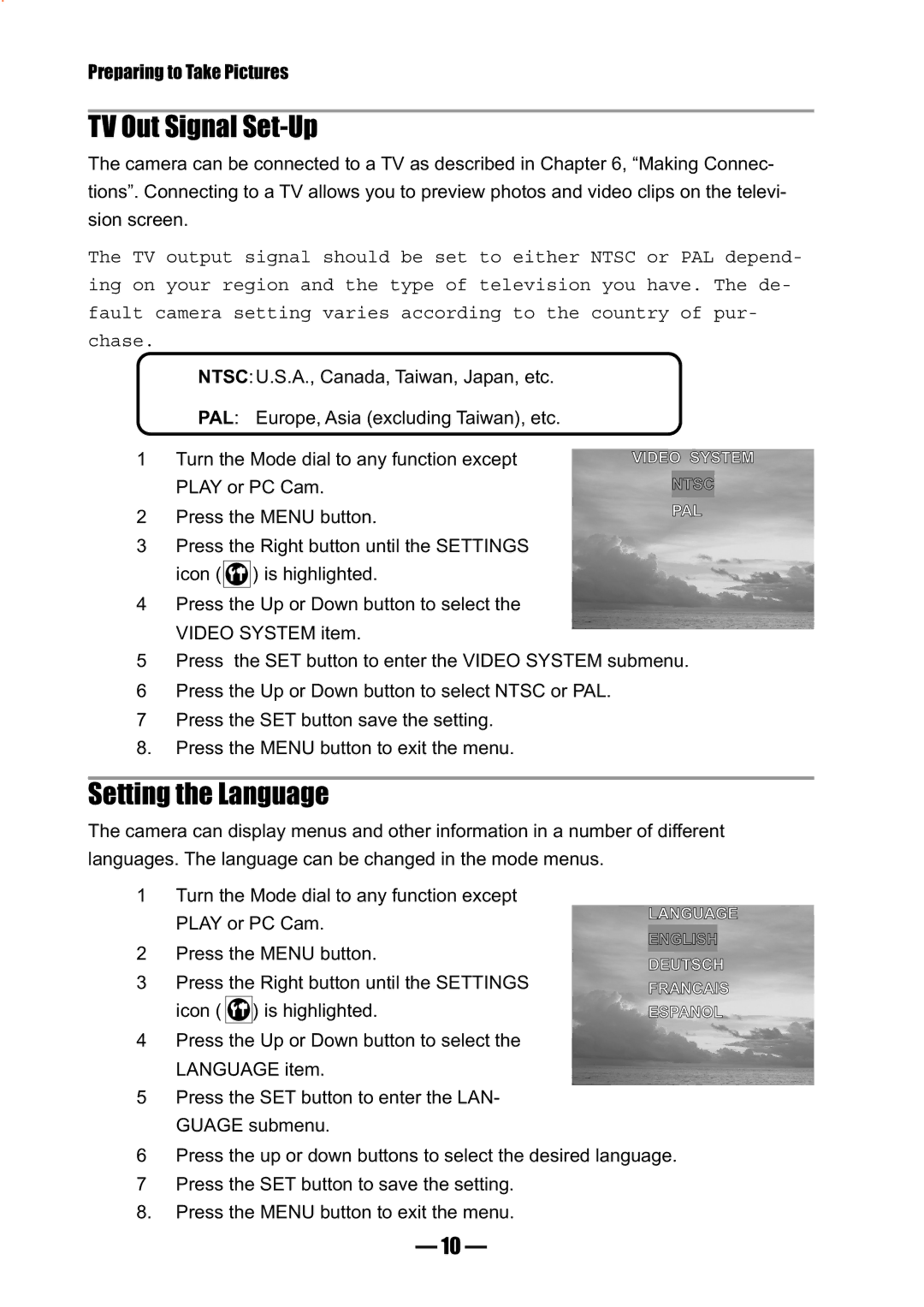Preparing to Take Pictures
TV Out Signal Set-Up
The camera can be connected to a TV as described in Chapter 6, “Making Connec- tions”. Connecting to a TV allows you to preview photos and video clips on the televi- sion screen.
The TV output signal should be set to either NTSC or PAL depend- ing on your region and the type of television you have. The de- fault camera setting varies according to the country of pur- chase.
NTSC:U.S.A., Canada, Taiwan, Japan, etc.
PAL: Europe, Asia (excluding Taiwan), etc.
1 Turn the Mode dial to any function except PLAY or PC Cam.
2 Press the MENU button.
3Press the Right button until the SETTINGS icon (![]()
![]()
![]() ) is highlighted.
) is highlighted.
4Press the Up or Down button to select the
VIDEO SYSTEM item.
5Press the SET button to enter the VIDEO SYSTEM submenu.
6 Press the Up or Down button to select NTSC or PAL. 7 Press the SET button save the setting.
8.Press the MENU button to exit the menu.
Setting the Language
The camera can display menus and other information in a number of different languages. The language can be changed in the mode menus.
1Turn the Mode dial to any function except PLAY or PC Cam.
2Press the MENU button.
3Press the Right button until the SETTINGS icon ( ![]()
![]()
![]() ) is highlighted.
) is highlighted.
LANGUAGE
ENGLISH
DEUTSCH
FRANCAIS
ESPANOL
4Press the Up or Down button to select the
LANGUAGE item.
5Press the SET button to enter the LAN- GUAGE submenu.
6Press the up or down buttons to select the desired language.
7 Press the SET button to save the setting.
8.Press the MENU button to exit the menu.
— 10 —