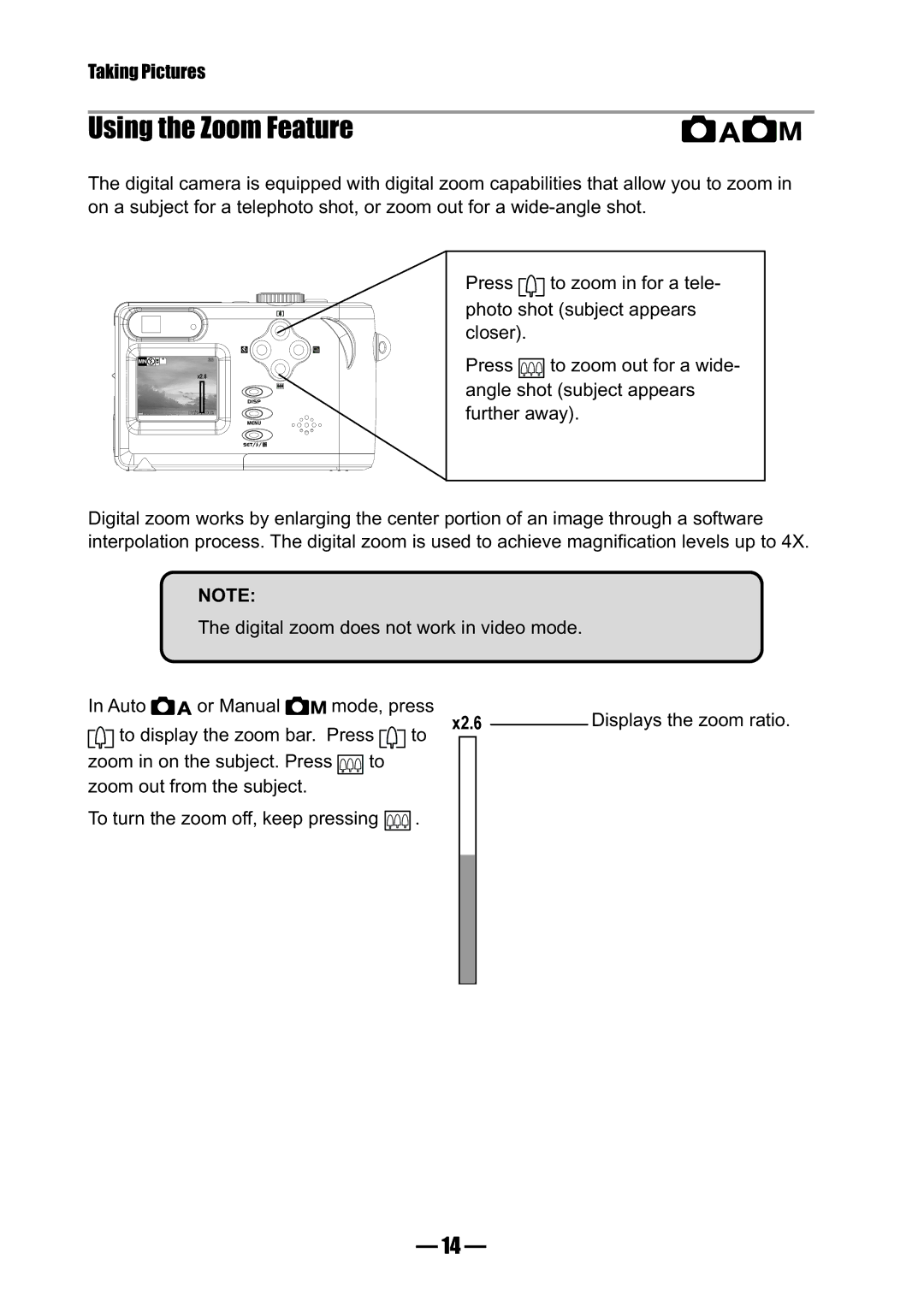Taking Pictures
Using the Zoom Feature
The digital camera is equipped with digital zoom capabilities that allow you to zoom in on a subject for a telephoto shot, or zoom out for a
MN![]()
![]()
![]()
![]()
![]()
![]()
![]() 38
38
x2.6
07/24/2002
Press ![]() to zoom in for a tele- photo shot (subject appears closer).
to zoom in for a tele- photo shot (subject appears closer).
Press ![]()
![]() to zoom out for a wide- angle shot (subject appears further away).
to zoom out for a wide- angle shot (subject appears further away).
Digital zoom works by enlarging the center portion of an image through a software interpolation process. The digital zoom is used to achieve magnification levels up to 4X.
NOTE:
The digital zoom does not work in video mode.
In Auto | or Manual | mode, press | x2.6 |
| Displays the zoom ratio. | ||||
to display the zoom bar. Press | to |
| |||||||
|
|
|
|
| |||||
|
|
|
|
| |||||
zoom in on the subject. Press | to |
|
|
|
|
|
| ||
zoom out from the subject. |
|
|
|
|
|
|
|
| |
To turn the zoom off, keep pressing | . |
|
|
|
|
| |||
|
|
|
|
|
|
|
|
|
|
|
|
|
|
|
|
|
|
|
|
|
|
|
|
|
|
|
|
|
|
— 14 —