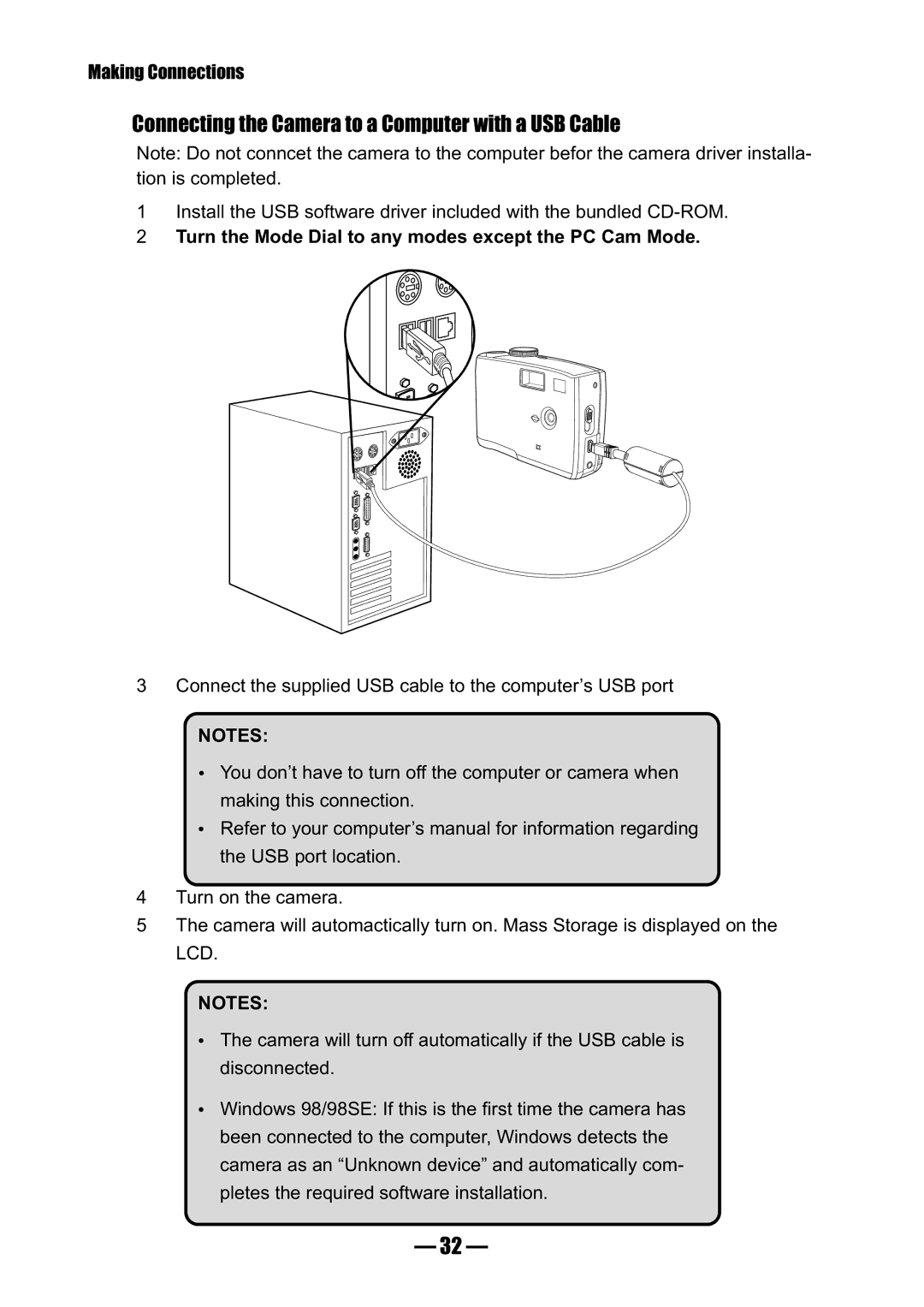Making Connections
Connecting the Camera to a Computer with a USB Cable
Note: Do not conncet the camera to the computer befor the camera driver installa- tion is completed.
1Install the USB software driver included with the bundled
2 Turn the Mode Dial to any modes except the PC Cam Mode.
OUT
TV
3Connect the supplied USB cable to the computer’s USB port
NOTES:
•You don’t have to turn off the computer or camera when making this connection.
•Refer to your computer’s manual for information regarding the USB port location.
4Turn on the camera.
5The camera will automactically turn on. Mass Storage is displayed on the LCD.
NOTES:
•The camera will turn off automatically if the USB cable is disconnected.
•Windows 98/98SE: If this is the first time the camera has been connected to the computer, Windows detects the camera as an “Unknown device” and automatically com- pletes the required software installation.
— 32 —