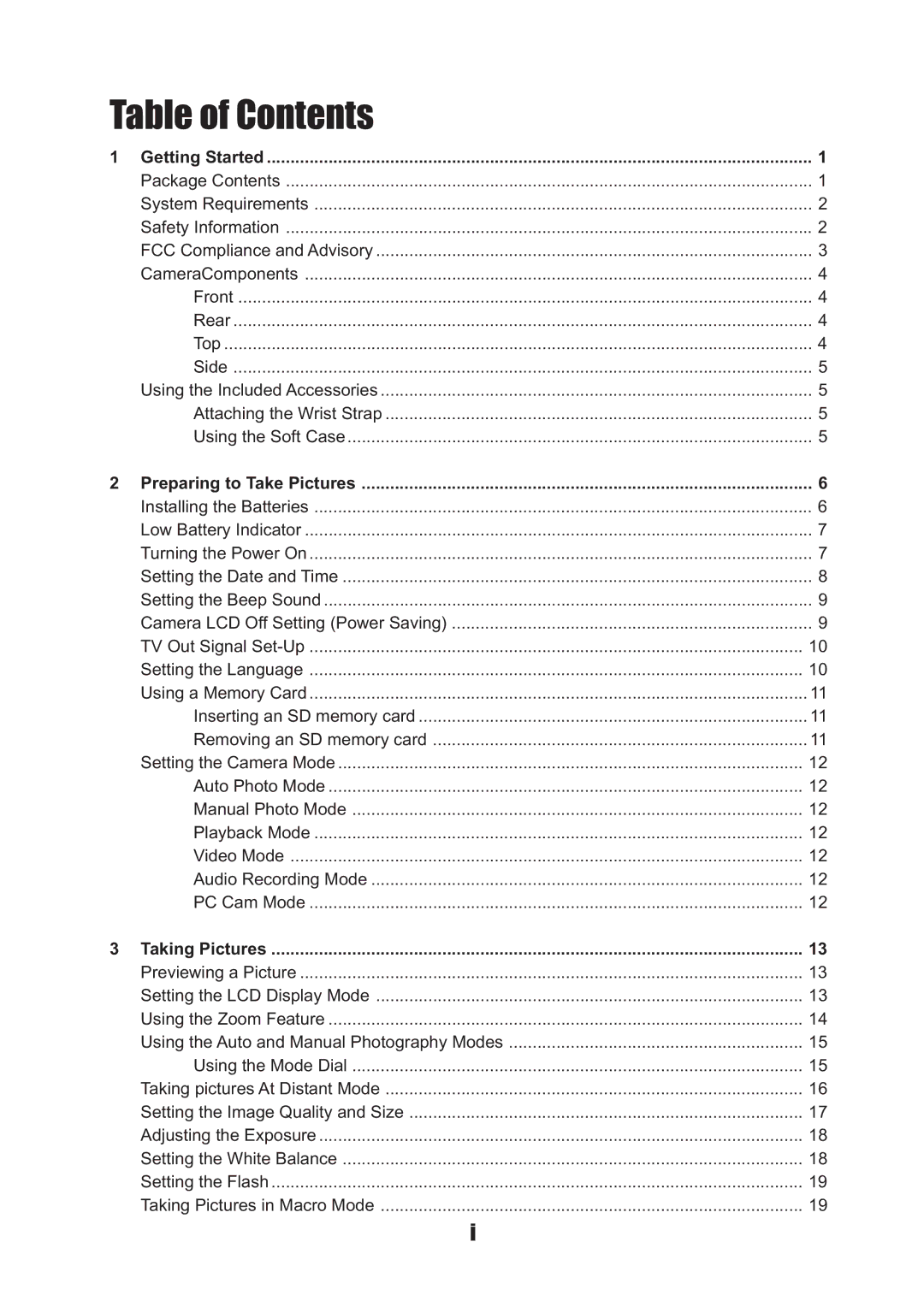Table of Contents |
| |
1 | Getting Started | 1 |
| Package Contents | 1 |
| System Requirements | 2 |
| Safety Information | 2 |
| FCC Compliance and Advisory | 3 |
| CameraComponents | 4 |
| Front | 4 |
| Rear | 4 |
| Top | 4 |
| Side | 5 |
| Using the Included Accessories | 5 |
| Attaching the Wrist Strap | 5 |
| Using the Soft Case | 5 |
2 Preparing to Take Pictures | 6 | |
| Installing the Batteries | 6 |
| Low Battery Indicator | 7 |
| Turning the Power On | 7 |
| Setting the Date and Time | 8 |
| Setting the Beep Sound | 9 |
| Camera LCD Off Setting (Power Saving) | 9 |
| TV Out Signal | 10 |
| Setting the Language | 10 |
| Using a Memory Card | 11 |
| Inserting an SD memory card | 11 |
| Removing an SD memory card | 11 |
| Setting the Camera Mode | 12 |
| Auto Photo Mode | 12 |
| Manual Photo Mode | 12 |
| Playback Mode | 12 |
| Video Mode | 12 |
| Audio Recording Mode | 12 |
| PC Cam Mode | 12 |
3 | Taking Pictures | 13 |
| Previewing a Picture | 13 |
| Setting the LCD Display Mode | 13 |
| Using the Zoom Feature | 14 |
| Using the Auto and Manual Photography Modes | 15 |
| Using the Mode Dial | 15 |
| Taking pictures At Distant Mode | 16 |
| Setting the Image Quality and Size | 17 |
| Adjusting the Exposure | 18 |
| Setting the White Balance | 18 |
| Setting the Flash | 19 |
| Taking Pictures in Macro Mode | 19 |
i