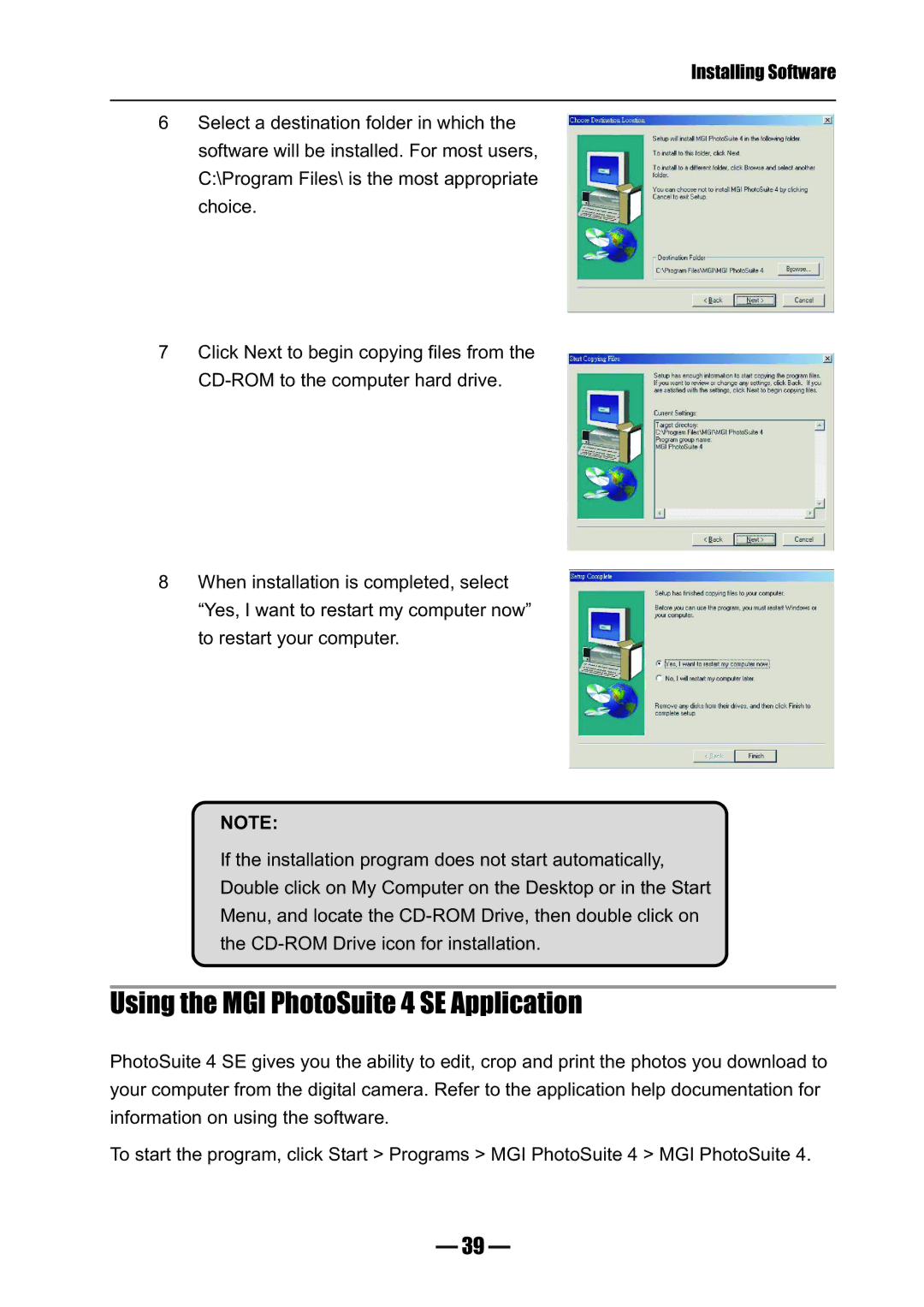Installing Software
6Select a destination folder in which the software will be installed. For most users, C:\Program Files\ is the most appropriate choice.
7Click Next to begin copying files from the
8When installation is completed, select “Yes, I want to restart my computer now” to restart your computer.
NOTE:
If the installation program does not start automatically, Double click on My Computer on the Desktop or in the Start Menu, and locate the
Using the MGI PhotoSuite 4 SE Application
PhotoSuite 4 SE gives you the ability to edit, crop and print the photos you download to your computer from the digital camera. Refer to the application help documentation for information on using the software.
To start the program, click Start > Programs > MGI PhotoSuite 4 > MGI PhotoSuite 4.
— 39 —