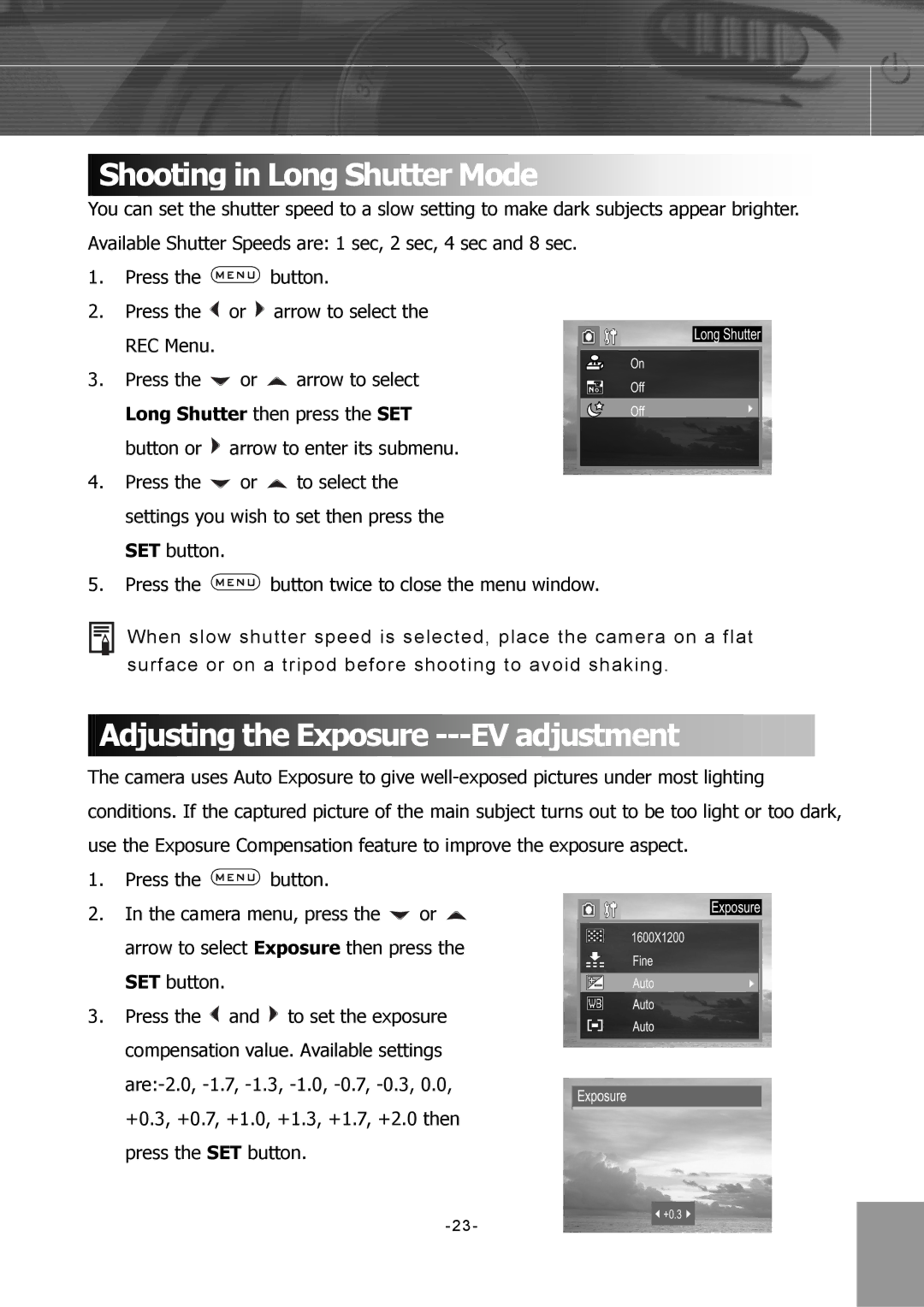Shooting in Long Shutter Mode
Shooting in Long Shutter Mode
You can set the shutter speed to a slow setting to make dark subjects appear brighter. Available Shutter Speeds are: 1 sec, 2 sec, 4 sec and 8 sec.
1.Press the ![]() button.
button.
2.Press the ![]() or
or ![]() arrow to select the REC Menu.
arrow to select the REC Menu.
3.Press the ![]() or
or ![]() arrow to select Long Shutter then press the SET button or
arrow to select Long Shutter then press the SET button or ![]() arrow to enter its submenu.
arrow to enter its submenu.
4.Press the ![]() or
or ![]() to select the settings you wish to set then press the SET button.
to select the settings you wish to set then press the SET button.
5.Press the ![]() button twice to close the menu window.
button twice to close the menu window.
When slow shutter speed is selected, place the camera on a flat surface or on a tripod before shooting to avoid shaking.

 Adjusting the Exposure
Adjusting the Exposure ---EV adjustment
The camera uses Auto Exposure to give
1.Press the ![]() button.
button.
2.In the camera menu, press the ![]() or
or ![]() arrow to select Exposure then press the SET button.
arrow to select Exposure then press the SET button.
3.Press the ![]() and
and ![]() to set the exposure compensation value. Available settings
to set the exposure compensation value. Available settings
-23-