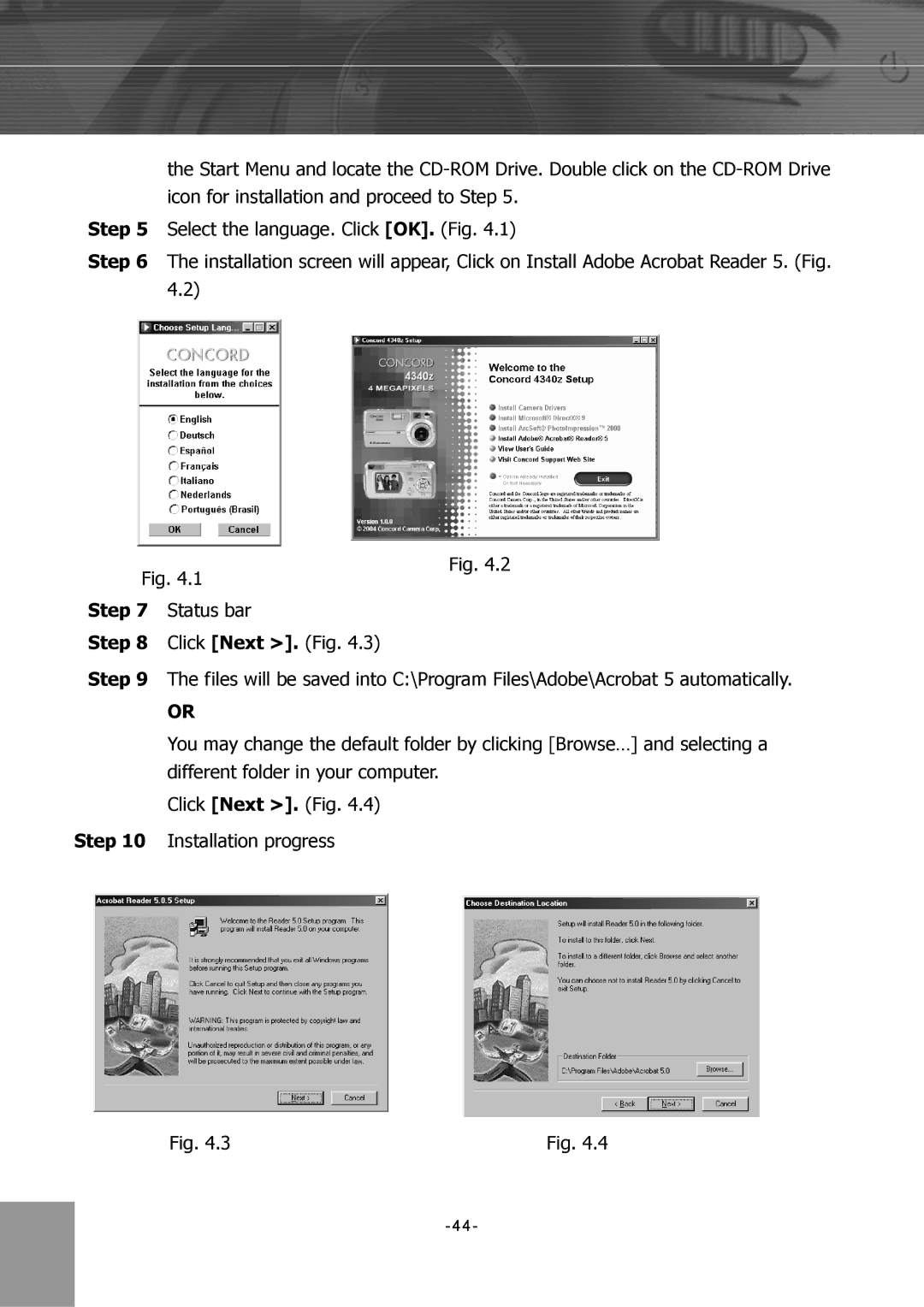the Start Menu and locate the
Step 5 Select the language. Click [OK]. (Fig. 4.1)
Step 6 The installation screen will appear, Click on Install Adobe Acrobat Reader 5. (Fig. 4.2)
Fig. 4.1
Fig. 4.2
Step 7 Status bar
Step 8 Click [Next >]. (Fig. 4.3)
Step 9 The files will be saved into C:\Program Files\Adobe\Acrobat 5 automatically.
OR
You may change the default folder by clicking [Browse…] and selecting a different folder in your computer.
Click [Next >]. (Fig. 4.4)
Step 10 Installation progress
Fig. 4.3 | Fig. 4.4 |