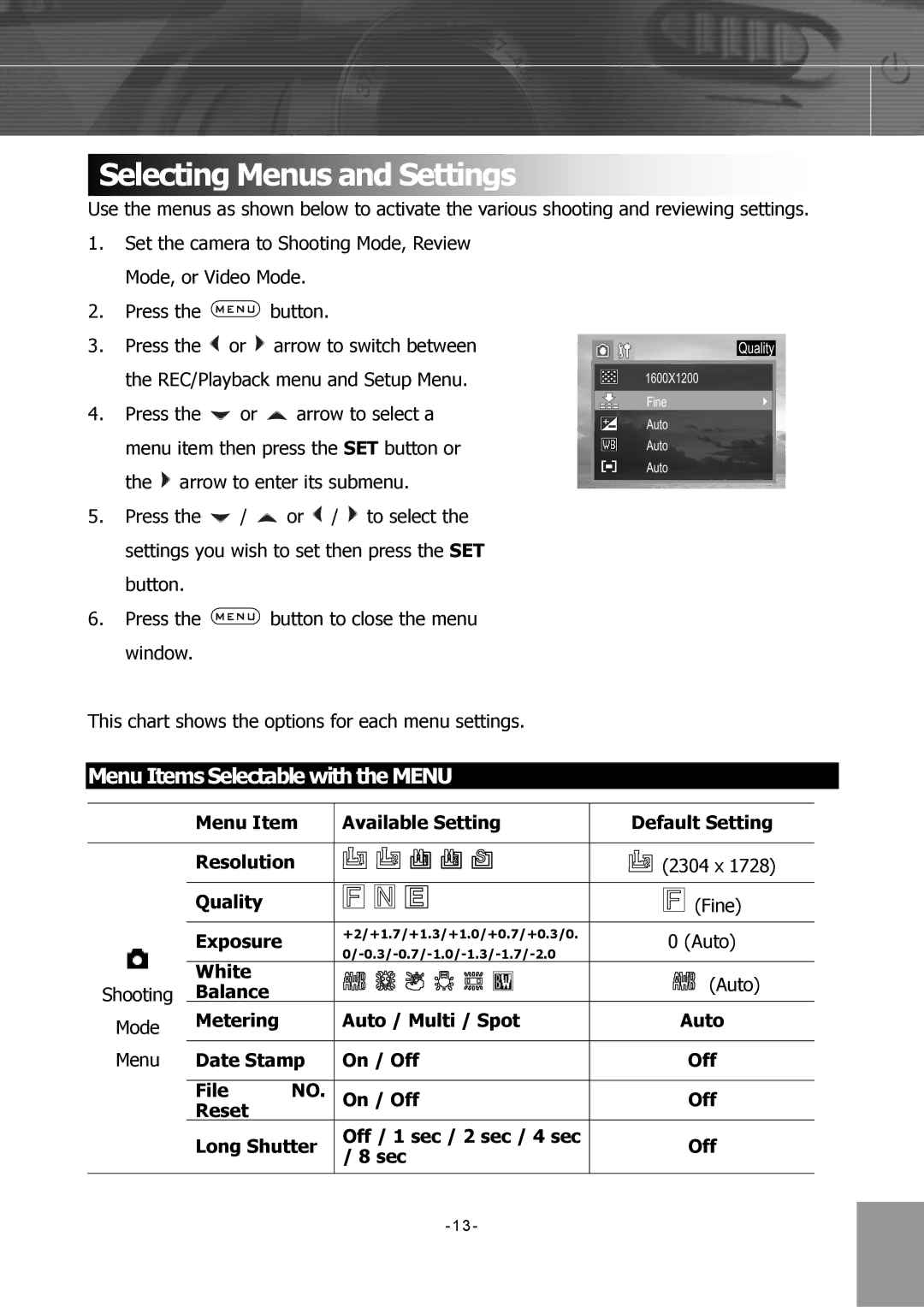Selecting Menus and Settings
Selecting Menus and Settings
Use the menus as shown below to activate the various shooting and reviewing settings.
1.Set the camera to Shooting Mode, Review Mode, or Video Mode.
2.Press the ![]() button.
button.
3.Press the ![]() or
or ![]() arrow to switch between the REC/Playback menu and Setup Menu.
arrow to switch between the REC/Playback menu and Setup Menu.
4.Press the ![]() or
or ![]() arrow to select a menu item then press the SET button or the
arrow to select a menu item then press the SET button or the ![]() arrow to enter its submenu.
arrow to enter its submenu.
5.Press the ![]() /
/ ![]() or
or ![]() /
/ ![]() to select the settings you wish to set then press the SET button.
to select the settings you wish to set then press the SET button.
6.Press the ![]() button to close the menu window.
button to close the menu window.
This chart shows the options for each menu settings.
Menu Items Selectable with the MENU Button
| Menu Item | Available Setting | Default Setting | |
| Resolution |
| (2304 x 1728) | |
| Quality |
|
| (Fine) |
| Exposure |
| +2/+1.7/+1.3/+1.0/+0.7/+0.3/0. | 0 (Auto) |
|
| |||
| White |
|
| |
|
|
| (Auto) | |
Shooting | Balance |
|
| |
|
|
| ||
Mode | Metering |
| Auto / Multi / Spot | Auto |
|
|
|
| |
Menu | Date Stamp | On / Off | Off | |
| File | NO. | On / Off | Off |
| Reset |
|
|
|
| Long Shutter | Off / 1 sec / 2 sec / 4 sec | Off | |
| / 8 sec | |||
|
|
|
| |
|
|
|
| |