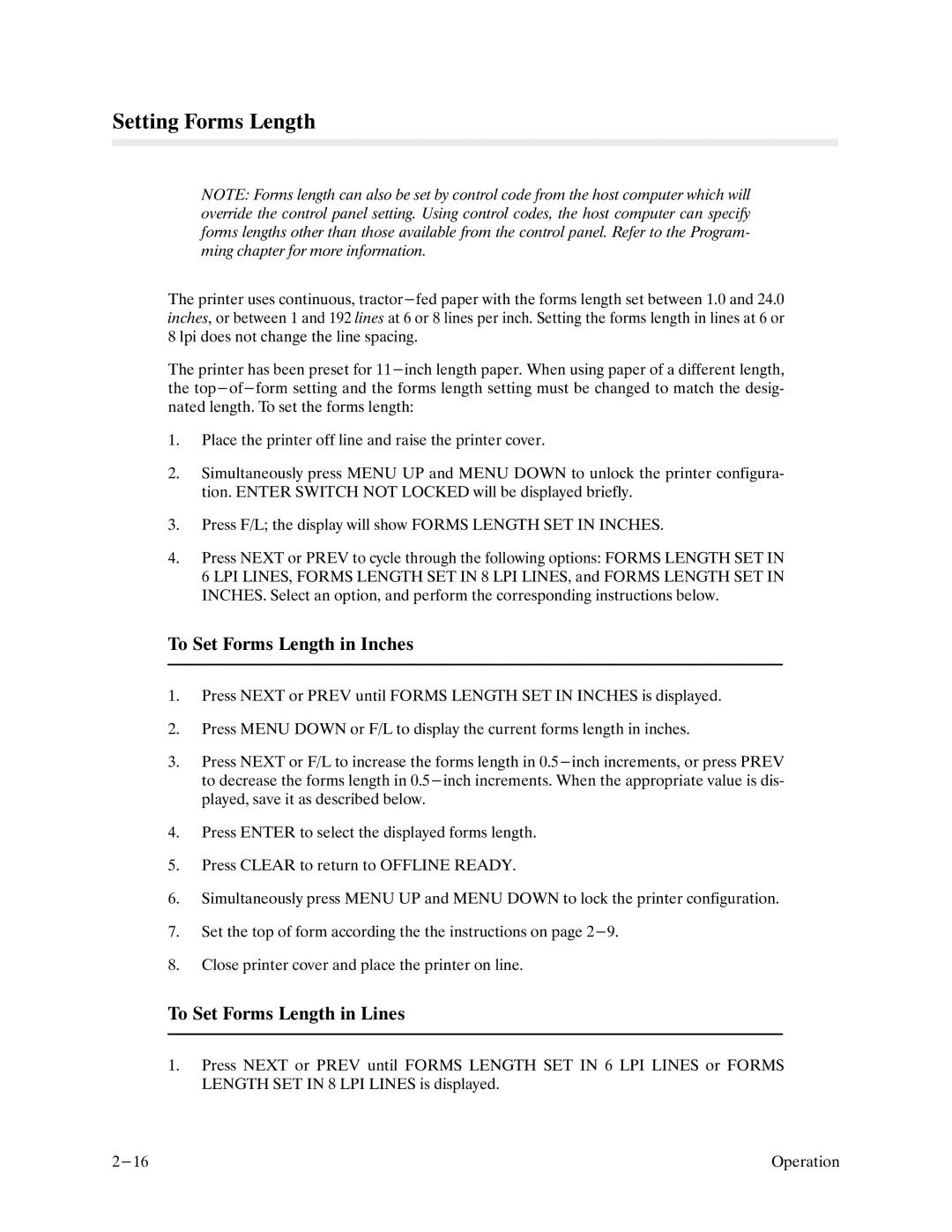Setting Forms Length
NOTE: Forms length can also be set by control code from the host computer which will override the control panel setting. Using control codes, the host computer can specify forms lengths other than those available from the control panel. Refer to the Program/ ming chapter for more information.
The printer uses continuous,
The printer has been preset for
1.Place the printer off line and raise the printer cover.
2.Simultaneously press MENU UP and MENU DOWN to unlock the printer configuraF tion. ENTER SWITCH NOT LOCKED will be displayed briefly.
3.Press F/L; the display will show FORMS LENGTH SET IN INCHES.
4.Press NEXT or PREV to cycle through the following options: FORMS LENGTH SET IN 6 LPI LINES, FORMS LENGTH SET IN 8 LPI LINES, and FORMS LENGTH SET IN INCHES. Select an option, and perform the corresponding instructions below.
To Set Forms Length in Inches
1.Press NEXT or PREV until FORMS LENGTH SET IN INCHES is displayed.
2.Press MENU DOWN or F/L to display the current forms length in inches.
3.Press NEXT or F/L to increase the forms length in
4.Press ENTER to select the displayed forms length.
5.Press CLEAR to return to OFFLINE READY.
6.Simultaneously press MENU UP and MENU DOWN to lock the printer configuration.
7.Set the top of form according the the instructions on page
8.Close printer cover and place the printer on line.
To Set Forms Length in Lines
1.Press NEXT or PREV until FORMS LENGTH SET IN 6 LPI LINES or FORMS LENGTH SET IN 8 LPI LINES is displayed.
Operation |