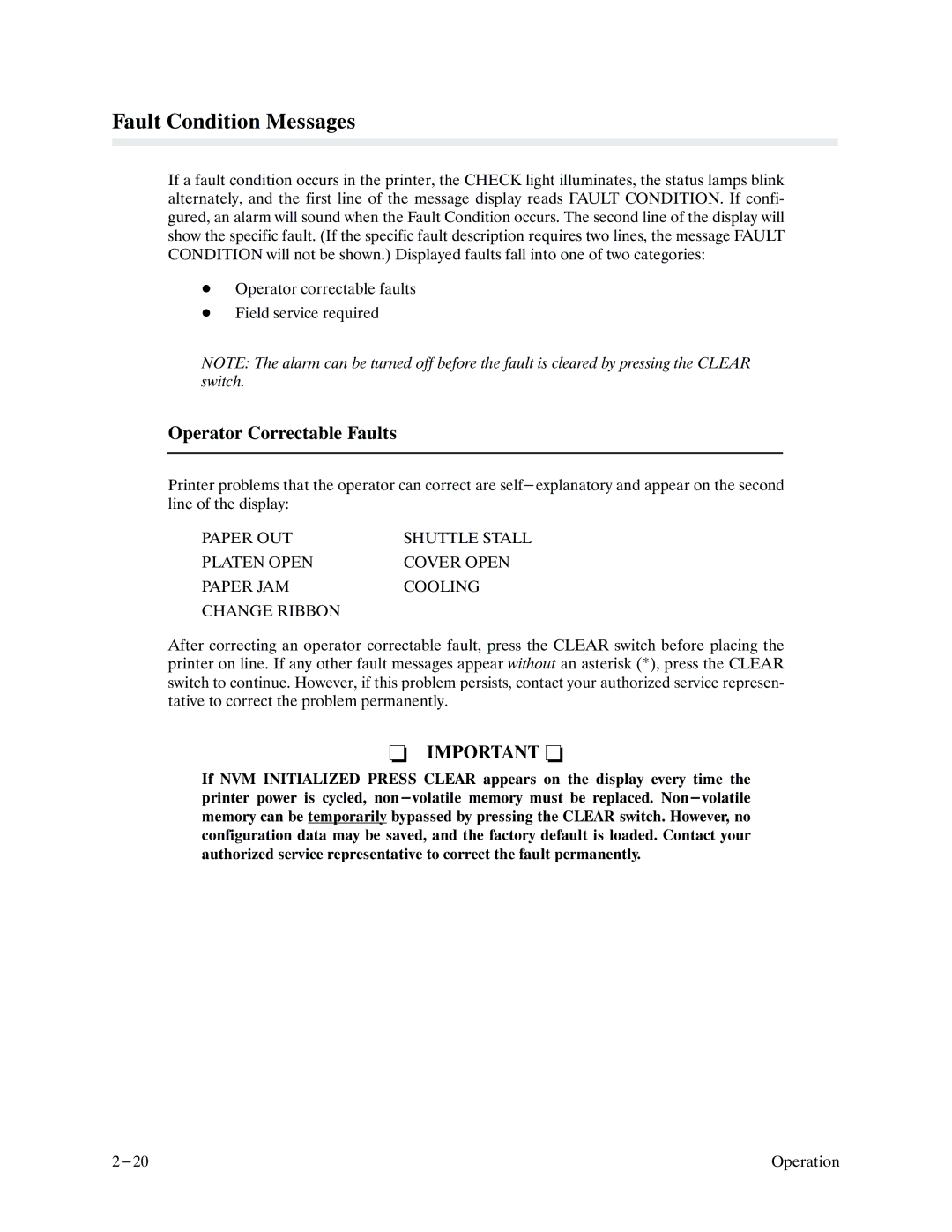Fault Condition Messages
If a fault condition occurs in the printer, the CHECK light illuminates, the status lamps blink alternately, and the first line of the message display reads FAULT CONDITION. If confiF gured, an alarm will sound when the Fault Condition occurs. The second line of the display will show the specific fault. (If the specific fault description requires two lines, the message FAULT CONDITION will not be shown.) Displayed faults fall into one of two categories:
DOperator correctable faults
DField service required
NOTE: The alarm can be turned off before the fault is cleared by pressing the CLEAR switch.
Operator Correctable Faults
Printer problems that the operator can correct are
PAPER OUT | SHUTTLE STALL |
PLATEN OPEN | COVER OPEN |
PAPER JAM | COOLING |
CHANGE RIBBON |
|
After correcting an operator correctable fault, press the CLEAR switch before placing the printer on line. If any other fault messages appear without an asterisk (*), press the CLEAR switch to continue. However, if this problem persists, contact your authorized service represenF tative to correct the problem permanently.
- IMPORTANT -
If NVM INITIALIZED PRESS CLEAR appears on the display every time the printer power is cycled,
Operation |