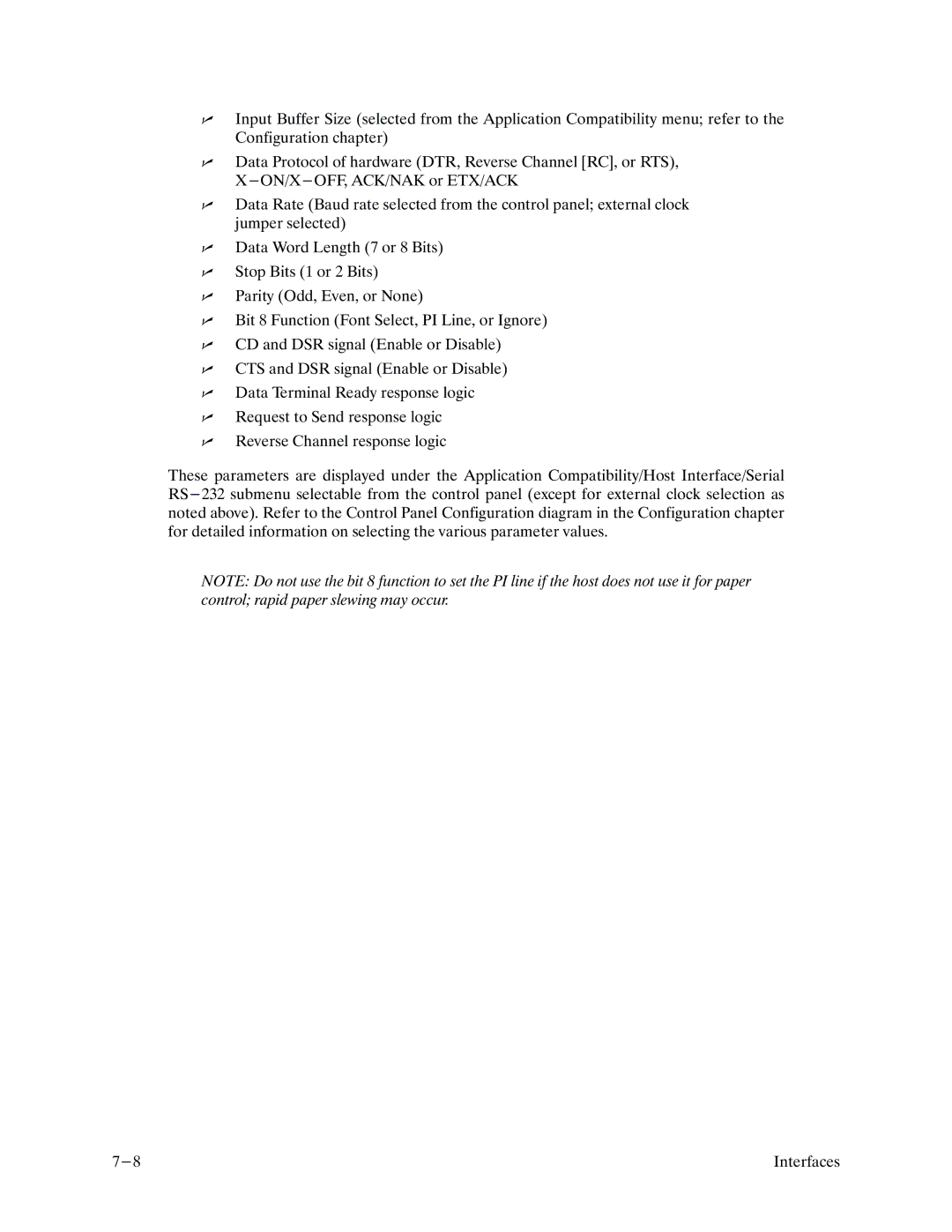nInput Buffer Size (selected from the Application Compatibility menu; refer to the Configuration chapter)
nData Protocol of hardware (DTR, Reverse Channel [RC], or RTS),
nData Rate (Baud rate selected from the control panel; external clock jumper selected)
nData Word Length (7 or 8 Bits)
nStop Bits (1 or 2 Bits)
nParity (Odd, Even, or None)
nBit 8 Function (Font Select, PI Line, or Ignore)
nCD and DSR signal (Enable or Disable)
nCTS and DSR signal (Enable or Disable)
nData Terminal Ready response logic
nRequest to Send response logic
nReverse Channel response logic
These parameters are displayed under the Application Compatibility/Host Interface/Serial
NOTE: Do not use the bit 8 function to set the PI line if the host does not use it for paper control; rapid paper slewing may occur.
Interfaces |