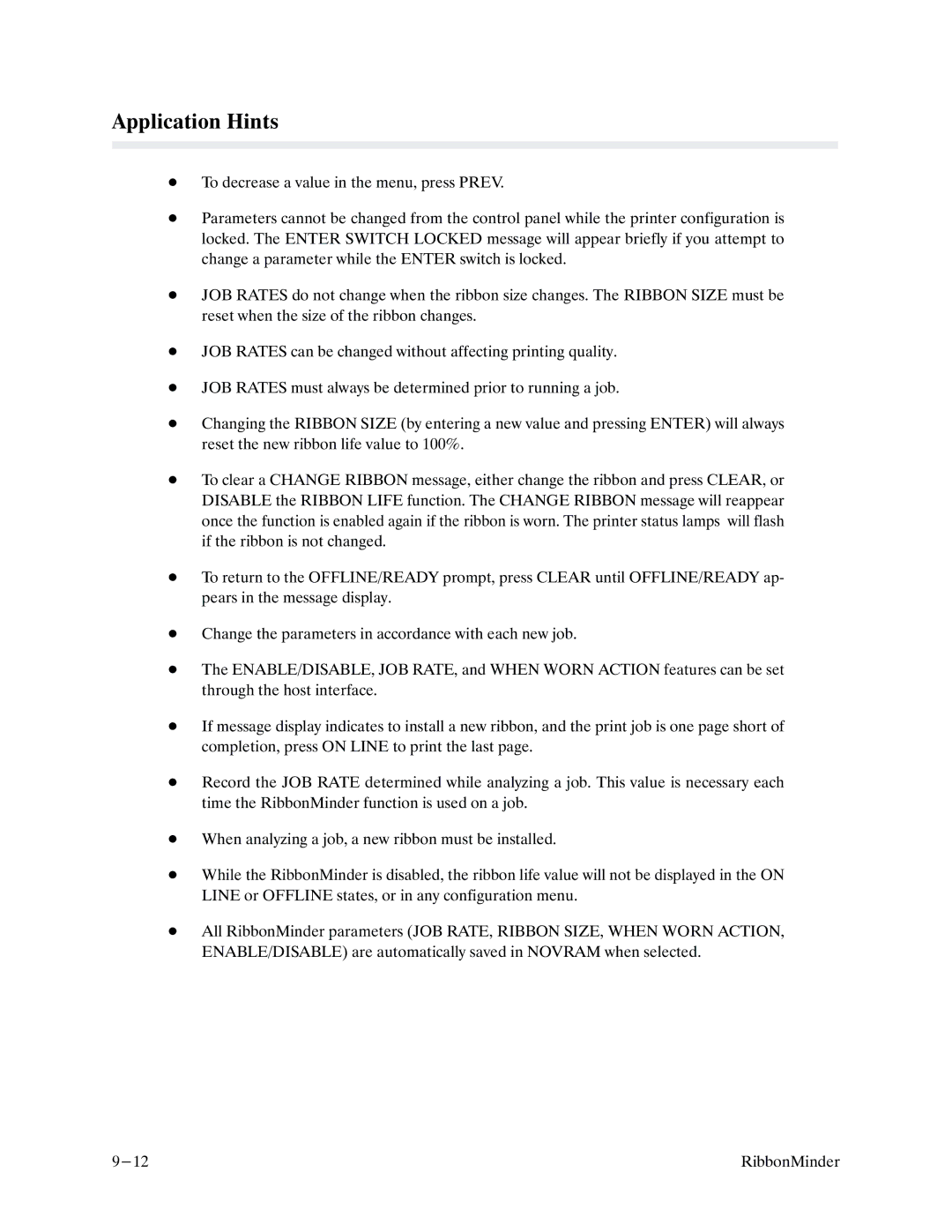Application Hints
DTo decrease a value in the menu, press PREV.
DParameters cannot be changed from the control panel while the printer configuration is locked. The ENTER SWITCH LOCKED message will appear briefly if you attempt to change a parameter while the ENTER switch is locked.
DJOB RATES do not change when the ribbon size changes. The RIBBON SIZE must be reset when the size of the ribbon changes.
DJOB RATES can be changed without affecting printing quality.
DJOB RATES must always be determined prior to running a job.
DChanging the RIBBON SIZE (by entering a new value and pressing ENTER) will always reset the new ribbon life value to 100%.
DTo clear a CHANGE RIBBON message, either change the ribbon and press CLEAR, or DISABLE the RIBBON LIFE function. The CHANGE RIBBON message will reappear once the function is enabled again if the ribbon is worn. The printer status lamps will flash if the ribbon is not changed.
DTo return to the OFFLINE/READY prompt, press CLEAR until OFFLINE/READY apF pears in the message display.
DChange the parameters in accordance with each new job.
DThe ENABLE/DISABLE, JOB RATE, and WHEN WORN ACTION features can be set through the host interface.
DIf message display indicates to install a new ribbon, and the print job is one page short of completion, press ON LINE to print the last page.
DRecord the JOB RATE determined while analyzing a job. This value is necessary each time the RibbonMinder function is used on a job.
DWhen analyzing a job, a new ribbon must be installed.
DWhile the RibbonMinder is disabled, the ribbon life value will not be displayed in the ON LINE or OFFLINE states, or in any configuration menu.
DAll RibbonMinder parameters (JOB RATE, RIBBON SIZE, WHEN WORN ACTION, ENABLE/DISABLE) are automatically saved in NOVRAM when selected.
RibbonMinder |