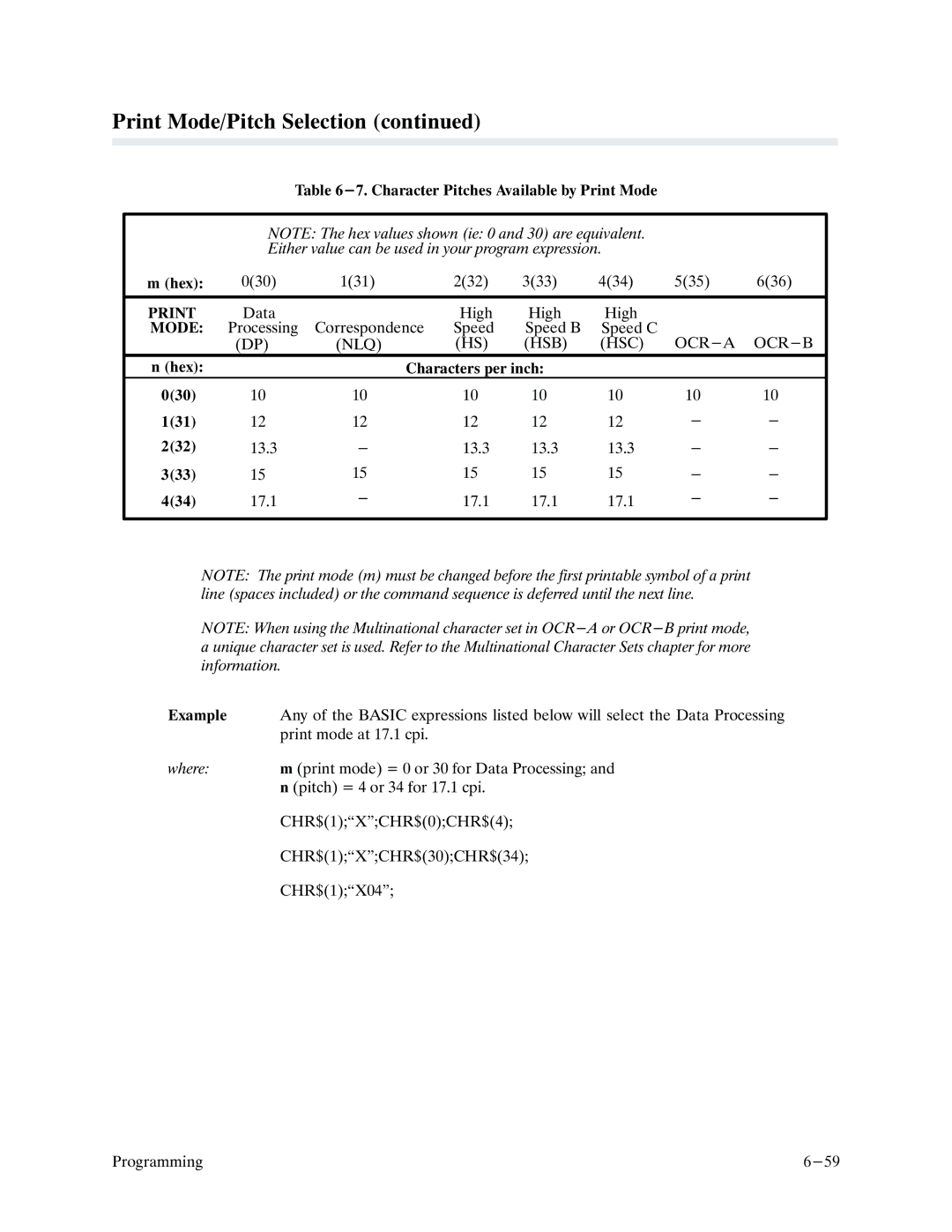Print Mode/Pitch Selection (continued)
Table
NOTE: The hex values shown (ie: 0 and 30) are equivalent.
Either value can be used in your program expression.
m (hex): | 0(30) | 1(31) | 2(32) | 3(33) | 4(34) | 5(35) | 6(36) |
|
|
|
|
|
|
|
|
Data |
| High | High | High |
|
| |
MODE: | Processing | Correspondence | Speed | Speed B | Speed C |
|
|
| (DP) | (NLQ) | (HS) | (HSB) | (HSC) |
|
|
n (hex): |
| Characters per inch: |
|
|
| ||
0(30) | 10 | 10 | 10 | 10 | 10 | 10 | 10 |
1(31) | 12 | 12 | 12 | 12 | 12 | - | - |
2(32) | 13.3 | - | 13.3 | 13.3 | 13.3 | - | - |
3(33) | 15 | 15 | 15 | 15 | 15 | - | - |
4(34) | 17.1 | - | 17.1 | 17.1 | 17.1 | - | - |
NOTE: The print mode (m) must be changed before the first printable symbol of a print line (spaces included) or the command sequence is deferred until the next line.
NOTE: When using the Multinational character set in
Example Any of the BASIC expressions listed below will select the Data Processing print mode at 17.1 cpi.
where: m (print mode) = 0 or 30 for Data Processing; and n (pitch) = 4 or 34 for 17.1 cpi.
CHR$(1);•X";CHR$(0);CHR$(4);
CHR$(1);•X";CHR$(30);CHR$(34);
CHR$(1);•X04";
Programming |