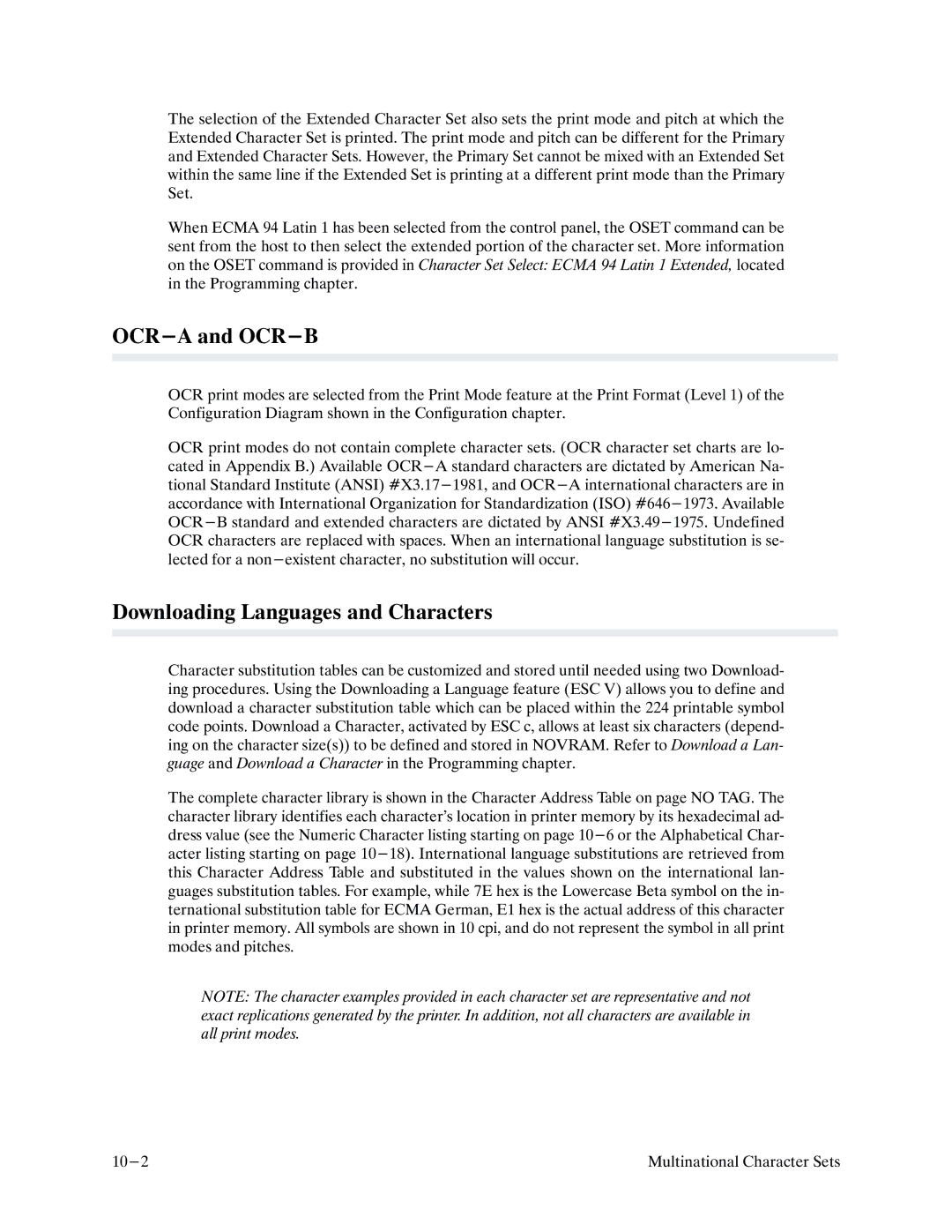The selection of the Extended Character Set also sets the print mode and pitch at which the Extended Character Set is printed. The print mode and pitch can be different for the Primary and Extended Character Sets. However, the Primary Set cannot be mixed with an Extended Set within the same line if the Extended Set is printing at a different print mode than the Primary Set.
When ECMA 94 Latin 1 has been selected from the control panel, the OSET command can be sent from the host to then select the extended portion of the character set. More information on the OSET command is provided in Character Set Select: ECMA 94 Latin 1 Extended, located in the Programming chapter.
OCR-A and OCR-B
OCR print modes are selected from the Print Mode feature at the Print Format (Level 1) of the Configuration Diagram shown in the Configuration chapter.
OCR print modes do not contain complete character sets. (OCR character set charts are loF cated in Appendix B.) Available
Downloading Languages and Characters
Character substitution tables can be customized and stored until needed using two DownloadF ing procedures. Using the Downloading a Language feature (ESC V) allows you to define and download a character substitution table which can be placed within the 224 printable symbol code points. Download a Character, activated by ESC c, allows at least six characters (dependF ing on the character size(s)) to be defined and stored in NOVRAM. Refer to Download a Lan/ guage and Download a Character in the Programming chapter.
The complete character library is shown in the Character Address Table on page NO TAG. The character library identifies each character's location in printer memory by its hexadecimal adF dress value (see the Numeric Character listing starting on page
NOTE: The character examples provided in each character set are representative and not exact replications generated by the printer. In addition, not all characters are available in all print modes.
Multinational Character Sets |