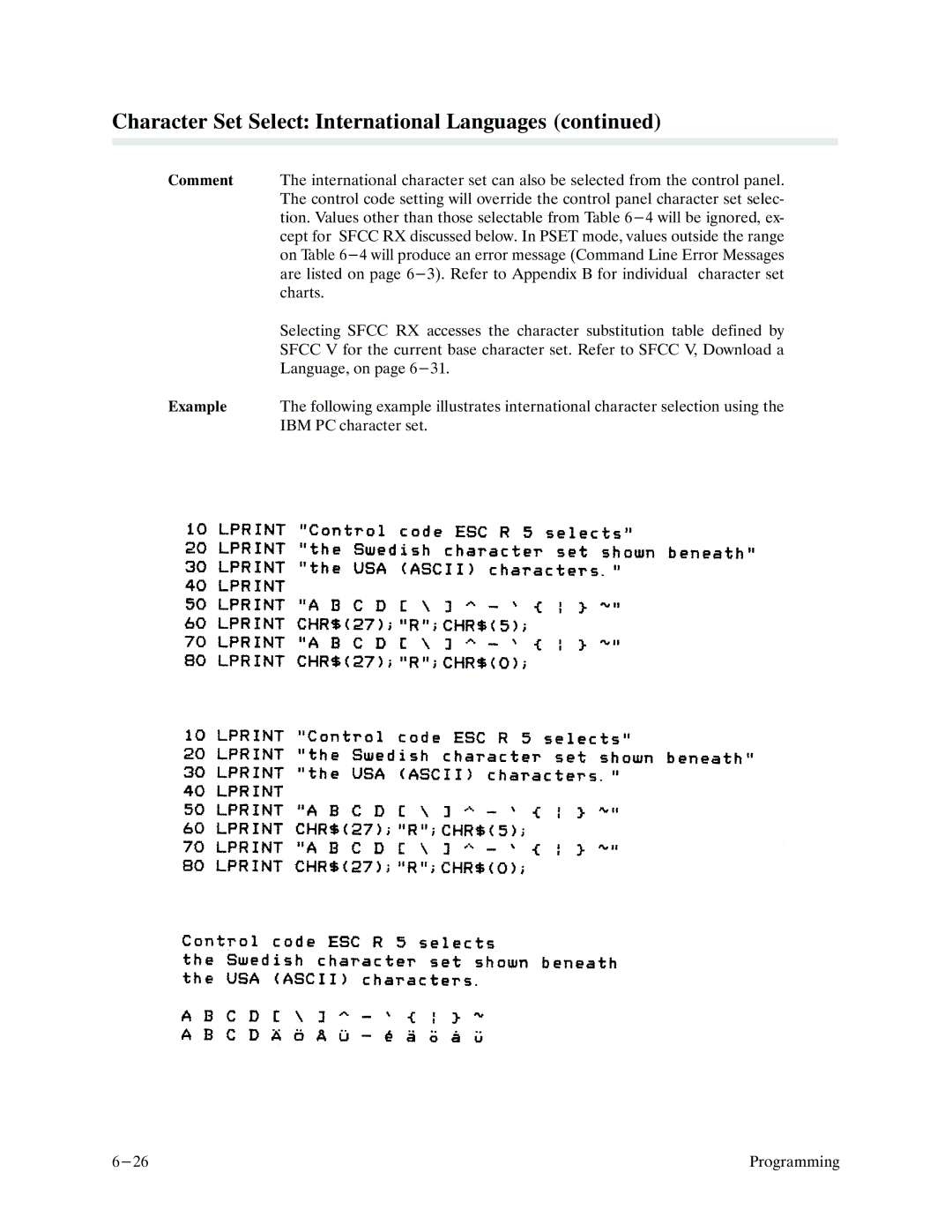Character Set Select: International Languages (continued)
Comment The international character set can also be selected from the control panel. The control code setting will override the control panel character set selecF tion. Values other than those selectable from Table
Selecting SFCC RX accesses the character substitution table defined by SFCC V for the current base character set. Refer to SFCC V, Download a Language, on page
Example The following example illustrates international character selection using the IBM PC character set.
Programming |