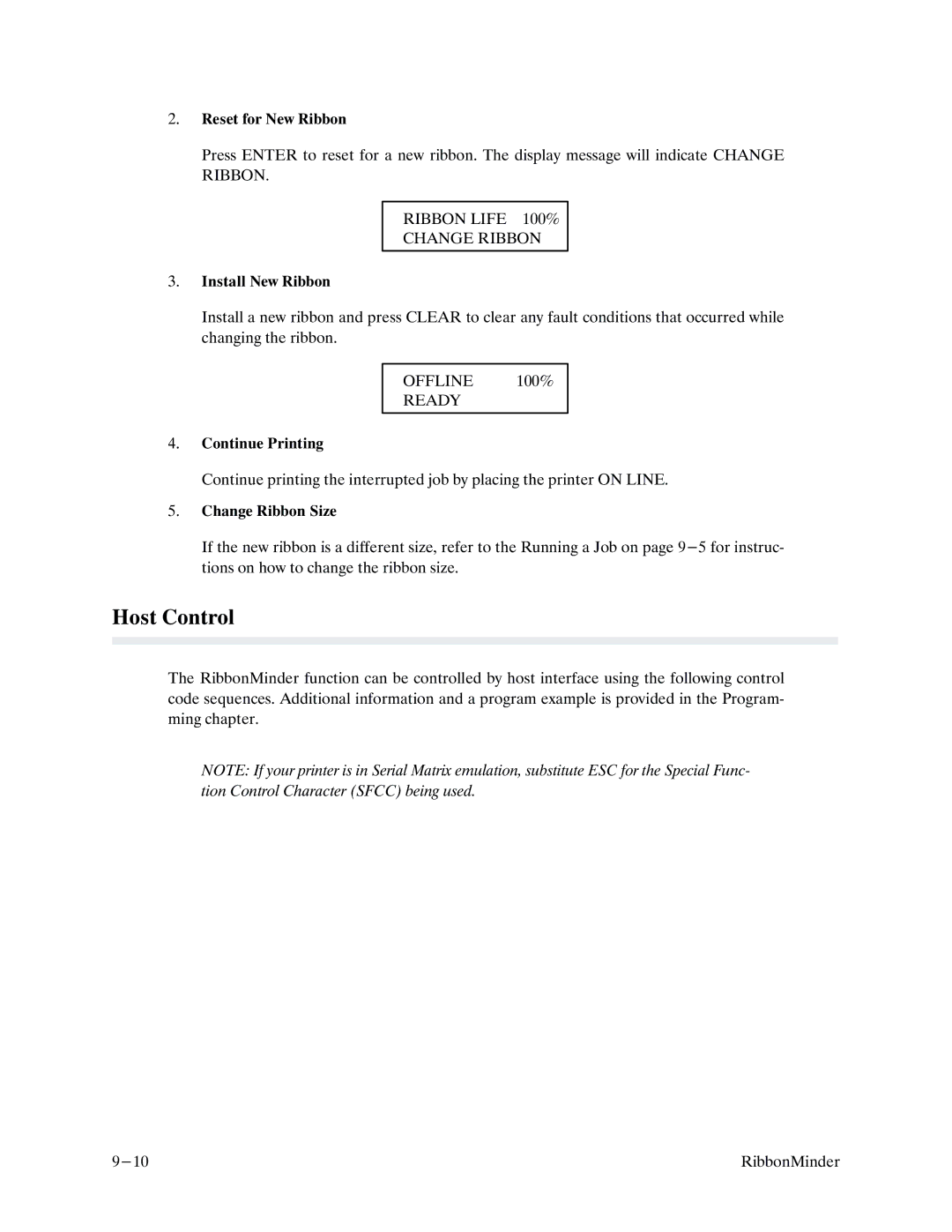2.Reset for New Ribbon
Press ENTER to reset for a new ribbon. The display message will indicate CHANGE RIBBON.
RIBBON LIFE 100%
CHANGE RIBBON
3.Install New Ribbon
Install a new ribbon and press CLEAR to clear any fault conditions that occurred while changing the ribbon.
OFFLINE 100%
READY
4.Continue Printing
Continue printing the interrupted job by placing the printer ON LINE.
5.Change Ribbon Size
If the new ribbon is a different size, refer to the Running a Job on page
Host Control
The RibbonMinder function can be controlled by host interface using the following control code sequences. Additional information and a program example is provided in the ProgramF ming chapter.
NOTE: If your printer is in Serial Matrix emulation, substitute ESC for the Special Func/ tion Control Character (SFCC) being used.
RibbonMinder |