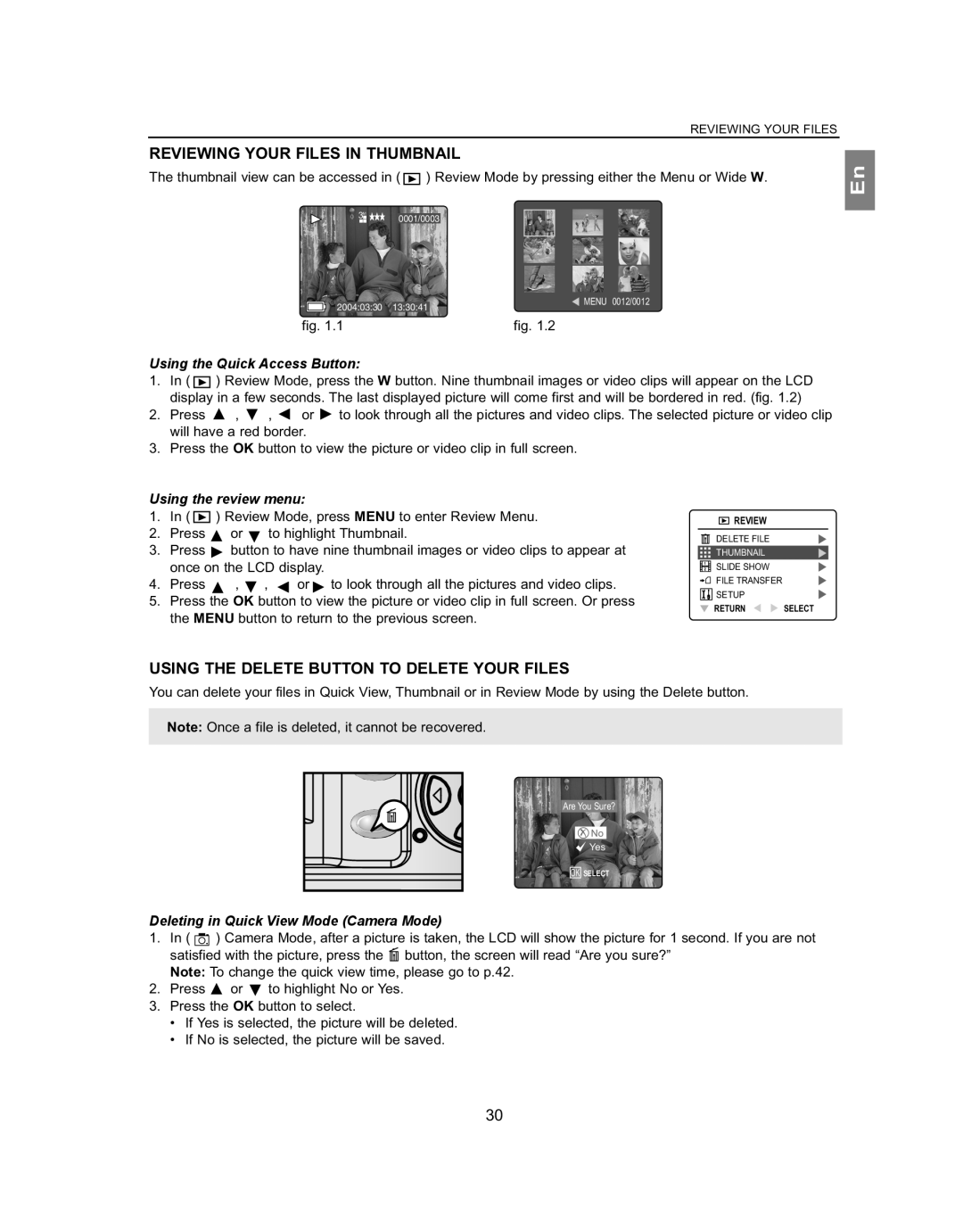REVIEWING YOUR FILES
REVIEWING YOUR FILES IN THUMBNAIL
The thumbnail view can be accessed in ( ![]()
![]()
![]() ) Review Mode by pressing either the Menu or Wide W.
) Review Mode by pressing either the Menu or Wide W.
3M ![]()
![]() 0001/0003
0001/0003
En
2004:03:30 13:30:41
MENU 0012/0012
fig. 1.1 | fig. 1.2 |
Using the Quick Access Button:
1.In ( ![]() ) Review Mode, press the W button. Nine thumbnail images or video clips will appear on the LCD display in a few seconds. The last displayed picture will come first and will be bordered in red. (fig. 1.2)
) Review Mode, press the W button. Nine thumbnail images or video clips will appear on the LCD display in a few seconds. The last displayed picture will come first and will be bordered in red. (fig. 1.2)
2.Press ![]() ,
, ![]() ,
, ![]() or
or ![]() to look through all the pictures and video clips. The selected picture or video clip will have a red border.
to look through all the pictures and video clips. The selected picture or video clip will have a red border.
3.Press the OK button to view the picture or video clip in full screen.
Using the review menu:
1.In ( ![]() ) Review Mode, press MENU to enter Review Menu.
) Review Mode, press MENU to enter Review Menu.
2.Press ![]() or
or ![]() to highlight Thumbnail.
to highlight Thumbnail.
3.Press ![]() button to have nine thumbnail images or video clips to appear at once on the LCD display.
button to have nine thumbnail images or video clips to appear at once on the LCD display.
4.Press ![]() ,
, ![]() ,
, ![]() or
or ![]() to look through all the pictures and video clips.
to look through all the pictures and video clips.
5.Press the OK button to view the picture or video clip in full screen. Or press the MENU button to return to the previous screen.
![]()
![]()
![]() REVIEW
REVIEW
DELETE FILE
THUMBNAIL
1 | SLIDE SHOW |
2 |
FILE TRANSFER
![]()
![]()
![]()
![]() SETUP
SETUP
RETURN ![]()
![]() SELECT
SELECT
USING THE DELETE BUTTON TO DELETE YOUR FILES
You can delete your files in Quick View, Thumbnail or in Review Mode by using the Delete button.
Note: Once a file is deleted, it cannot be recovered.
Are You Sure?
![]() No
No
![]() Yes
Yes
OK SELECT
Deleting in Quick View Mode (Camera Mode)
1.In ( ![]() ) Camera Mode, after a picture is taken, the LCD will show the picture for 1 second. If you are not satisfied with the picture, press the
) Camera Mode, after a picture is taken, the LCD will show the picture for 1 second. If you are not satisfied with the picture, press the ![]() button, the screen will read “Are you sure?”
button, the screen will read “Are you sure?”
Note: To change the quick view time, please go to p.42.
2.Press ![]() or
or ![]() to highlight No or Yes.
to highlight No or Yes.
3.Press the OK button to select.
•If Yes is selected, the picture will be deleted.
•If No is selected, the picture will be saved.
30