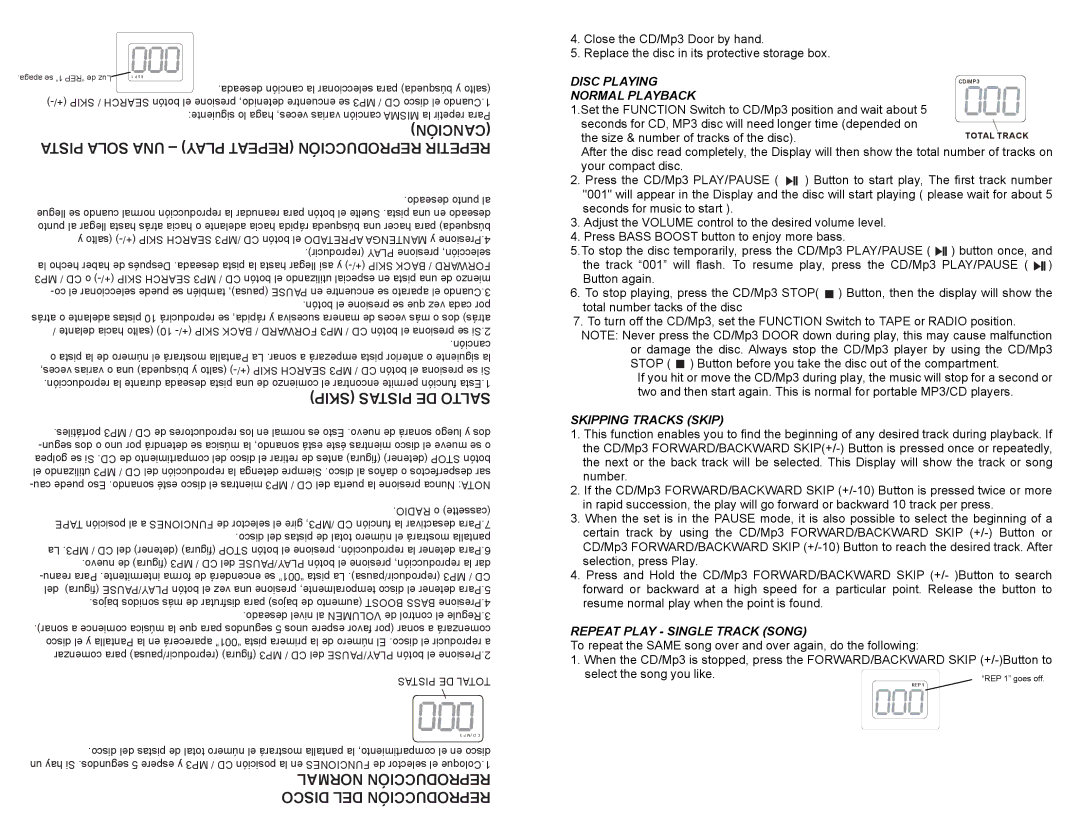| | | | | | | | | | | | | | | | | | |
| | | | | | | | | | | | | | | | | | |
| | | | | | | | | | | | | | | | | | |
| | | | | | | | | | | | | | | | | | |
.apaga se 1” “REP de Luz | | | 1 P E R | | .deseada canción la seleccionar para búsqueda) y (salto |
| | | | | | | | | | | | | | | | |
| | | | | | | | | | | | | | | | | |
| | | | | | | | | | | | | | | | | |
| | | | | | | | | | | | | | | | | |
)-(+/ SKIP / SEARCH botón el presione detenido, encuentre se MP3 / CD disco el Cuando.1 |
| | | | | | | | | | | | | | | | | siguiente: lo haga veces, varias canción MISMA la repetir Para |
| | | | | | | | | | | | | | | | | | (CANCIÓN) |
PISTA SOLA UNA – PLAY) (REPEAT REPRODUCCIÓN REPETIR |
| | | | | | | | | | | | | | | | | | .deseado punto al |
llegue se cuando normal reproducción la reanudar para botón el Suelte .pista una en deseado |
punto al llegar hasta atrás hacia o adelante hacia rápida búsqueda una hacer para búsqueda) |
y (salto )-(+/ SKIP SEARCH /MP3 CD botón el APRETADO MANTENGA y Presione.4 |
| | | | | | | | | | | | | | | | | | .(reproducir) PLAY presione selección, |
la hecho haber de Después .deseada pista la hasta llegar así y )-(+/ SKIP BACK / FORWARD |
MP3 / CD o )-(+/ SKIP SEARCH MP3 / CD botón el utilizando especial en pista una de mienzo |
-co el seleccionar puede se también (pausa), PAUSE en encuentre se aparato el Cuando.3 |
| | | | | | | | | | | | | | | | | | .botón el presione se que vez cada por |
atrás o adelante pistas 10 reproducirá se rápida, y sucesiva manera de veces más o dos atrás) |
/delante hacia (salto 10) -(+/ SKIP BACK / FORWARD MP3 / CD botón el presiona se Si.2
.canción
o pista la de número el mostrará Pantalla La .sonar a empezará pista anterior o siguiente la veces, varias o una búsqueda) y (salto )-(+/ SKIP SEARCH MP3 / CD botón el presiona se Si .reproducción la durante deseada pista una de comienzo el encontrar permite función Esta.1 (SKIP) PISTAS DE SALTO
.portátiles MP3 / CD de reproductores los en normal es Esto .nuevo de sonará luego y dos -segun dos o uno por detendrá se música la sonando, está éste mientras disco el mueve se o golpea se Si .CD de compartimiento del disco el retirar de antes (figura) (detener) STOP botón el utilizando MP3 / CD del reproducción la detenga Siempre .disco al daños o desperfectos sar -cau puede Eso .sonando esté disco el mientras MP3 / CD del puerta la presione Nunca NOTA:
.RADIO o (cassette) TAPE posición al a FUNCIONES de selector el gire /MP3, CD función la desactivar Para.7 .disco del pistas de total número el mostrará pantalla La .MP3 / CD del (detener) (figura) STOP botón el presione reproducción, la detener Para.6 .nuevo de (figura) MP3 / CD del PLAY/PAUSE botón el presione reproducción, la dar -reanu Para .intermitente forma de encenderá se “001” pista La .(reproducir/pausa) MP3 / CD del (figura) PLAY/PAUSE botón el vez una presione temporalmente, disco el detener Para.5 .bajos sonidos más de disfrutar para bajos) de (aumento BOOST BASS Presione.4 .deseado nivel al VOLUMEN de control el Regule.3 .sonar) a comience música la que para segundos 5 unos espere favor (por sonar a comenzará disco el y Pantalla la en aparecerá “001” pista primera la de número El .disco el reproducir a comenzar para (reproducir/pausa) (figura) MP3 / CD del PLAY/PAUSE botón el Presione.2
PISTAS DE TOTAL
3 P /M D C
.disco del pistas de total número el mostrará pantalla la compartimiento, el en disco un hay Si .segundos 5 espere y MP3 / CD posición la en FUNCIONES de selector el Coloque.1
4.Close the CD/Mp3 Door by hand.
5.Replace the disc in its protective storage box.
DISC PLAYING | CD/MP3 | |
NORMAL PLAYBACK | | | | | | | | | | | | | |
| | | | | | | | | | | | |
1.Set the FUNCTION Switch to CD/Mp3 position and wait about 5 | | | | | | | | | | | | | |
| | | | | | | | | | | | |
seconds for CD, MP3 disc will need longer time (depended on | | | | | | | | | | | | | |
| | | | | | | | | | | | |
the size & number of tracks of the disc). | | TOTAL TRACK |
After the disc read completely, the Display will then show the total number of tracks on your compact disc.
2.Press the CD/Mp3 PLAY/PAUSE ( 
 ) Button to start play, The first track number "001" will appear in the Display and the disc will start playing ( please wait for about 5 seconds for music to start ).
) Button to start play, The first track number "001" will appear in the Display and the disc will start playing ( please wait for about 5 seconds for music to start ).
3.Adjust the VOLUME control to the desired volume level.
4.Press BASS BOOST button to enjoy more bass.
5.To stop the disc temporarily, press the CD/Mp3 PLAY/PAUSE ( 

 ) button once, and the track “001” will flash. To resume play, press the CD/Mp3 PLAY/PAUSE (
) button once, and the track “001” will flash. To resume play, press the CD/Mp3 PLAY/PAUSE ( 
 ) Button again.
) Button again.
6.To stop playing, press the CD/Mp3 STOP(  ) Button, then the display will show the total number tacks of the disc
) Button, then the display will show the total number tacks of the disc
7.To turn off the CD/Mp3, set the FUNCTION Switch to TAPE or RADIO position. NOTE: Never press the CD/Mp3 DOOR down during play, this may cause malfunction
or damage the disc. Always stop the CD/Mp3 player by using the CD/Mp3 STOP (  ) Button before you take the disc out of the compartment.
) Button before you take the disc out of the compartment.
If you hit or move the CD/Mp3 during play, the music will stop for a second or two and then start again. This is normal for portable MP3/CD players.
SKIPPING TRACKS (SKIP)
1.This function enables you to find the beginning of any desired track during playback. If the CD/Mp3 FORWARD/BACKWARD SKIP(+/-) Button is pressed once or repeatedly, the next or the back track will be selected. This Display will show the track or song number.
2.If the CD/Mp3 FORWARD/BACKWARD SKIP (+/-10) Button is pressed twice or more in rapid succession, the play will go forward or backward 10 track per press.
3.When the set is in the PAUSE mode, it is also possible to select the beginning of a certain track by using the CD/Mp3 FORWARD/BACKWARD SKIP (+/-) Button or CD/Mp3 FORWARD/BACKWARD SKIP (+/-10) Button to reach the desired track. After selection, press Play.
4.Press and Hold the CD/Mp3 FORWARD/BACKWARD SKIP (+/- )Button to search forward or backward at a high speed for a particular point. Release the button to resume normal play when the point is found.
REPEAT PLAY - SINGLE TRACK (SONG)
To repeat the SAME song over and over again, do the following:
1. When the CD/Mp3 is stopped, press the FORWARD/BACKWARD SKIP (+/-)Button to select the song you like.
REP 1