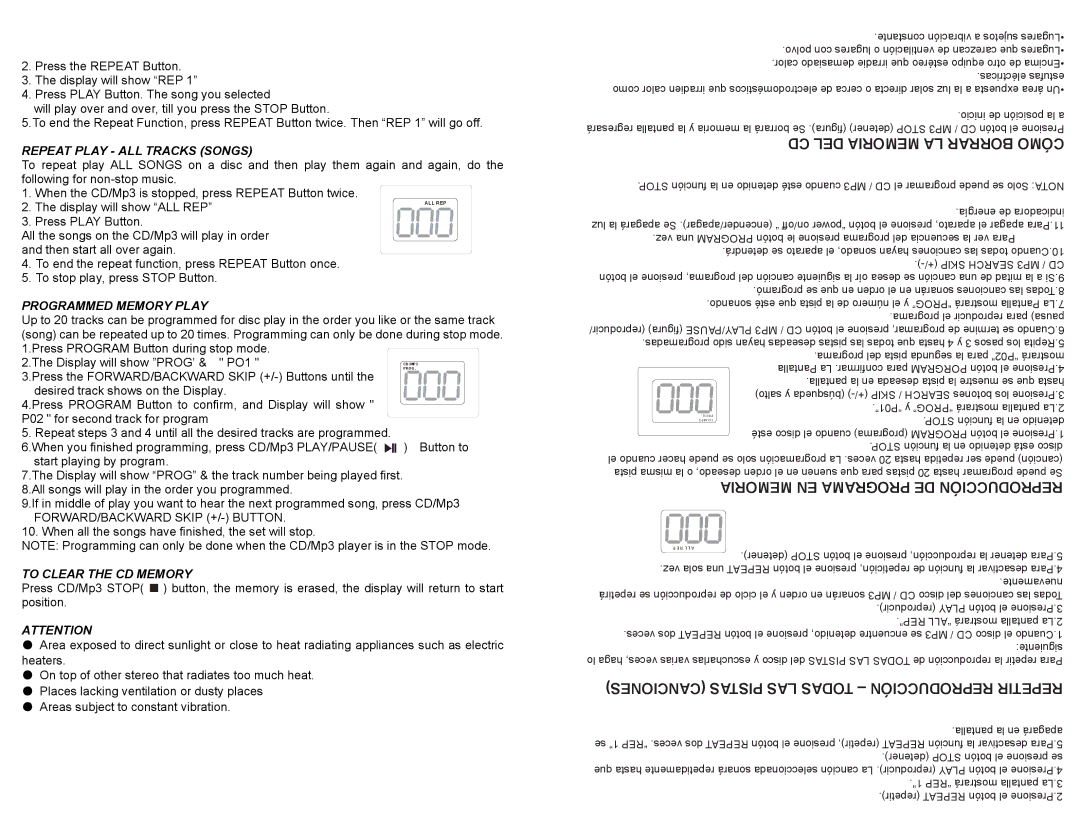CEPD64381 specifications
The Continental Electric CEPD64381 is a versatile and efficient electric deep fryer designed to meet the demands of both home cooks and culinary professionals. This appliance brings together robust construction, user-friendly features, and advanced technology to ensure optimal frying results.One of the standout features of the CEPD64381 is its dual-basket design, allowing users to fry two different foods simultaneously without mixing flavors or transferring residue. Each basket has a generous capacity, perfect for accommodating larger quantities of food, making it ideal for gatherings and family meals. The baskets are also equipped with ergonomic handles that stay cool during cooking, ensuring safety and ease of use.
The temperature control system of the CEPD64381 is another significant highlight. It features an adjustable thermostat that allows users to precisely set the frying temperature, providing great flexibility for various frying needs. This feature is particularly valuable for achieving the perfect texture and flavor for a range of foods, from crispy fried chicken to delicate seafood.
Another critical aspect of the CEPD64381's design is its efficient heating element. This deep fryer utilizes powerful heating technology that accelerates the heating process, reducing the time it takes to reach the desired frying temperature. The quick heating ensures that food cooks evenly, resulting in crispy and delicious meals every time.
Safety is a top priority for Continental Electric, and the CEPD64381 comes with several built-in safety features. The appliance is equipped with an automatic shut-off feature that activates when the temperature exceeds safe levels, preventing overheating or potential hazards. Additionally, the deep fryer includes a removable oil container, making it easier to manage and maintain the oil, further contributing to safe operation.
Cleaning is made simple with the CEPD64381, as both the fry baskets and the oil container are designed to be removable and dishwasher safe. This user-friendly design enables quick cleanup after cooking, enhancing the overall cooking experience.
With its blend of practicality and advanced technology, the Continental Electric CEPD64381 is an excellent choice for anyone looking to enjoy restaurant-quality fried foods at home. Its combination of large capacity, precision heating, and safety features makes it a standout appliance that caters to both novice cooks and experienced chefs alike. Whether frying up snacks for a game day or preparing a delicious family dinner, this deep fryer delivers reliable performance and exceptional results.