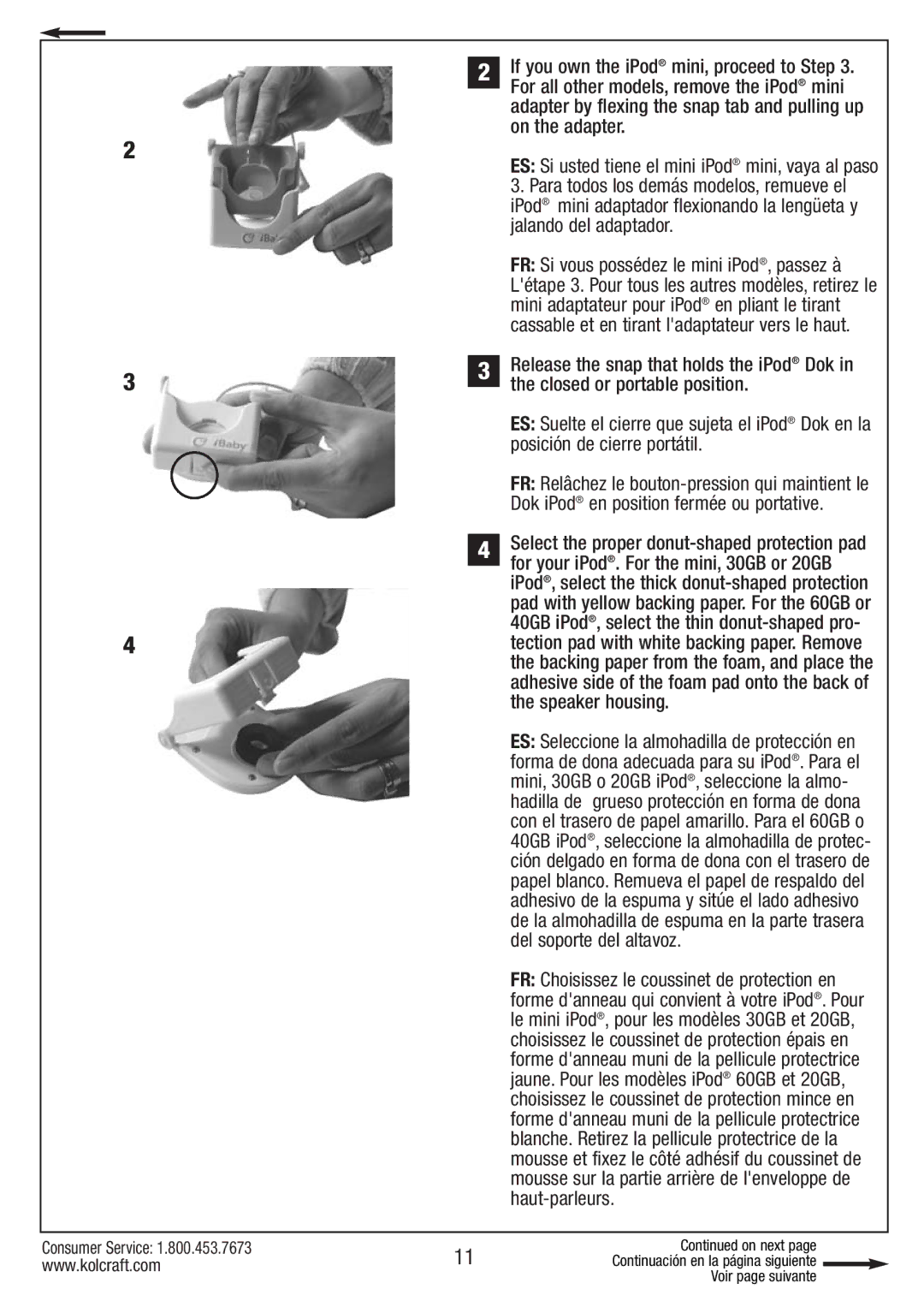| 2 | If you own the iPod® mini, proceed to Step 3. |
| For all other models, remove the iPod® mini | |
|
| |
|
| adapter by flexing the snap tab and pulling up |
2 |
| on the adapter. |
| ES: Si usted tiene el mini iPod® mini, vaya al paso | |
|
| |
|
| 3. Para todos los demás modelos, remueve el |
|
| iPod® mini adaptador flexionando la lengüeta y |
|
| jalando del adaptador. |
|
| FR: Si vous possédez le mini iPod®, passez à |
|
| L'étape 3. Pour tous les autres modèles, retirez le |
|
| mini adaptateur pour iPod® en pliant le tirant |
|
| cassable et en tirant l'adaptateur vers le haut. |
|
| Release the snap that holds the iPod® Dok in |
3 | 3 | |
| the closed or portable position. | |
| ||
|
| ES: Suelte el cierre que sujeta el iPod® Dok en la |
|
| posición de cierre portátil. |
|
| FR: Relâchez le |
|
| Dok iPod® en position fermée ou portative. |
|
| Select the proper |
| 4 | |
| for your iPod®. For the mini, 30GB or 20GB | |
|
| |
|
| iPod®, select the thick |
|
| pad with yellow backing paper. For the 60GB or |
|
| 40GB iPod®, select the thin |
4 |
| tection pad with white backing paper. Remove |
the backing paper from the foam, and place the adhesive side of the foam pad onto the back of the speaker housing.
ES: Seleccione la almohadilla de protección en forma de dona adecuada para su iPod®. Para el mini, 30GB o 20GB iPod®, seleccione la almo- hadilla de grueso protección en forma de dona con el trasero de papel amarillo. Para el 60GB o 40GB iPod®, seleccione la almohadilla de protec- ción delgado en forma de dona con el trasero de papel blanco. Remueva el papel de respaldo del adhesivo de la espuma y sitúe el lado adhesivo de la almohadilla de espuma en la parte trasera del soporte del altavoz.
FR: Choisissez le coussinet de protection en forme d'anneau qui convient à votre iPod®. Pour le mini iPod®, pour les modèles 30GB et 20GB, choisissez le coussinet de protection épais en forme d'anneau muni de la pellicule protectrice jaune. Pour les modèles iPod® 60GB et 20GB, choisissez le coussinet de protection mince en forme d'anneau muni de la pellicule protectrice blanche. Retirez la pellicule protectrice de la mousse et fixez le côté adhésif du coussinet de mousse sur la partie arrière de l'enveloppe de
Consumer Service: 1.800.453.7673 | 11 | Continued on next page |
www.kolcraft.com | Continuación en la página siguiente | |
| Voir page suivante | |
|
|