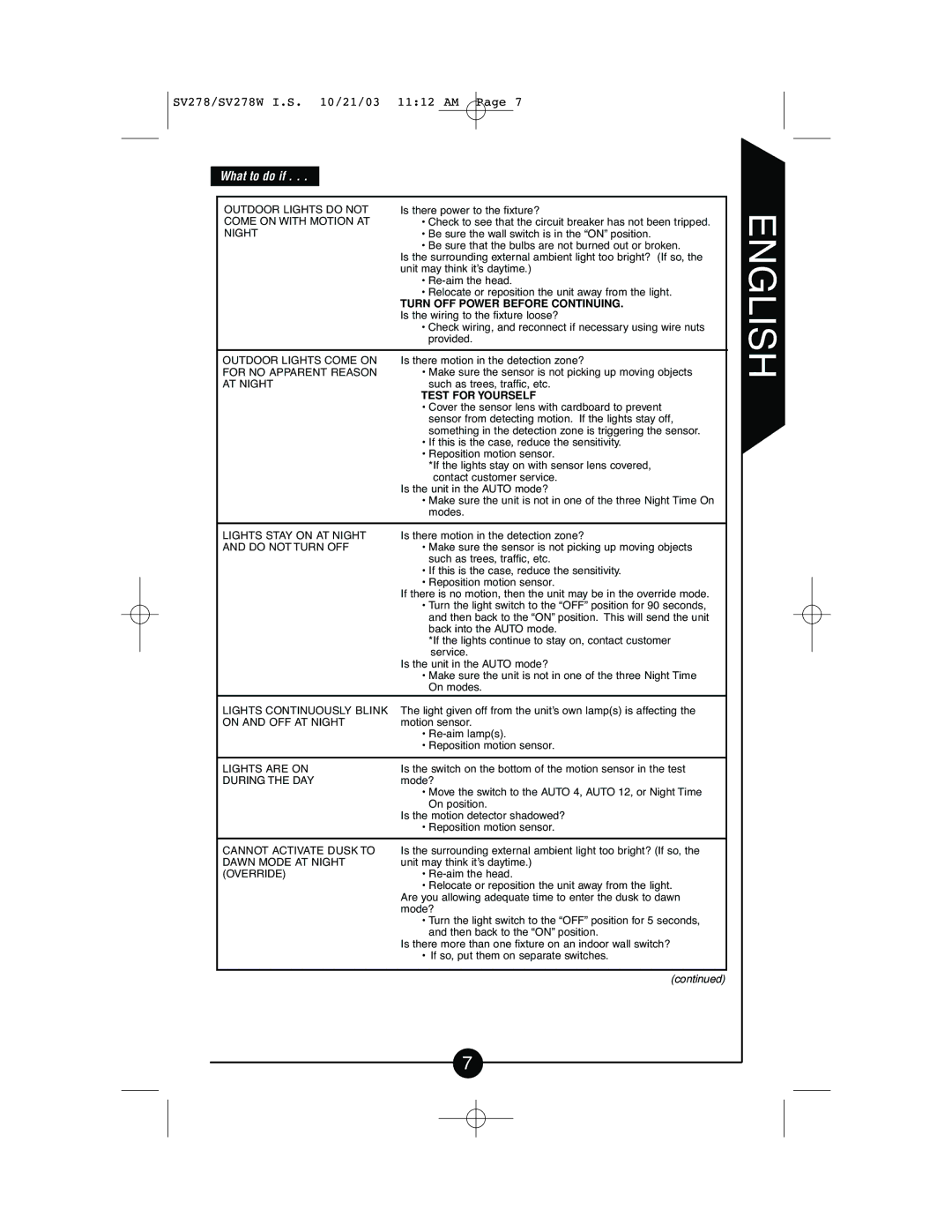SV278W, CSV278W, SV278, CSV278 specifications
Cooper Lighting's CSV278, SV278, SV278W, and CSV278W models represent a significant advancement in lighting technology, tailored for various applications. These fixtures are designed with energy efficiency, optimal performance, and versatile functionality in mind, making them suitable for both commercial and industrial environments.The CSV278 and SV278 models showcase a sleek, low-profile design coupled with powerful illumination capabilities. They utilize advanced LED technology, providing high lumen output while minimizing energy consumption. This makes them an excellent choice for supermarkets, warehouses, and large retail spaces where bright, consistent lighting is crucial for visibility and safety. The strategic integration of LEDs ensures a longer lifespan and reduced maintenance costs, enhancing the overall value of the lighting solution.
Both series feature customizable options for light distribution, which allows for precise control over how light is spread across the area. This versatility means that these fixtures can be tailored to meet the specific needs of various spaces, whether it be in aisle lighting, task areas, or general ambient illumination. Additionally, the SV278W and CSV278W models are designed for wet or damp locations, offering added durability without compromising performance.
One of the standout features of the Cooper Lighting series is their compatibility with smart lighting controls. These fixtures can be easily integrated into lighting management systems that allow for remote operation, dimming capabilities, and monitoring energy usage. This modern approach aligns with sustainability goals, enabling facilities to reduce their carbon footprint while potentially lowering operating costs.
The construction of the CSV278, SV278, SV278W, and CSV278W fixtures is another aspect that sets them apart. Made from robust materials, they are designed to withstand harsh environments, whether indoors or outdoors. Their durability not only extends their lifespan but also assures reliability in demanding settings.
In summary, Cooper Lighting's CSV278, SV278, SV278W, and CSV278W models are at the forefront of modern illumination solutions. With their energy-efficient LED technology, customizable light distribution, compatibility with smart controls, and robust construction, these fixtures offer an optimal lighting experience tailored to a wide variety of applications. Investing in these advanced lighting solutions ensures that spaces are well-lit, energy-efficient, and conducive to productivity and safety.