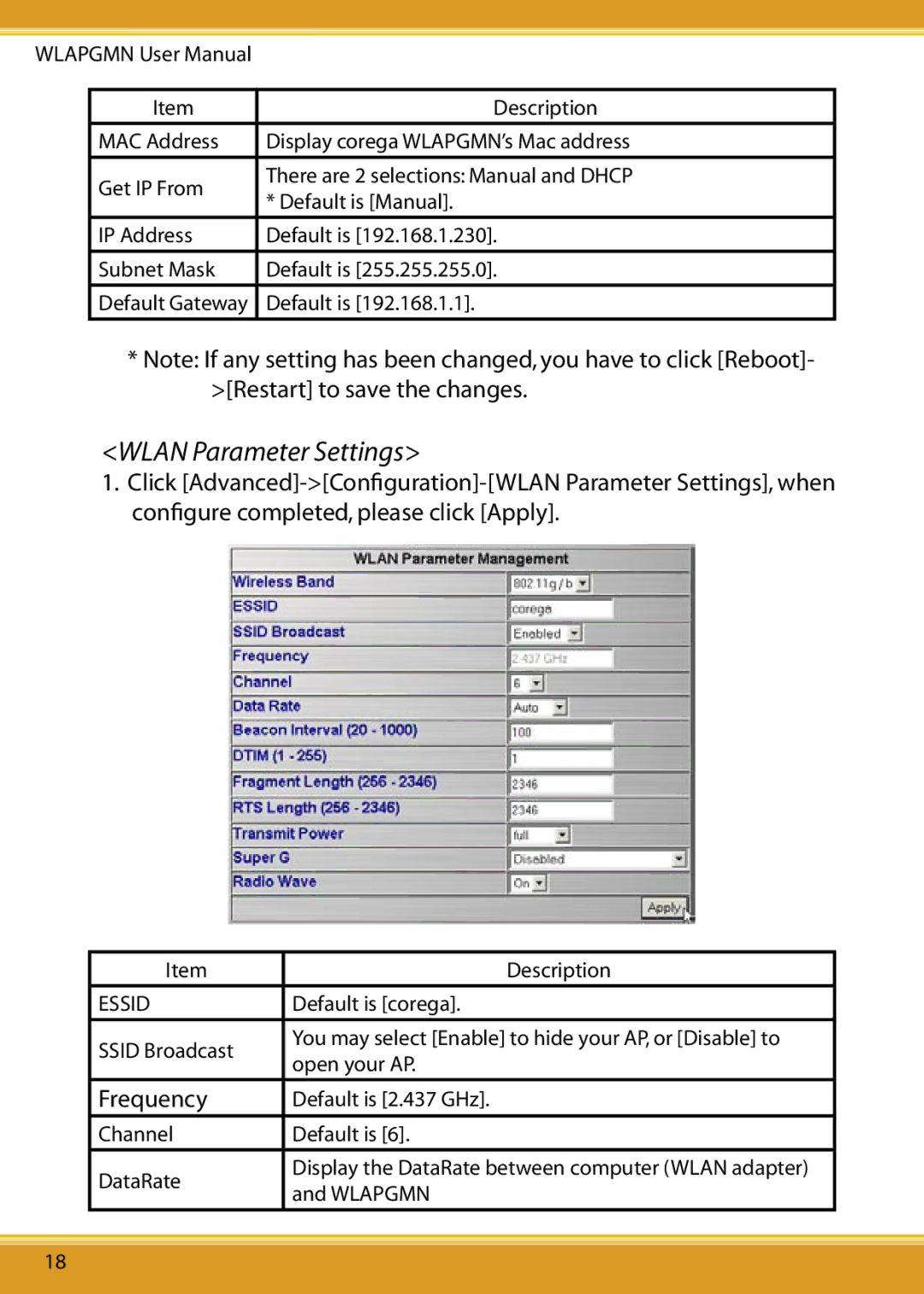WLAPGMN User Manual
Item | Description | |
MAC Address | Display corega WLAPGMN’s Mac address | |
Get IP From | There are 2 selections: Manual and DHCP | |
* Default is [Manual]. | ||
| ||
IP Address | Default is [192.168.1.230]. | |
Subnet Mask | Default is [255.255.255.0]. | |
Default Gateway | Default is [192.168.1.1]. |
*Note: If any setting has been changed, you have to click [Reboot]- >[Restart] to save the changes.
<WLAN Parameter Settings>
1.Click
Item | Description | |
ESSID | Default is [corega]. | |
SSID Broadcast | You may select [Enable] to hide your AP, or [Disable] to | |
open your AP. | ||
| ||
Frequency | Default is [2.437 GHz]. | |
Channel | Default is [6]. | |
DataRate | Display the DataRate between computer (WLAN adapter) | |
and WLAPGMN | ||
|
18