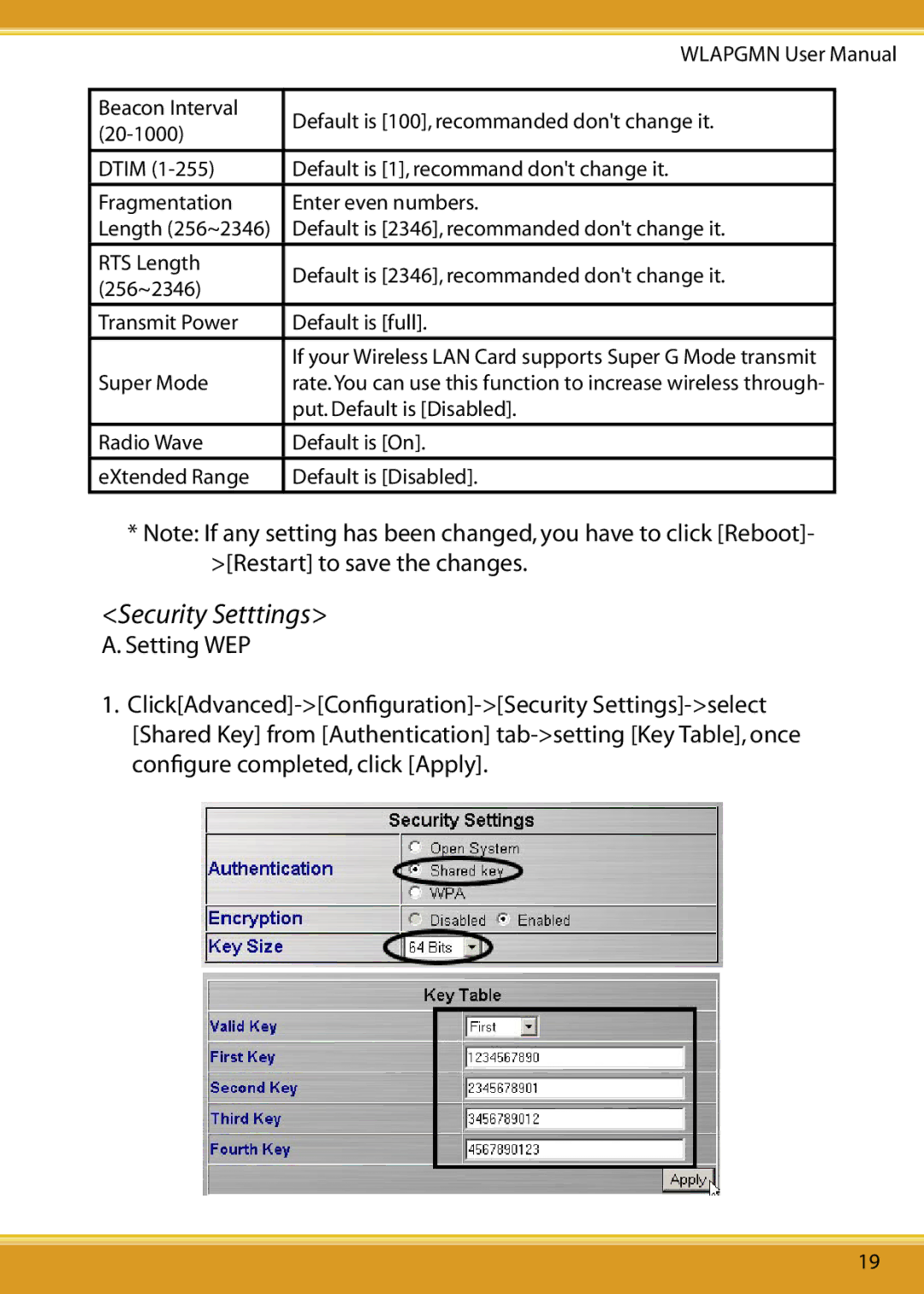WLAPGMN User Manual
Beacon Interval | Default is [100], recommanded don't change it. | |
| ||
DTIM | Default is [1], recommand don't change it. | |
Fragmentation | Enter even numbers. | |
Length (256~2346) | Default is [2346], recommanded don't change it. | |
RTS Length | Default is [2346], recommanded don't change it. | |
(256~2346) | ||
| ||
Transmit Power | Default is [full]. | |
| If your Wireless LAN Card supports Super G Mode transmit | |
Super Mode | rate.You can use this function to increase wireless through- | |
| put. Default is [Disabled]. | |
Radio Wave | Default is [On]. | |
eXtended Range | Default is [Disabled]. |
*Note: If any setting has been changed, you have to click [Reboot]- >[Restart] to save the changes.
<Security Setttings>
A. Setting WEP
1.
19