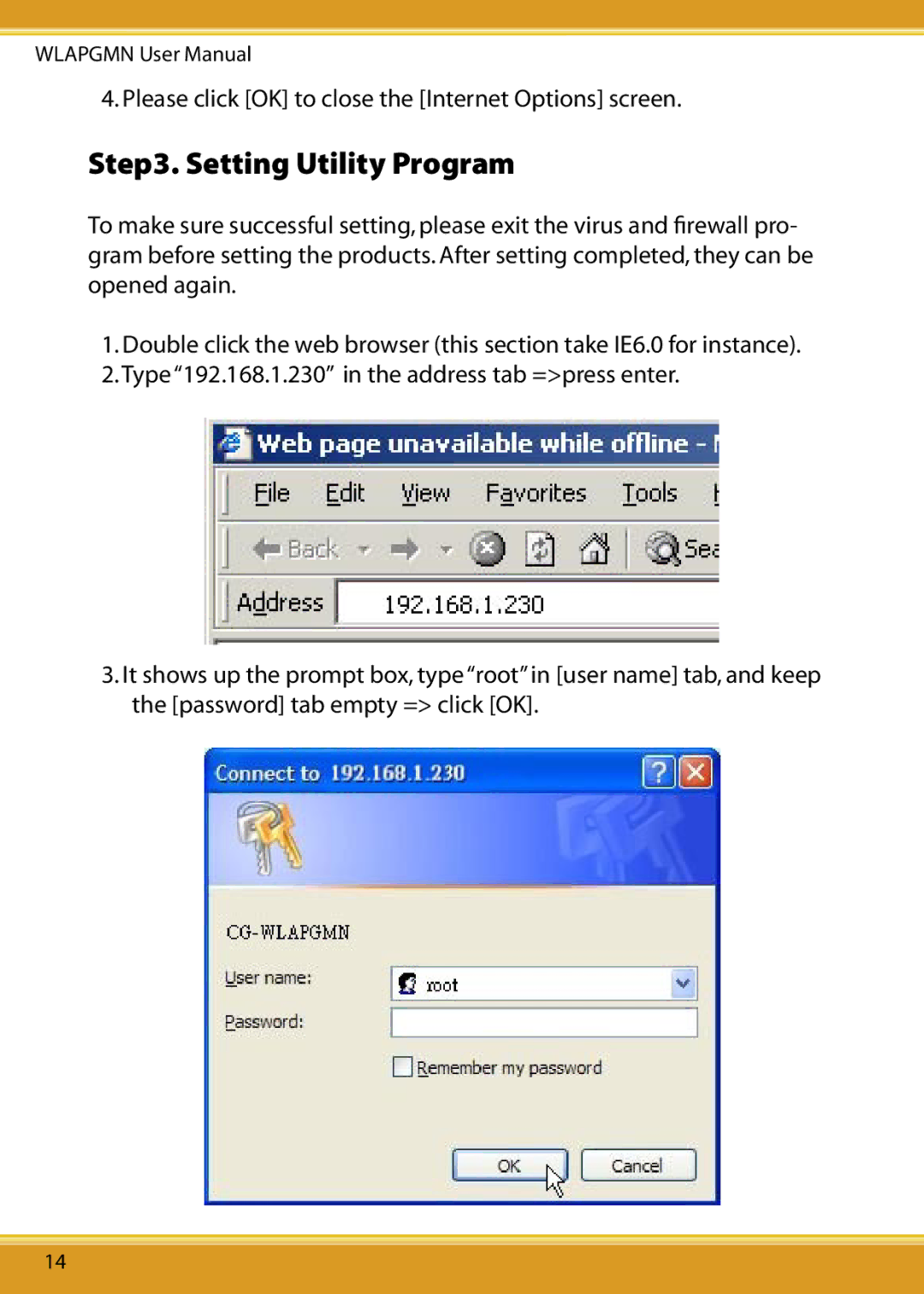WLAPGMN User Manual
4. Please click [OK] to close the [Internet Options] screen.
Step3. Setting Utility Program
To make sure successful setting, please exit the virus and firewall pro- gram before setting the products. After setting completed, they can be opened again.
1.Double click the web browser (this section take IE6.0 for instance).
2.Type “192.168.1.230” in the address tab =>press enter.
3.It shows up the prompt box, type “root” in [user name] tab, and keep the [password] tab empty => click [OK].
14