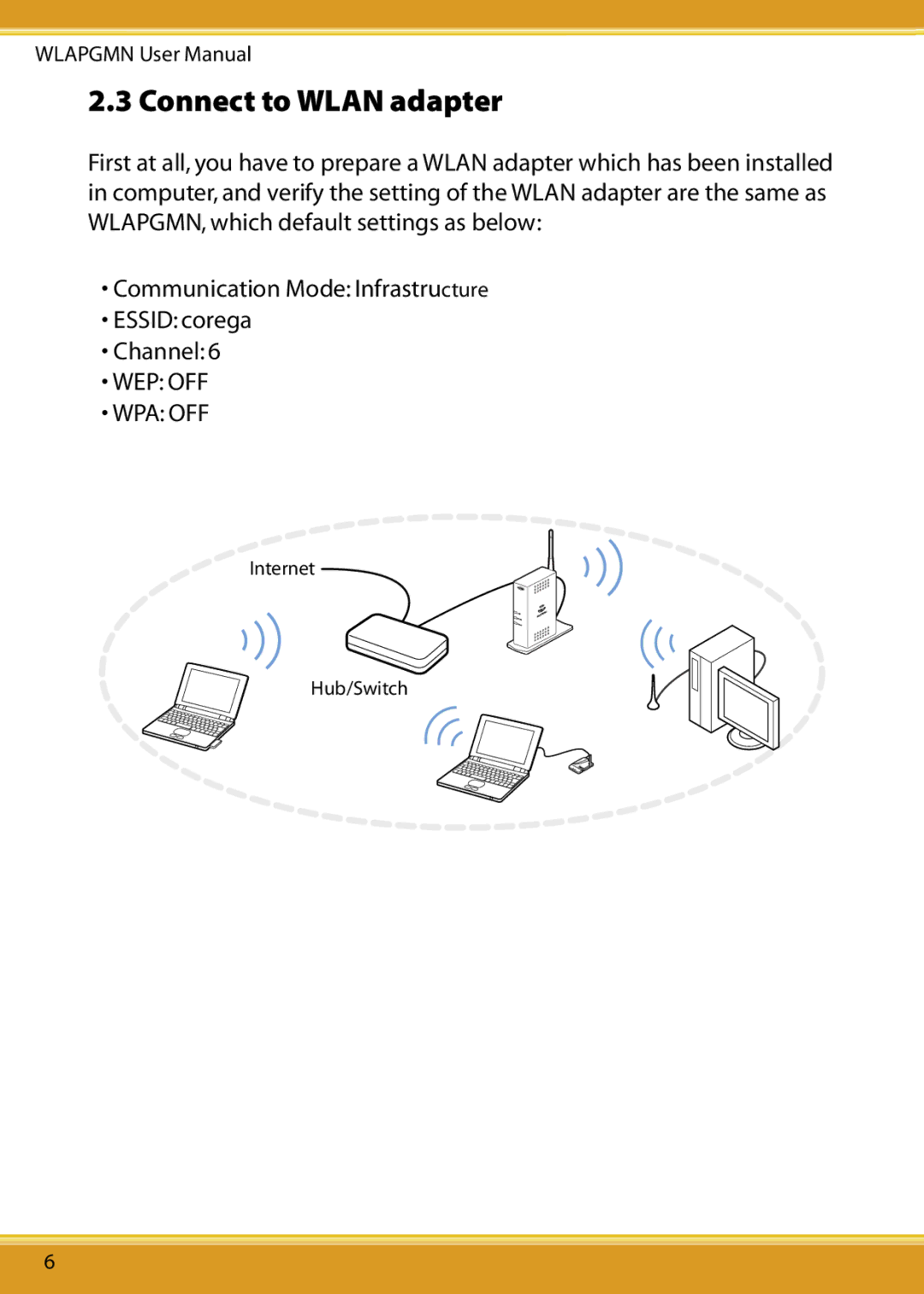WLAPGMN User Manual
2.3 Connect to WLAN adapter
First at all, you have to prepare a WLAN adapter which has been installed in computer, and verify the setting of the WLAN adapter are the same as WLAPGMN, which default settings as below:
•Communication Mode: Infrastructure
•ESSID: corega
•Channel: 6
•WEP: OFF
•WPA: OFF
Internet
Hub/Switch
6