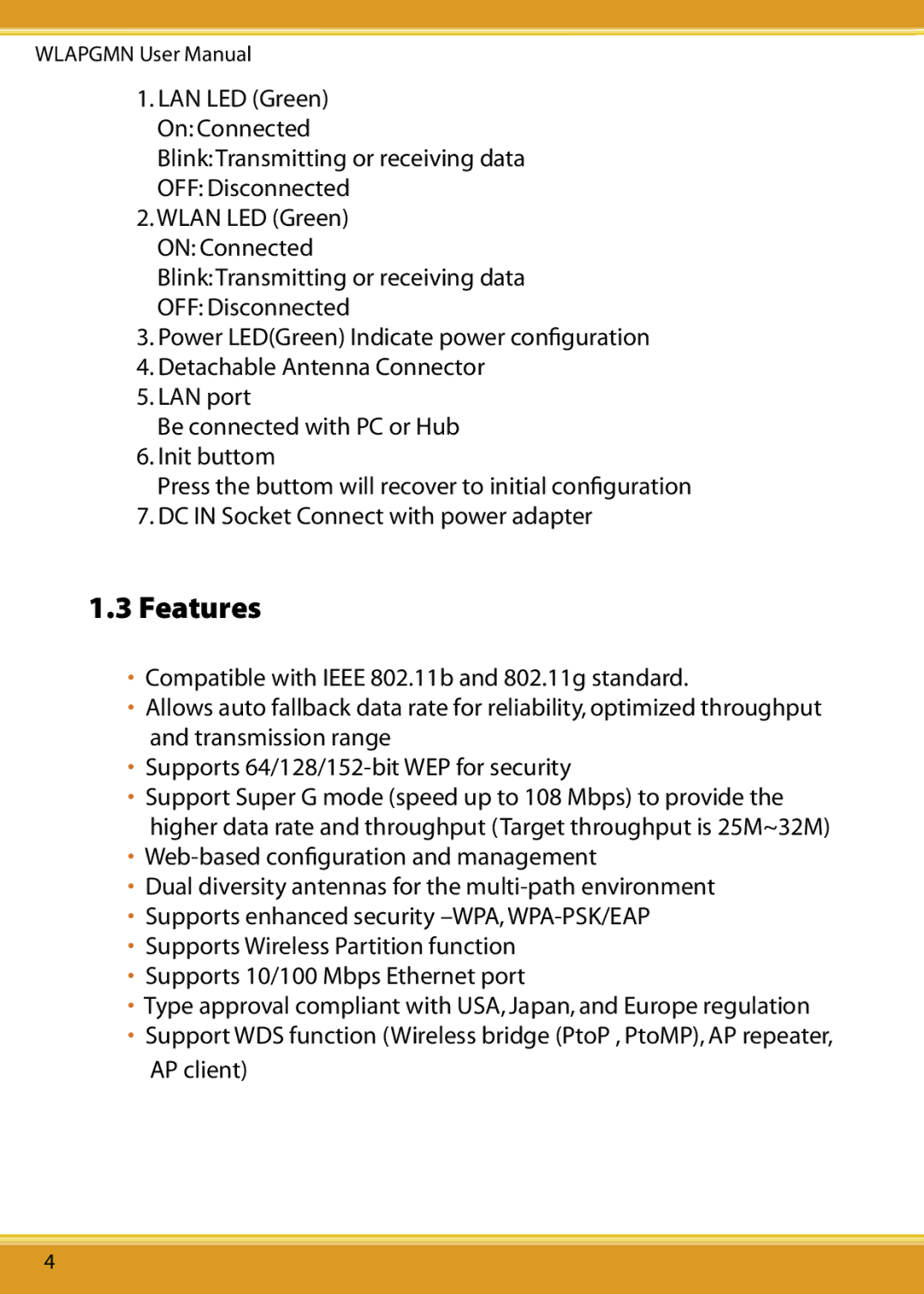WLAPGMN User Manual
1.LAN LED (Green) On: Connected
Blink: Transmitting or receiving data
OFF: Disconnected
2.WLAN LED (Green) ON: Connected
Blink: Transmitting or receiving data
OFF: Disconnected
3.Power LED(Green) Indicate power configuration
4.Detachable Antenna Connector
5.LAN port
Be connected with PC or Hub
6.Init buttom
Press the buttom will recover to initial configuration
7.DC IN Socket Connect with power adapter
1.3Features
•Compatible with IEEE 802.11b and 802.11g standard.
•Allows auto fallback data rate for reliability, optimized throughput and transmission range
•Supports
•Support Super G mode (speed up to 108 Mbps) to provide the higher data rate and throughput (Target throughput is 25M~32M)
•
•Dual diversity antennas for the
•Supports enhanced security
•Supports Wireless Partition function
•Supports 10/100 Mbps Ethernet port
•Type approval compliant with USA, Japan, and Europe regulation
•Support WDS function (Wireless bridge (PtoP , PtoMP), AP repeater, AP client)
4