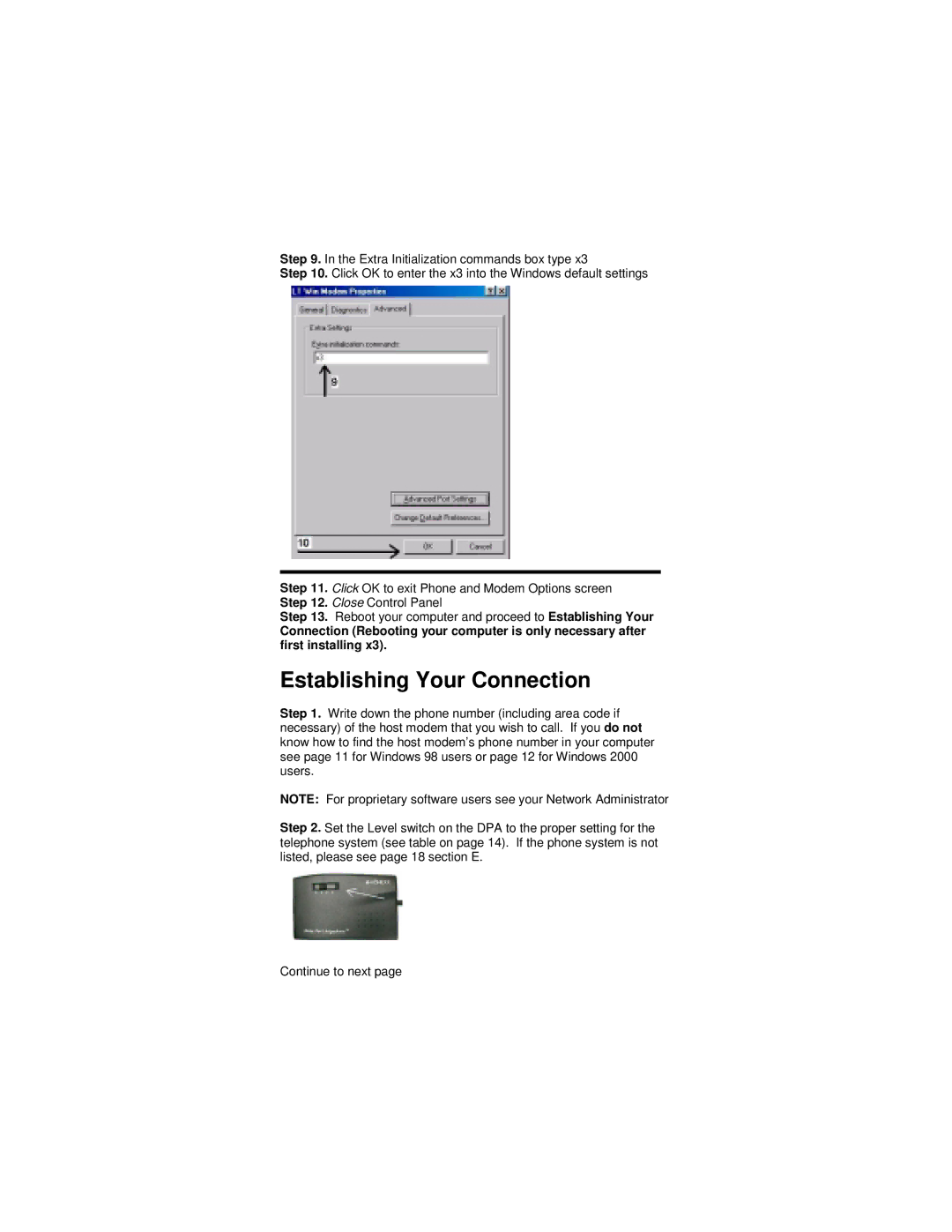Step 9. In the Extra Initialization commands box type x3
Step 10. Click OK to enter the x3 into the Windows default settings
Step 11. Click OK to exit Phone and Modem Options screen Step 12. Close Control Panel
Step 13. Reboot your computer and proceed to Establishing Your
Connection (Rebooting your computer is only necessary after first installing x3).
Establishing Your Connection
Step 1. Write down the phone number (including area code if necessary) of the host modem that you wish to call. If you do not know how to find the host modem’s phone number in your computer see page 11 for Windows 98 users or page 12 for Windows 2000 users.
NOTE: For proprietary software users see your Network Administrator
Step 2. Set the Level switch on the DPA to the proper setting for the telephone system (see table on page 14). If the phone system is not listed, please see page 18 section E.
Continue to next page