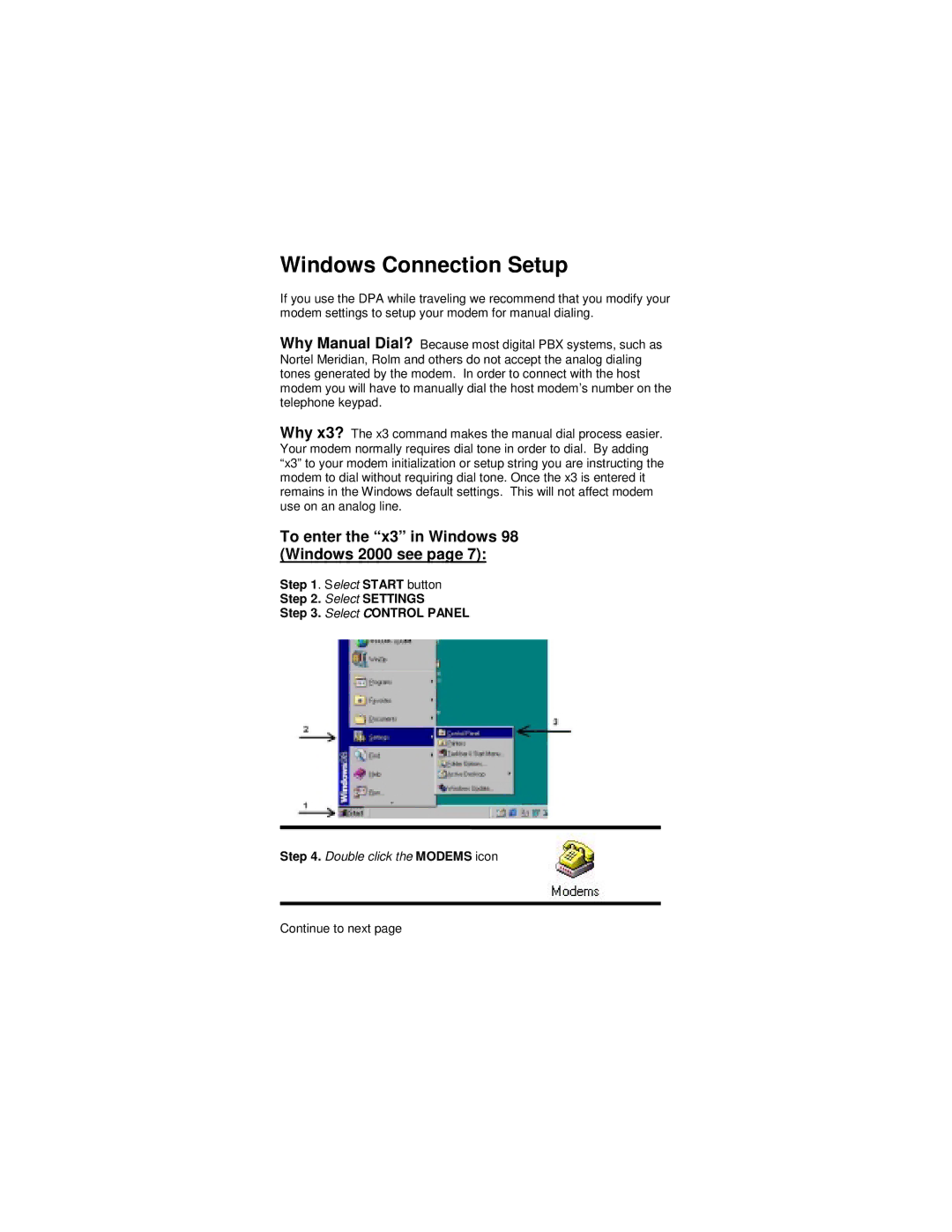Windows Connection Setup
If you use the DPA while traveling we recommend that you modify your modem settings to setup your modem for manual dialing.
Why Manual Dial? Because most digital PBX systems, such as Nortel Meridian, Rolm and others do not accept the analog dialing tones generated by the modem. In order to connect with the host modem you will have to manually dial the host modem’s number on the telephone keypad.
Why x3? The x3 command makes the manual dial process easier. Your modem normally requires dial tone in order to dial. By adding “x3” to your modem initialization or setup string you are instructing the modem to dial without requiring dial tone. Once the x3 is entered it remains in the Windows default settings. This will not affect modem use on an analog line.
To enter the “x3” in Windows 98 (Windows 2000 see page 7):
Step 1. Select START button
Step 2. Select SETTINGS
Step 3. Select CONTROL PANEL
Step 4. Double click the MODEMS icon
Continue to next page