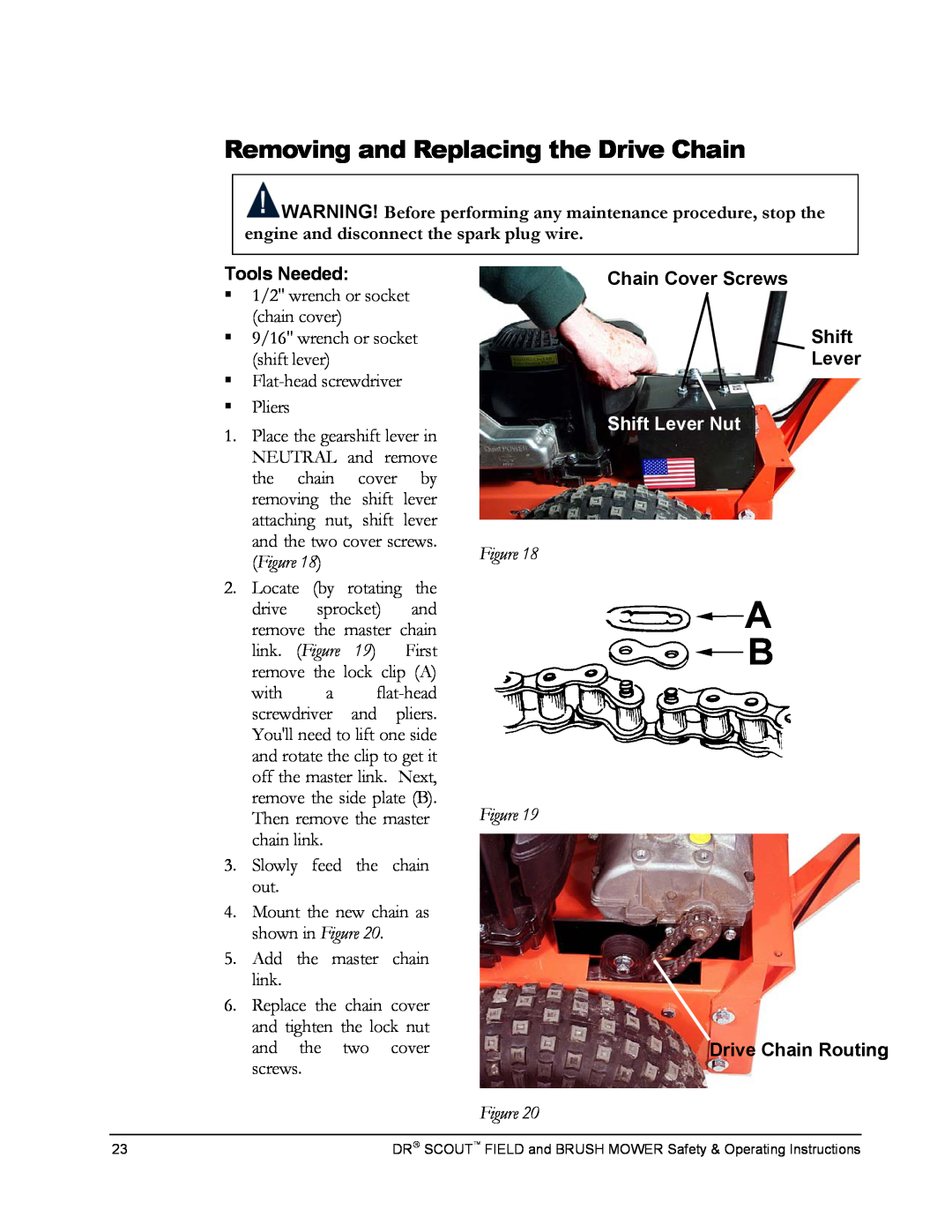Removing and Replacing the Drive Chain
![]() WARNING! Before performing any maintenance procedure, stop the engine and disconnect the spark plug wire.
WARNING! Before performing any maintenance procedure, stop the engine and disconnect the spark plug wire.
Tools Needed:
1/2" wrench or socket (chain cover)
9/16" wrench or socket (shift lever)
1.Place the gearshift lever in NEUTRAL and remove the chain cover by removing the shift lever attaching nut, shift lever and the two cover screws. (Figure 18)
2.Locate (by rotating the drive sprocket) and remove the master chain
link. (Figure 19) First remove the lock clip (A)
with a
3.Slowly feed the chain out.
4.Mount the new chain as shown in Figure 20.
5.Add the master chain link.
6.Replace the chain cover and tighten the lock nut and the two cover screws.
Chain Cover Screws
Shift
Lever
Shift Lever Nut
Figure 18
Figure 19
Drive Chain Routing
Figure 20
23 | DR SCOUT FIELD and BRUSH MOWER Safety & Operating Instructions |