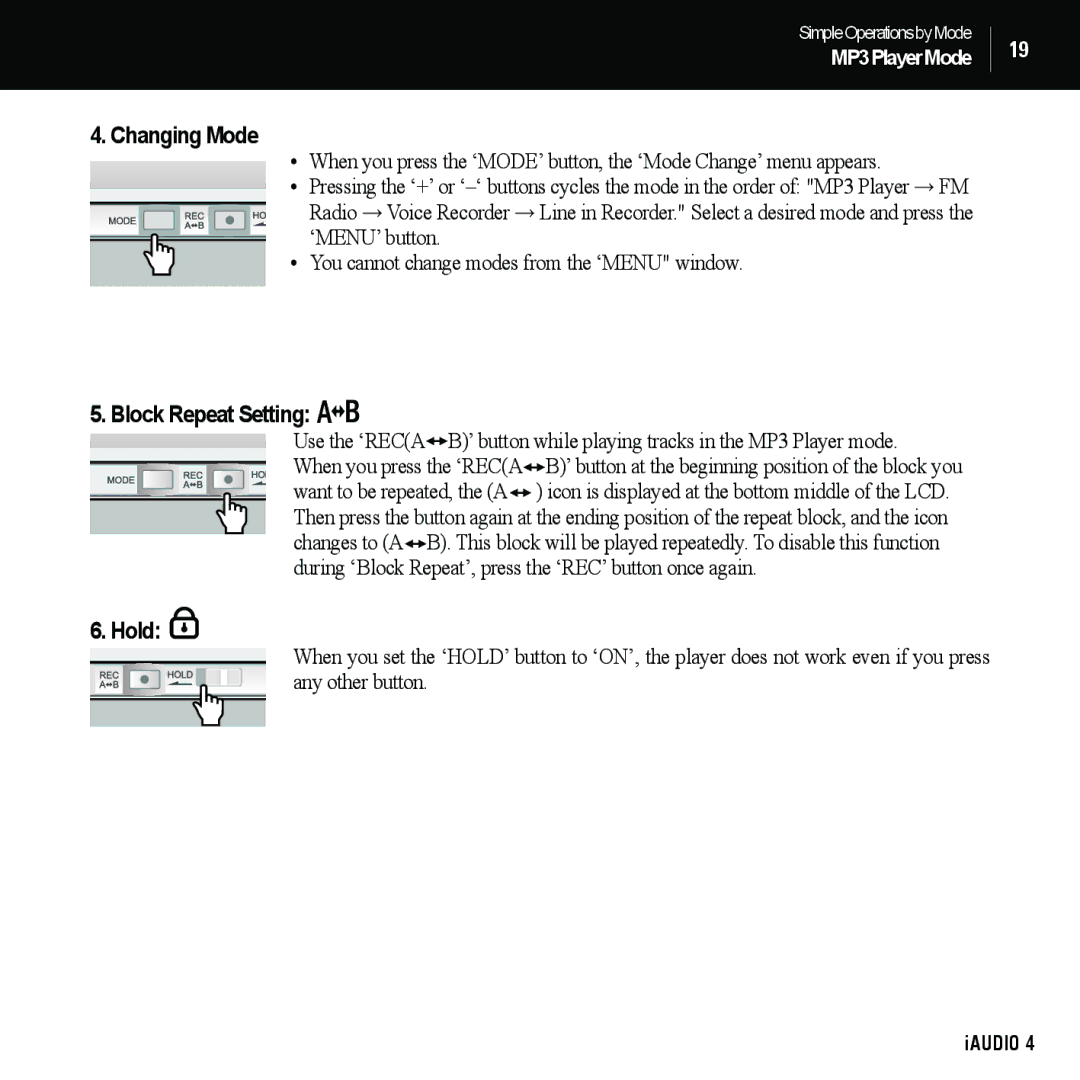SimpleOperationsbyMode
MP3PlayerMode
19
4. Changing Mode
•When you press the ‘MODE’ button, the ‘Mode Change’ menu appears.
•Pressing the ‘+’ or
Radio → Voice Recorder → Line in Recorder." Select a desired mode and press the ‘MENU’ button.
• You cannot change modes from the ‘MENU" window.
5. Block Repeat Setting: 

Use the ‘REC(A![]()
![]() B)’ button while playing tracks in the MP3 Player mode.
B)’ button while playing tracks in the MP3 Player mode.
When you press the ‘REC(A![]()
![]() B)’ button at the beginning position of the block you want to be repeated, the (A
B)’ button at the beginning position of the block you want to be repeated, the (A![]()
![]() ) icon is displayed at the bottom middle of the LCD. Then press the button again at the ending position of the repeat block, and the icon changes to (A
) icon is displayed at the bottom middle of the LCD. Then press the button again at the ending position of the repeat block, and the icon changes to (A![]()
![]() B). This block will be played repeatedly. To disable this function during ‘Block Repeat’, press the ‘REC’ button once again.
B). This block will be played repeatedly. To disable this function during ‘Block Repeat’, press the ‘REC’ button once again.
6. Hold: 
When you set the ‘HOLD’ button to ‘ON’, the player does not work even if you press any other button.
iAUDIO 4